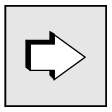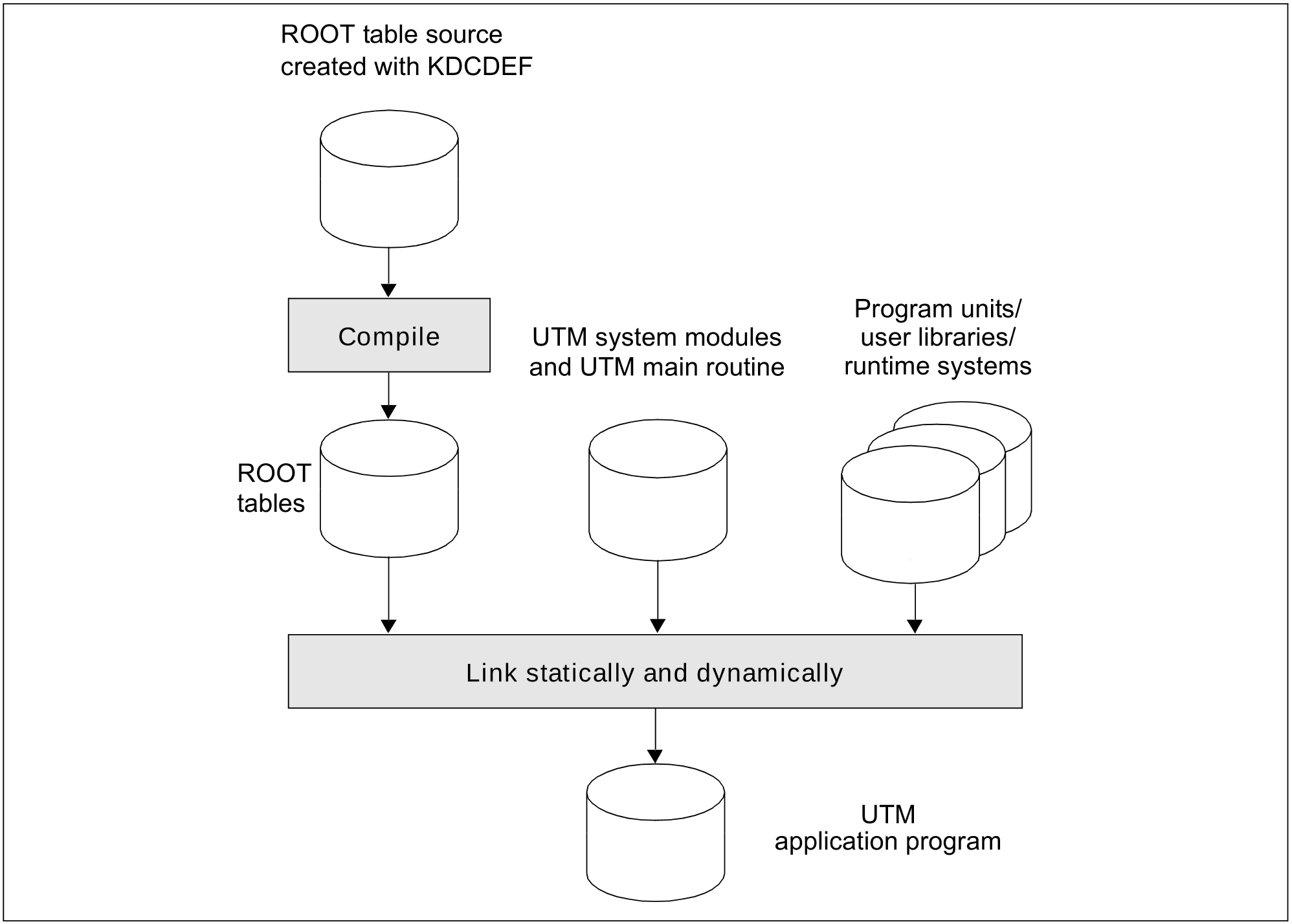Before starting the application, you must create and compile program units. The program units define the application logic. Further information can be found in the openUTM manual „Programming Applications with KDCS”.
To ensure that the program units will run under openUTM, the UTM application program must be created as follows:
compile the ROOT table source generated by KDCDEF
link ROOT tables, UTM main routine, UTM system modules for the main routine KDCROOT, the C runtime system and any other runtime systems, the message module, user libraries and program units.
The program units can also be linked as shared objects. Shared objects can be exchanged dynamically during operation.
Information on exchanging programs with shared objects can be found in chapter“Exchanging programs during operation”. |
The diagram below shows the individual steps involved in creating a UTM application program.
Figure 1: Overview: creating the UTM application program
Main routine KDCROOT
Based on the ROOT tables, the UTM main routine that is created during installation of openUTM and the UTM system functions, the main routine KDCROOT is generated as part of the application program during the link procedure. When running the application, KDCROOT acts as the main control program. Its tasks include:
linking program units and UTM system functions
coordinating the execution of program units in different programming languages
connecting to databases
KDCROOT also contains the variable data and message areas. Further information on the main routine KDCROOT can be found in the openUTM manual „Programming Applications with KDCS”.
KDCDEF generates the ROOT table module as a C/C++ source, which you then compile using the C/C++ compiler and link to your program units, the UTM system modules, and any other modules to form an executable program, see below.