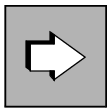For a UTM application, the UTM system libraries and UTM objects listed below must be linked in the specified order to form a work process, so that all external references can be resolved. The linked application program (work process) must be stored in the directory filebase under the name utmwork.
You can find the required UTM system libraries and system objects on your computer under utmpath/sys. On the AIX platform, the openUTM system libraries are provided as static libraries and on all other platforms as shared objects.
If you want to use the “program exchange” function, you have two options:
If you want to exchange parts of the application program, you must store these parts in a shared object.
If only the complete work process is to be exchangeable, you need do nothing. Following the linking process, you must transfer utmwork to the filebase/PROG directory using the KDCPROG tool.
Details on compiling program units, generating shared objects and linking the application program can be found in the documentation for the compiler and/or runtime system you are using.
Sample procedures for compiling and linking can be found in the supplied sample application. You can simplify this task by using the supplied sample application to create a makefile which you can use as a basis for your link procedure. See "Linking with a makefile (Unix and Linux systems)". |