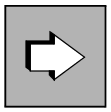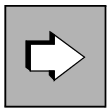You can administer the node applications of the UTM cluster application together:
WinAdmin/WebAdmin
WinAdmin and WebAdmin provide administration functions that you can apply globally to all node applications in a UTM cluster application. In addition, for example, WinAdmin/WebAdmin also provide summary statistics covering all running node applications. WinAdmin/WebAdmin also permit you to administer individual node applications separately.
For these reasons, it is recommended that you use WinAdmin or WebAdmin to administer UTM cluster applications.
For detailed information on administering UTM cluster applications using WinAdmin or WebAdmin, refer to the respective online Help system in WinAdmin/WebAdmin and the “WinAdmin Description” or “WebAdmin Description” document.
Using your own administration programs or administration commands
In addition to WinAdmin/WebAdmin, there is also the possibility of administering a UTM cluster application using a programmed administration facility or using administration commands. Depending on the type of change involved, the administration job applies either globally to all node applications of the UTM cluster application or only to an individual node application.
For detailed information on the programming interface and the administration commands, refer to the openUTM manual “Administering Applications”.
Note the following when administering UTM cluster applications:
Objects that can be created dynamically must always be deleted using the administration facilities. These objects cannot be deleted by a new UTM generation alone.
Objects that can be created dynamically cannot be deleted immediately in a UTM cluster application. Deletion can only be delayed.
You must generate a new KDCFILE in order to release the storage space occupied by objects for which deletion was delayed in the KDCFILE.
You can define reserve nodes with provisional properties in a UTM cluster application. You can then modify these simply, for instance using WinAdmin or WebAdmin, to produce "real" nodes.
You can display distributed transactions that have the PTC state and then roll back the local element of this type of transaction. This action also resets the transaction in any locally connected database.