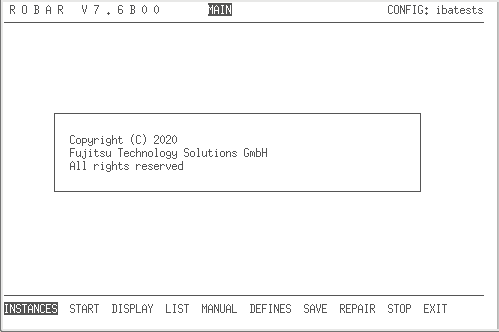The first line is the ROBAR menu header, which gives you information on the ROBAR version, the selected ROBAR menu and the selected ROBAR-SV instance.
Lines 3 - 23 are reserved for screen output and ROBAR forms.
The last line displays program messages, error messages and the parameters provided for the selected menu.
Selecting menus and parameters
You can select the menus and parameters in the last line either
sequentially from left to right using the spacebar, or
from left to right (and vice versa) links using the "arrow to the right" and "arrow to the left" keys.
The currently selected parameter is displayed in reverse video. When you confirm your selection with [ENTER], the corresponding menu appears.
Entering [Ctrl]+[C] (displayed as <^C> in the last menu line) returns you to the higher level menu. On German keyboards this corresponds to [Strg]+[C].
Other entry options are described for the various menus.
Reporting a disruption to the connection between ROBAR-SV and ROBAR-CL
When a connection between ROBAR-SV and ROBAR-CL is disrupted or lost, a message to this effect is issued in the display of the ongoing ROBAR actions. The ongoing ROBAR actions are displayed in the DISPLAY (graphical display) and MANUAL menus, see "DISPLAY Monitor ROBAR actions".
Terminating the menu program
Terminate the robar menu program correctly by selecting the EXIT parameter in the main menu. However, this does not terminate the current ROBAR processes.