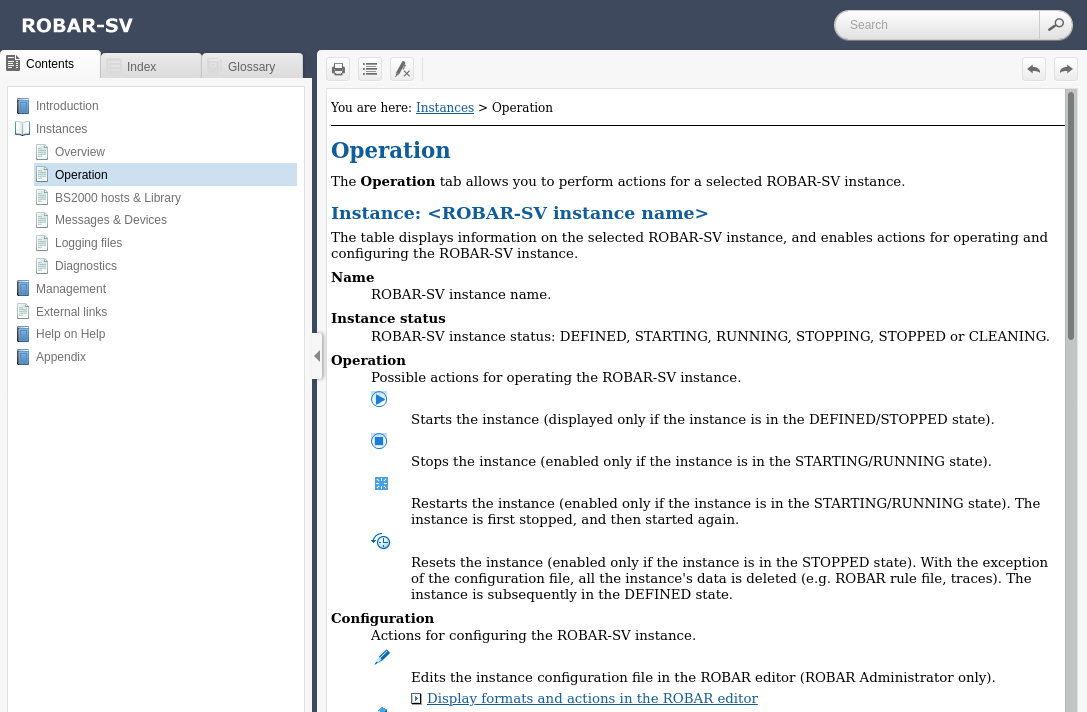The ROBAR-SV Manager incorporates an integrated, context-sensitive online help.
The online help contains information on all function areas of the ROBAR-SV Manager.
There are two ways to call the online help (see "Main window"):
By means of the Help function in the header area of the ROBAR-SV Manager:
The homepage of the online help is called in a new browser window.By means of the Help action icon in the work area:
The relevant section of the online help (topic-related) is opened in a new browser window. You are given information on the functionality of the current window.
The figure below shows a page of the online help:
The area on the left contains the table of contents, which is structured in a similar way to the primary and secondary navigation of the ROBAR-SV Manager.
The content selected is displayed on the right. The area on the left can be expanded and collapsed to accommodate size of the content area.
You can, for instance, print the contents displayed (printer icon at the top right).
You can also have the index or glossary displayed in the area on the left instead of the table of contents.
You can navigate and search in the entire online help irrespective of how it was called.
The content of the online help is also supplied as a PDF file. You will find the PDF file under Appendix in the online help.