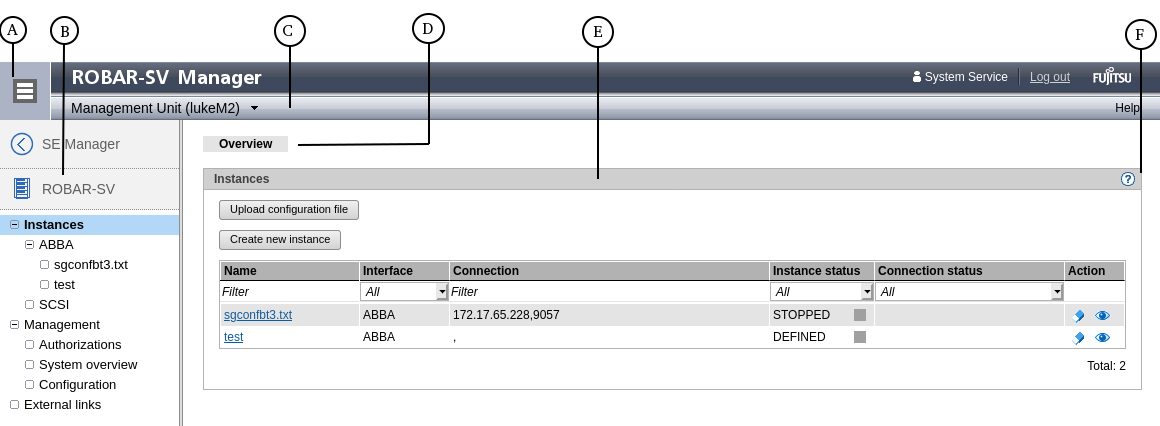The main window of the ROBAR-SV Manager opens as soon as you have logged in on the ROBAR-SV Manager. It has the following layout:
A | Hide/show primary navigation | For hiding/showing primary navigation pane. |
B | Primary navigation | For selecting an object or function. SE Manager return button (available only in SE Manager add-on pack). A green triangle indicates ROBAR-SV instances which are in the RUNNING state. |
C | Header area | General ROBAR-SV information: user's account, Logout button, language option English/ German (only standalone variant), Management Unit (MU) switching (available only in SE Manager add-on pack), Help button for calling the homepage of the online help (see "Calling the online help"). |
D | Secondary navigation | For selecting the desired tab. |
E | Work area | The work area can contain several areas. Each area is framed and has a header. In the work area: |
F | Action icon "?" | Icon for calling the context-sensitive online help (see "Calling the online help"). |