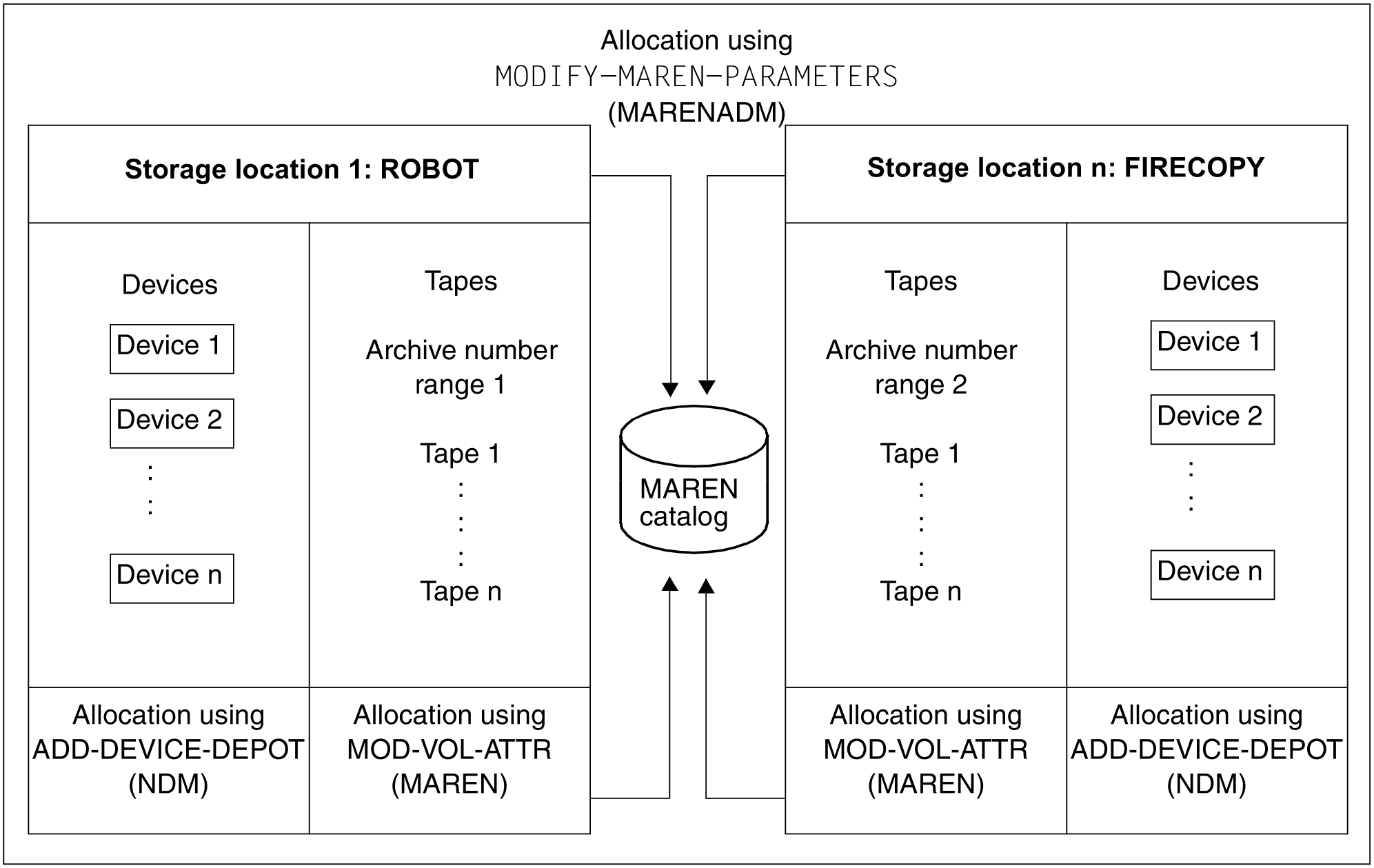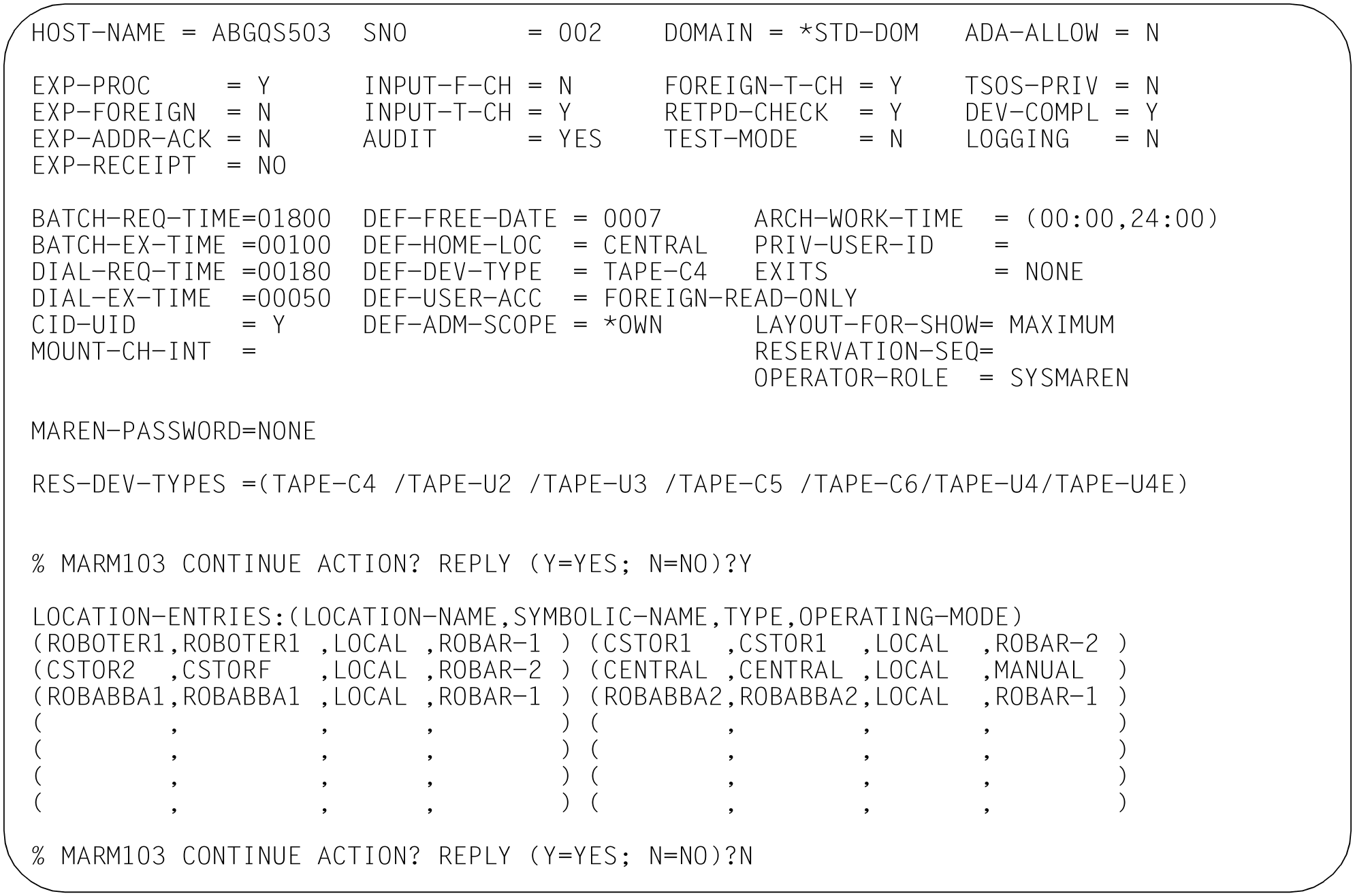You must make the preparations described on the following pages before tapes and tape devices can be addressed via their storage locations (see also figure 7).
Setting up the storage location
Use the MARENADM statement MODIFY-MAREN-PARAMETERS to add a new entry to the storage location table maintained by MAREN.
The locations are stored there with name, symbolic name, session number (only in the case of storage locations for processing) and storage location ID.
The default value for the location is specified using the DEFAULT-HOME-LOCATION operand of the MARENADM statement MODIFY-MAREN-PARAMETERS.
The MARENADM statement SHOW-MAREN-PARAMETERS provides information on the storage location table.
Allocating tapes to the storage location
Use the MARENADM statement MODIFY-VOLUME-ATTRIBUTES to allocate the tapes to the storage locations by means of their archive numbers. Depending on their use, tapes can be placed in three types of storage location:
HOME-LOCATION = <storage-location_name>
Storage location in which the tape is stored by defaultFREE-LOCATION = <storage-location_name>
Storage location to which the tape is to be relocated if it is to be transferred to the pool for free tapes after the expiration date has passedTEMPORARY-LOCATION = <storage-location_name>
Current storage location of the tape
The storage location name is kept by MAREN in the MAREN catalog. The MARENADM statement SHOW-VOLUME-ATTRIBUTES provides information on the locations allocated to the tapes.
Each storage location must have the appropriate operating mode assigned to it, i.e. operating mode ROBAR-2 for ETERNUS CS and operating mode ROBAR-1 for a real archive system.
Specifying the storage location for applications/users
The storage location can be specified for different applications or users via the MAREN exits 1 and 6 or via MARENLM. You can also define the storage location explicitly via HSMS/ARCHIVE, NDM and HSMS.
Allocating tape devices to storage location
The ADD-DEVICE-DEPOT operator command is used to allocate a tape device to a storage location. The NDM device management facility is informed simultaneously. The name of the storage location must match the name defined in MAREN. One storage location can hold up to 1024 tape devices. The REMOVE-DEVICE-DEPOT operator command cancels this allocation once more. The SHOW-DEVICE-DEPOT operator command provides information on the allocation of cartridge devices to storage locations.
Defining a storage location in ROBAR
In ROBAR, the storage location name is specified in the interface-specific ROBAR-SV configuration file. The name must match that specified in MAREN and BS2000, see also figure 7. An archive is the same as a storage location.
ROBAR supports one storage location per ROBAR-SV instance. If a number of storage locations are to be supported for the same archive system, one instance of ROBAR-SV is needed per storage location, see "Working with multiple archives".
Making the preparations described above will ensure that the tape mount operations and the interaction of BS2000, MAREN and ROBAR run smoothly.
Example
A storage location called ROBABBA1 is to be added. The tape devices A1, A2, M1 and M2 and the tapes from the range of archive numbers TAPE01 to TAPE10 are to be allocated to this location. For the following statements and commands, you must have the TAPE-ADMINISTRATION privilege.
/START-MARENADM ——————————————————————————————————————————————————————— (1) //MODIFY-MAREN-PARAMETERS LOCATION-NAME=ROBABBA1 —————————————————————— (2) //SHOW-MAREN-PARAMETERS ——————————————————————————————————————————————— (3)
(1) | The MARENADM administration program is called. |
(2) | The new location with the name |
(3) | The MAREN parameters are output, including the storage location table.The storage location must also be inserted in the MARENCP enter file, otherwise it cannot be used. For more information, see the “MAREN” manual, volume 2 [8]. |
//MODIFY-VOLUME-ATTRIBUTES VOLUME=*INT(FROM=TAPE01,TO=TAPE10),LOCATION= PAR(HOME-LOC=ROBABBA1,FREE-LOC=ROBABBA1,TEMPORARY-LOC=ROBABBA1) ————— (4) //SHOW-VOLUME-ATTRIBUTES VOLUME=*INT(FROM=TAPE01,TO=TAPE10) ——————————— (5) -------------------------------------------------------------------------------- VOLUME FSEQ DEV-TYPE CR-DATE L-A-DATE FREE-DATE UA E REMARK (SHORTENED) -------------------------------------------------------------------------------- TAPE01 0001 TAPE-C4 <date> <date> <date> AL TAPE02 0001 TAPE-C4 <date> <date> <date> FR TEST 01 TAPE03 0001 TAPE-C4 <date> <date> <date> AL TAPE04 0001 TAPE-C4 <date> <date> <date> AL TAPE09 0001 TAPE-C5 <date> <date> <date> OW MY PROGRAM TAPE10 0001 TAPE-C5 <date> <date> <date> AL % MARM120 INSGESAMT 6 MAREN-KATALOGEINTRAEGE VERARBEITET //END ————————————————————————————————————————————————————————————————— (6) /ADD-DEVICE-DEPOT UNIT=(A1,A2,M1,M2),LOCATION=ROBABBA1 ———————————————— (7) /SHOW-DEVICE-DEPOT UNIT=*LOCATION(LOCATION=ROBABBA1) —————————————————— (8) LOCATION RTC TAPE-MNEMONICS ROBABBA1 T A1,A2,M1,M2
(4) | The tapes are allocated to the location |
(5) | Information from the MAREN catalog is output. Since a range of volume numbers was specified, only the most important catalog attributes are output for each tape. |
(6) | The MARENADM administration program is terminated. |
(7) | This operator command is used to allocate the required tape devices to the location already defined in MAREN. |
(8) | The allocation between storage location, routing code and devices is output. The routing code output here indicates which console will display the messages required for the devices that are allocated to this storage location. The routing code |