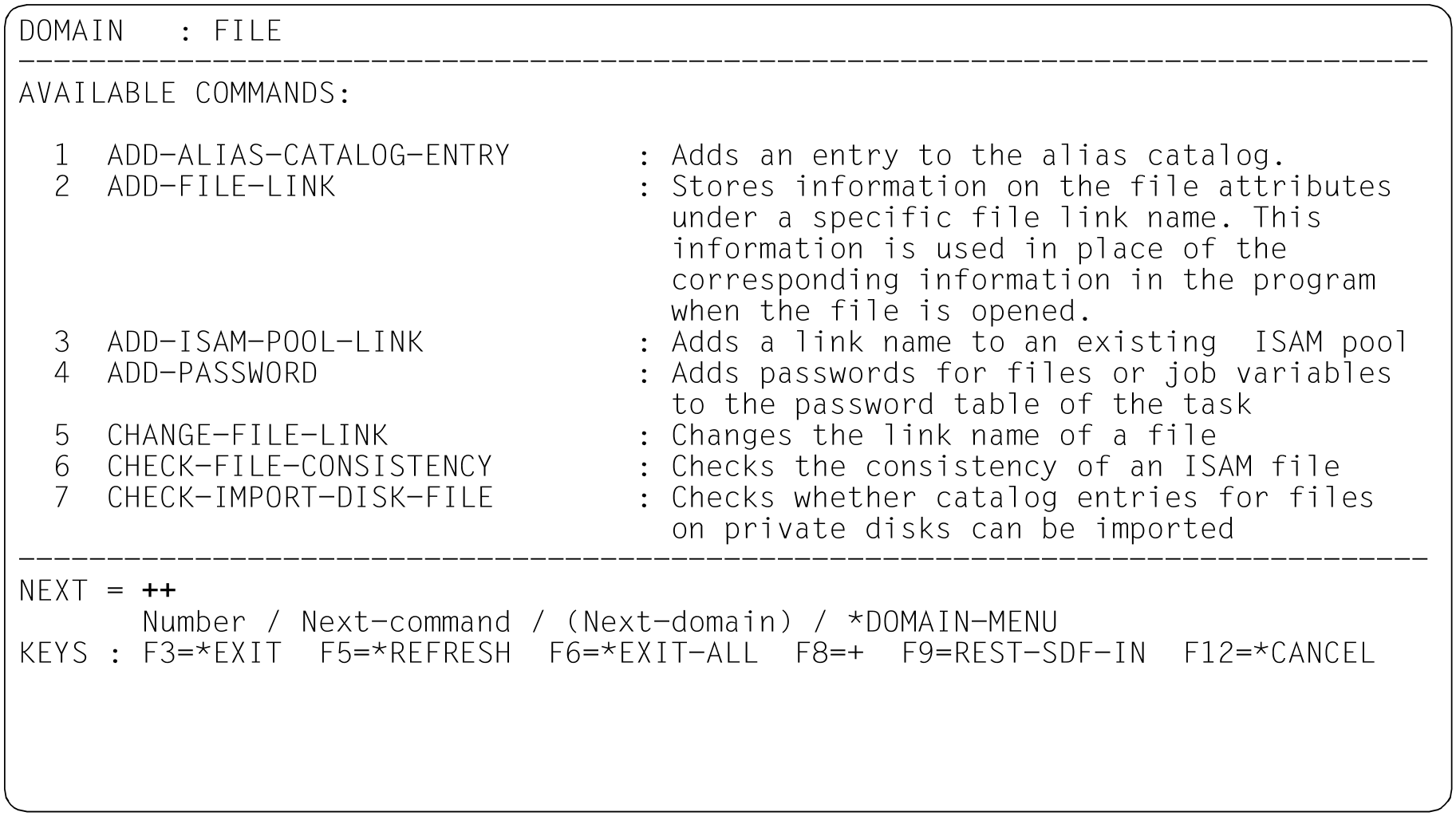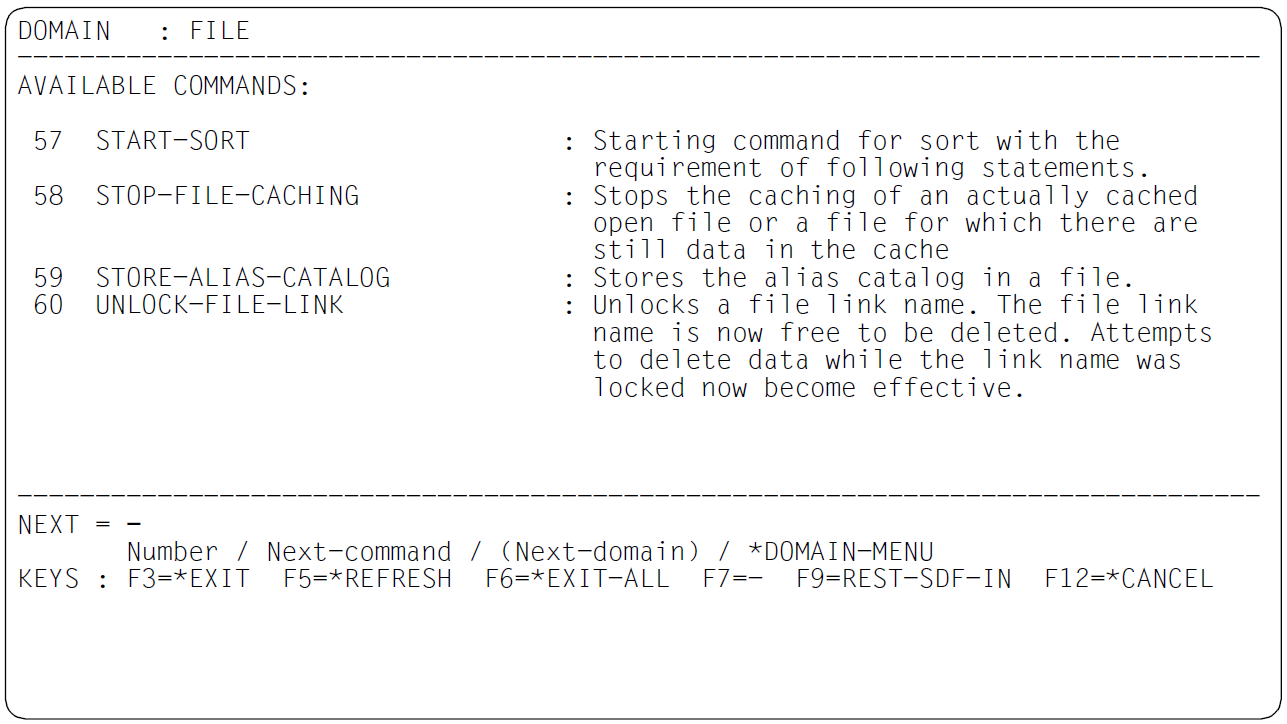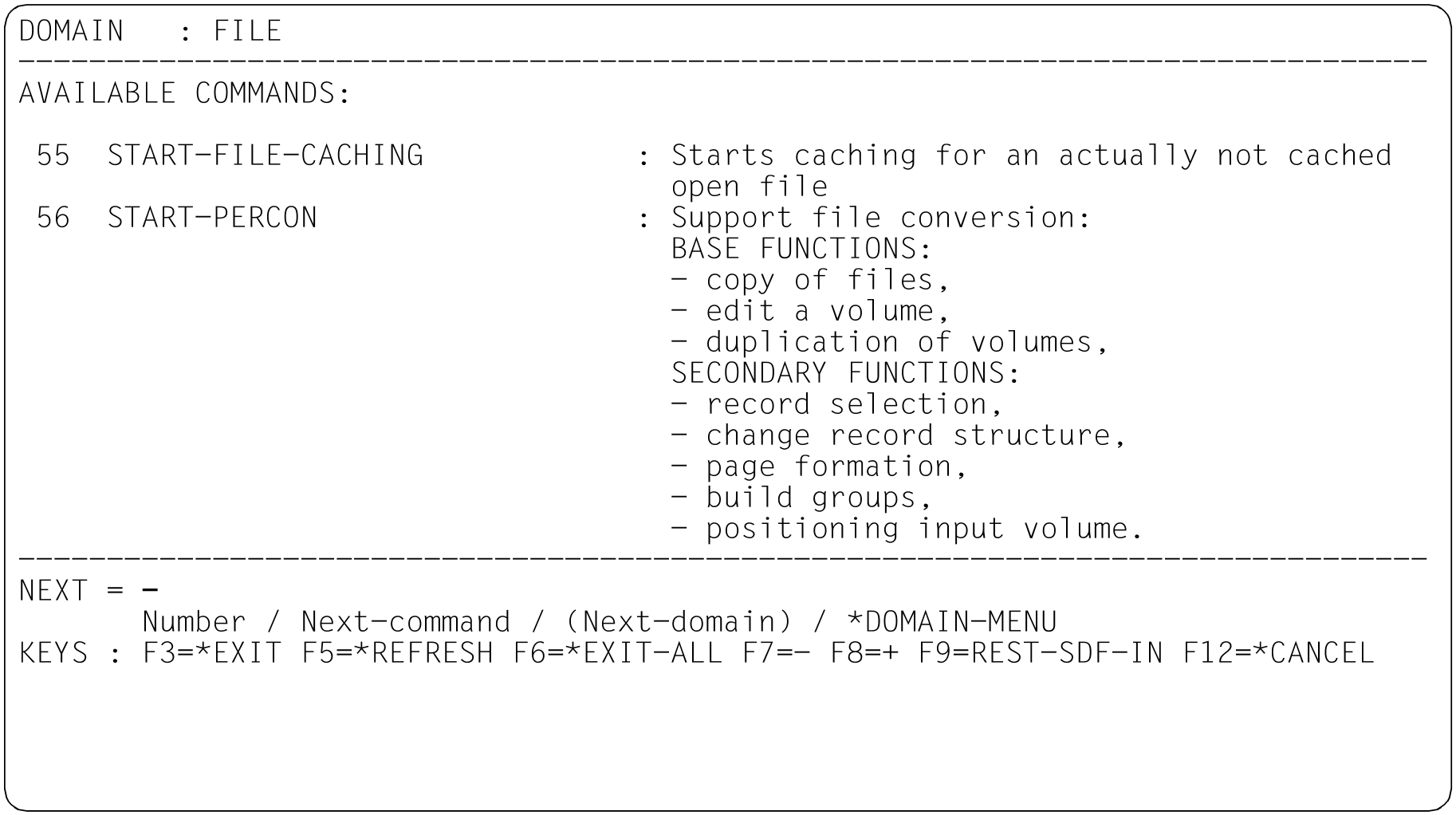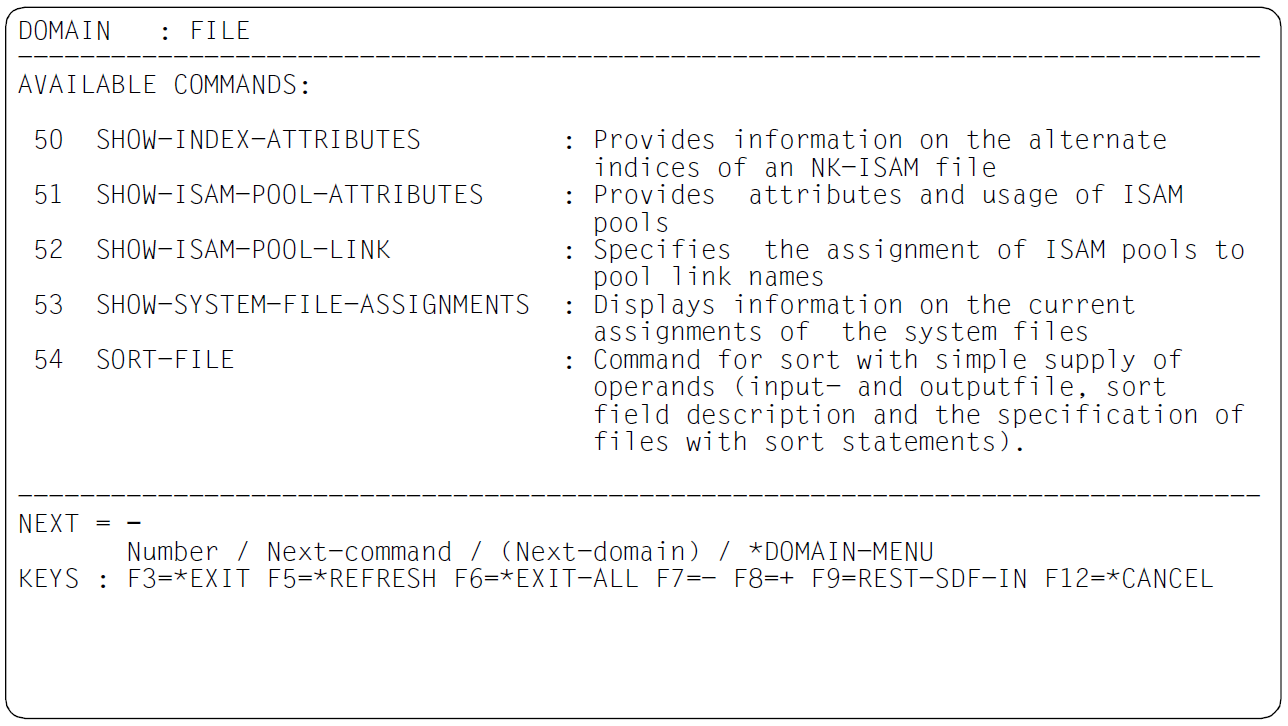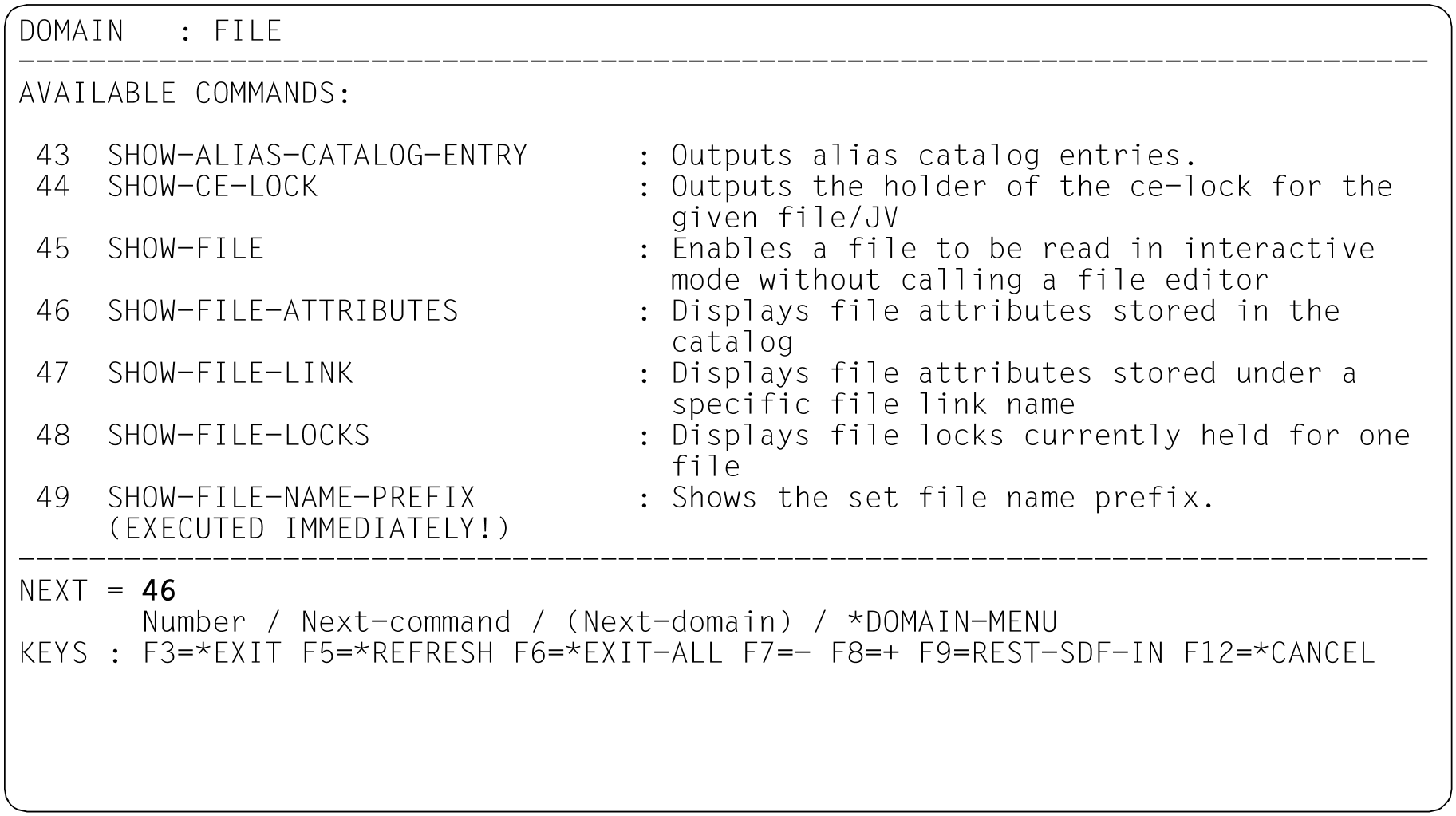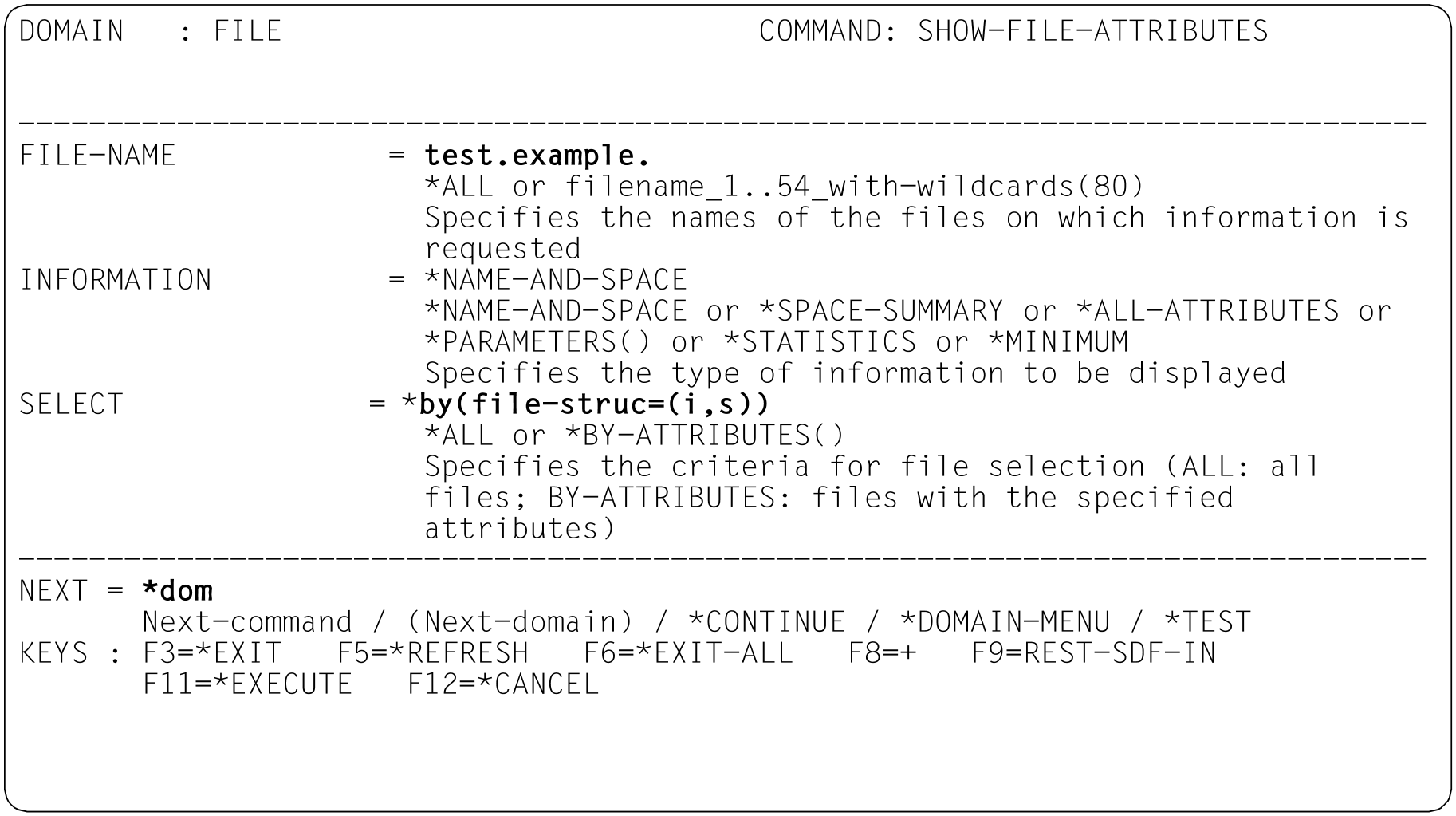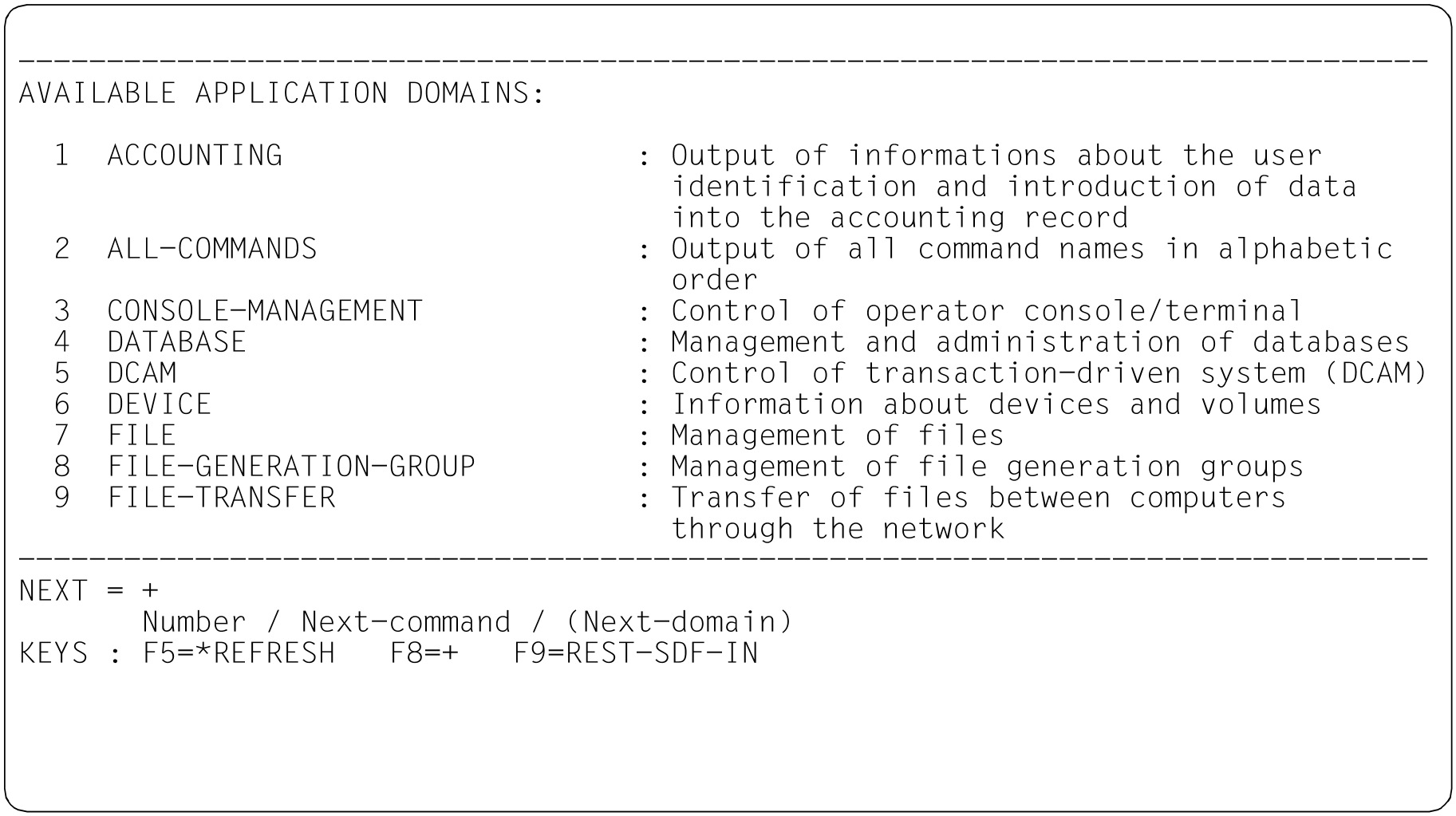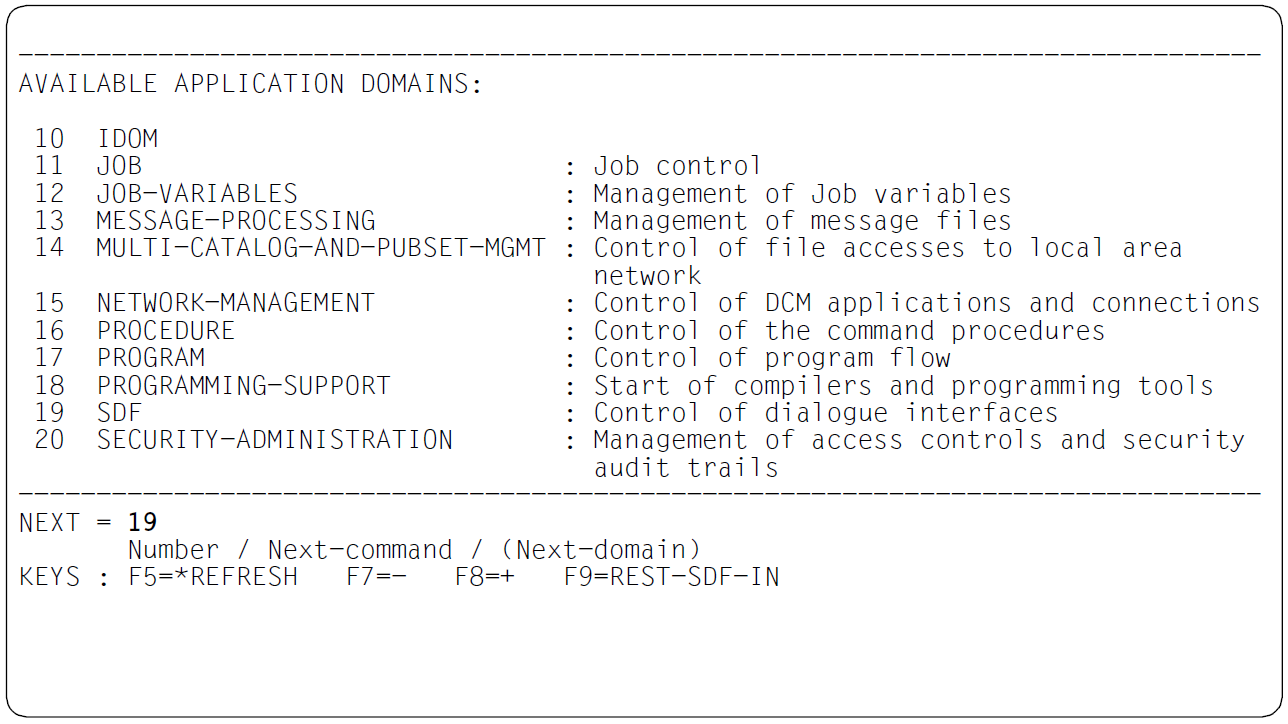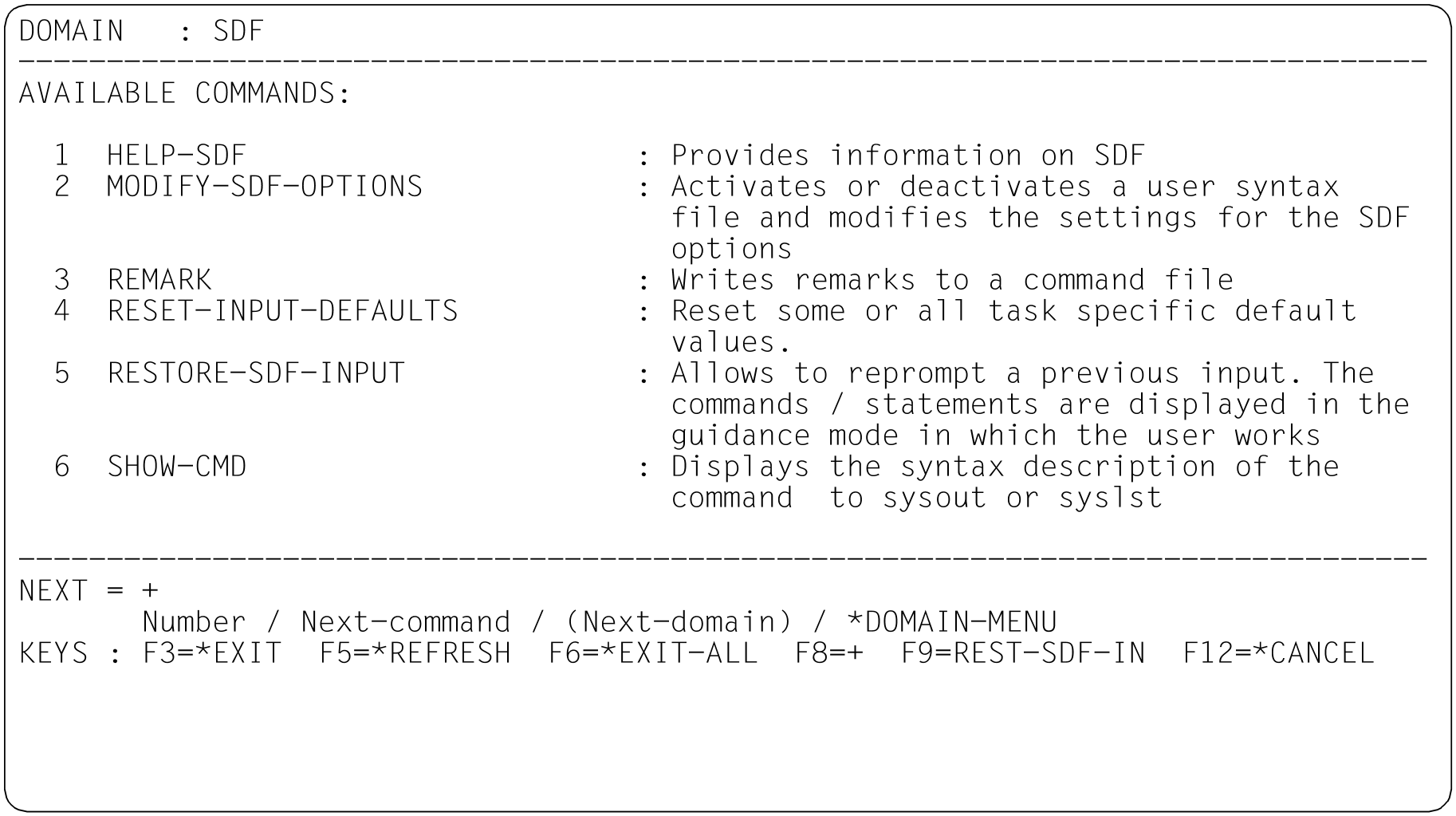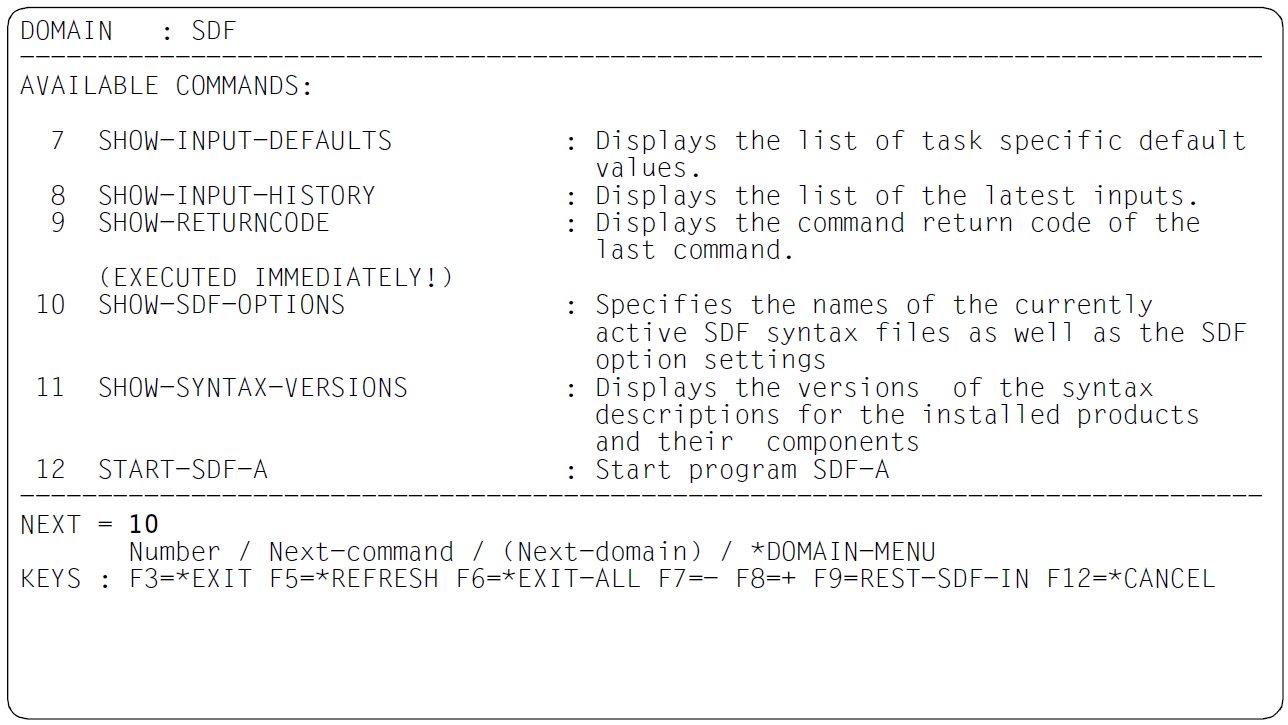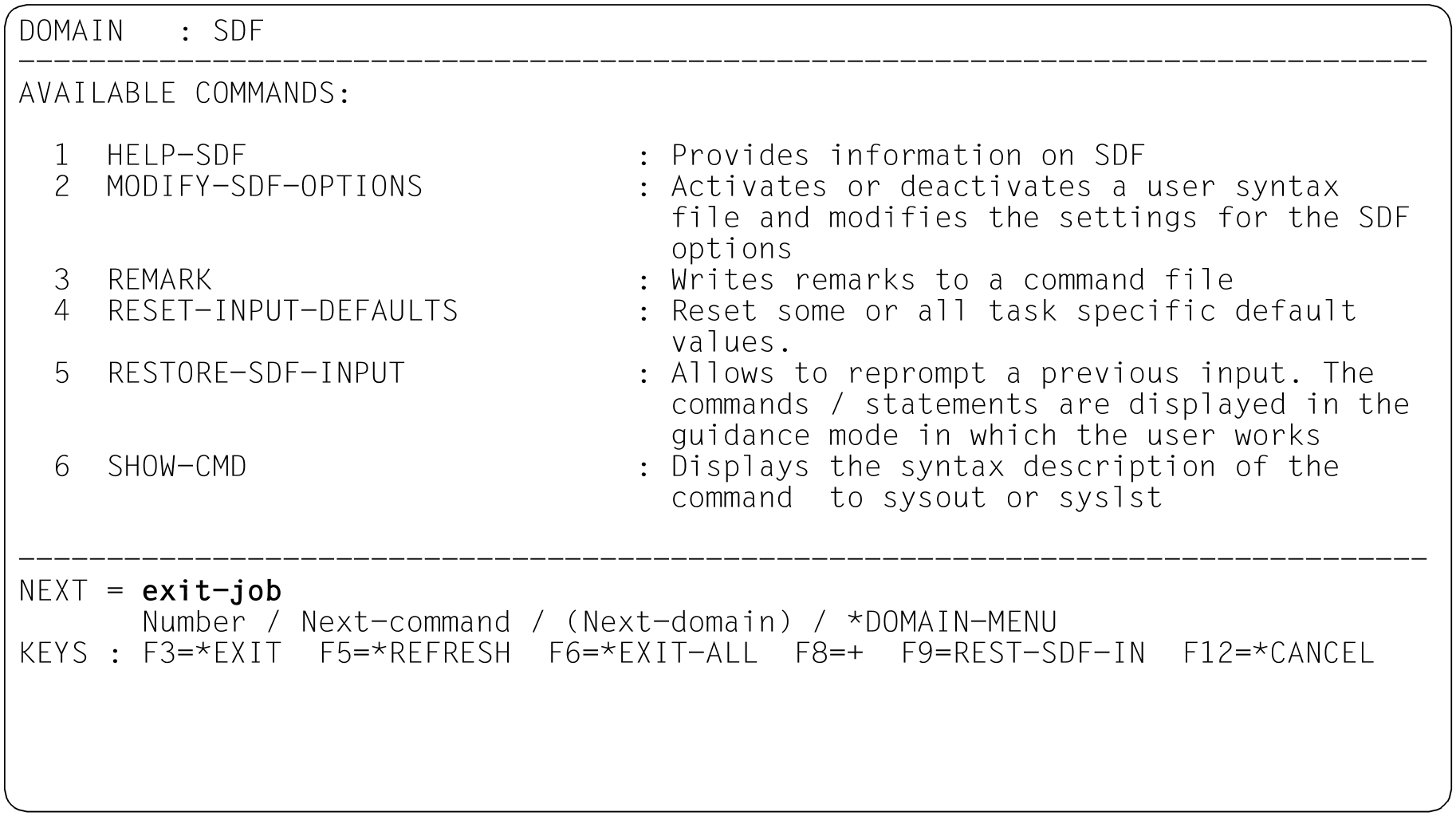When the transmit () key is pressed, SDF again displays the command menu for the application domain FILE, which differs from the menu for medium guidance in minor details only.
Figure 37: Command menu for the application domain FILE
Entering “++” in the NEXT line causes SDF to scroll to the end of the menu. SDF displays the last page of the command menu for the application domain FILE.
Figure 38: Command menu for the application domain FILE
Entering “-” (alternative: key) causes SDF to scroll back one screen in the command menu.
SDF displays the last page but one of the command menu for the application domain FILE.
Figure 39: Command menu for the application domain FILE
Entering “-” (alternative: key) causes SDF to scroll back one screen in the command menu. SDF displays the desired page of the command menu for the application domain FILE.
Figure 40: Command menu for the application domain FILE
Entering “-” (alternative: key) causes SDF to scroll back one screen in the command menu.
Figure 41: Command menu for the application domain FILE
Entering “46” calls up the operand form for the SHOW-FILE-ATTRIBUTES command.
SDF displays the operand form for the SHOW-FILE-ATTRIBUTES command. Unlike the form for medium user guidance, this form includes additional information on the permissible operand values, e.g. minimum and maximum length, and explanations of the operands (help texts). Since under maximum guidance the *PARAMETERS structure also has its own subform, the operands of this structure are not listed in the form. The sets of parentheses following the values *PARAMETERS and *BY-ATTRIBUTES indicate that these values initiate a structure. As the form for maximum guidance is more comprehensive, it takes up two pages.
Figure 42: Operand form for the SHOW-FILE-ATTRIBUTES command
“test.example.” is entered as the FILE-NAME operand value. The default value *ALL of the SELECT operand is overwritten with “by” (BY-ATTRIBUTES). Display of a subform for the associated structure is suppressed by the parentheses. Entering “file-struc=(i,s)” assigns the FILE-STRUCTURE operand the values ISAM and SAM. The application domain menu may be called up by entering *DOMAIN-MENU in the NEXT line; to do this, it is sufficient to enter “*dom” and then press the LZF key. “*dom” is an unambiguous abbreviation. The key (from the German for “delete character string”) deletes the characters “TINUE” remaining from the default setting *CONTINUE. “*domTINUE” would be interpreted by SDF as an incorrect entry. Sending off the form initiates execution of the SHOW-FILE-ATTRIBUTES command. Sending off the form first causes the command to be executed; the system displays the required information. When the transmit () key is pressed, SDF displays the application domain menu.
% 33 :2OSG:$USER1.TEST.EXAMPLE.1
% 72 :2OSG:$USER1.TEST.EXAMPLE.2
% 48 :2OSG:$USER1.TEST.EXAMPLE.3
% 3 :2OSG:$USER1.TEST.EXAMPLE.4
%:2OSG: PUBLIC: 4 FILES RES= 156 FRE= 30 REL= 9 PAGES
%PLEASE ACKNOWLEDGE
SDF displays the application domain menu, which differs from the menu for medium user guidance in minor details only. Unlike the menu for minimum guidance, it includes explanations of the application domains (help texts).
Figure 43: Application domain menu
As the NEXT line is already preset with “+”, sending off the screen ( key) causes the next page of the application domain menu to be output.
Figure 44: Application domain menu
Entering “19” selects the application domain SDF.
SDF displays the command menu for the application domain SDF:
Figure 45: Command menu for the application domain SDF
Entering “+” (or key) causes SDF to scroll to the next screen in the command menu.
Figure 46: Command menu for the application domain SDF
Entering “10” requests the operand form for the SHOW-SDF-OPTIONS command.
Figure 47: Operand form for the SHOW-SDF-OPTIONS command
The default value *ALL of the INFORMATION operand is overwritten with ”*user”.
When the screen is sent off with , SDF outputs information on all SDF options that you yourself can change with MODIFY-SDF-OPTIONS:
% USER : *NONE %CURRENT SDF OPTIONS : % GUIDANCE : *MAXIMUM % LOGGING : *INPUT-FORM % CONTINUATION : *NEW-MODE % UTILITY-INTERFACE : *NEW-MODE % PROCEDURE-DIALOGUE : *NO % MENU-LOGGING : *NO % MODE : *EXECUTION % CHECK-PRIVILEGES : *YES % DEFAULT-PROGRAM-NAME : *NONE % FUNCTION-KEYS : *STYLE-GUIDE-MODE % INPUT-HISTORY : *ON % NUMBER-OF-INPUTS : 20 % PASSWORD-PROTECTION: *YES %PLEASE ACKNOWLEDGE
When the key is pressed, SDF again displays the command menu for the application domain SDF:
Figure 48: Command menu for the application domain SDF
Instead of selecting a command from the menu by entering a number in the NEXT line, it is also possible to enter any “Next-command” desired. Sending off the menu causes this command to be executed. The EXIT-JOB command is entered in the NEXT line. Sending off the form terminates the session.