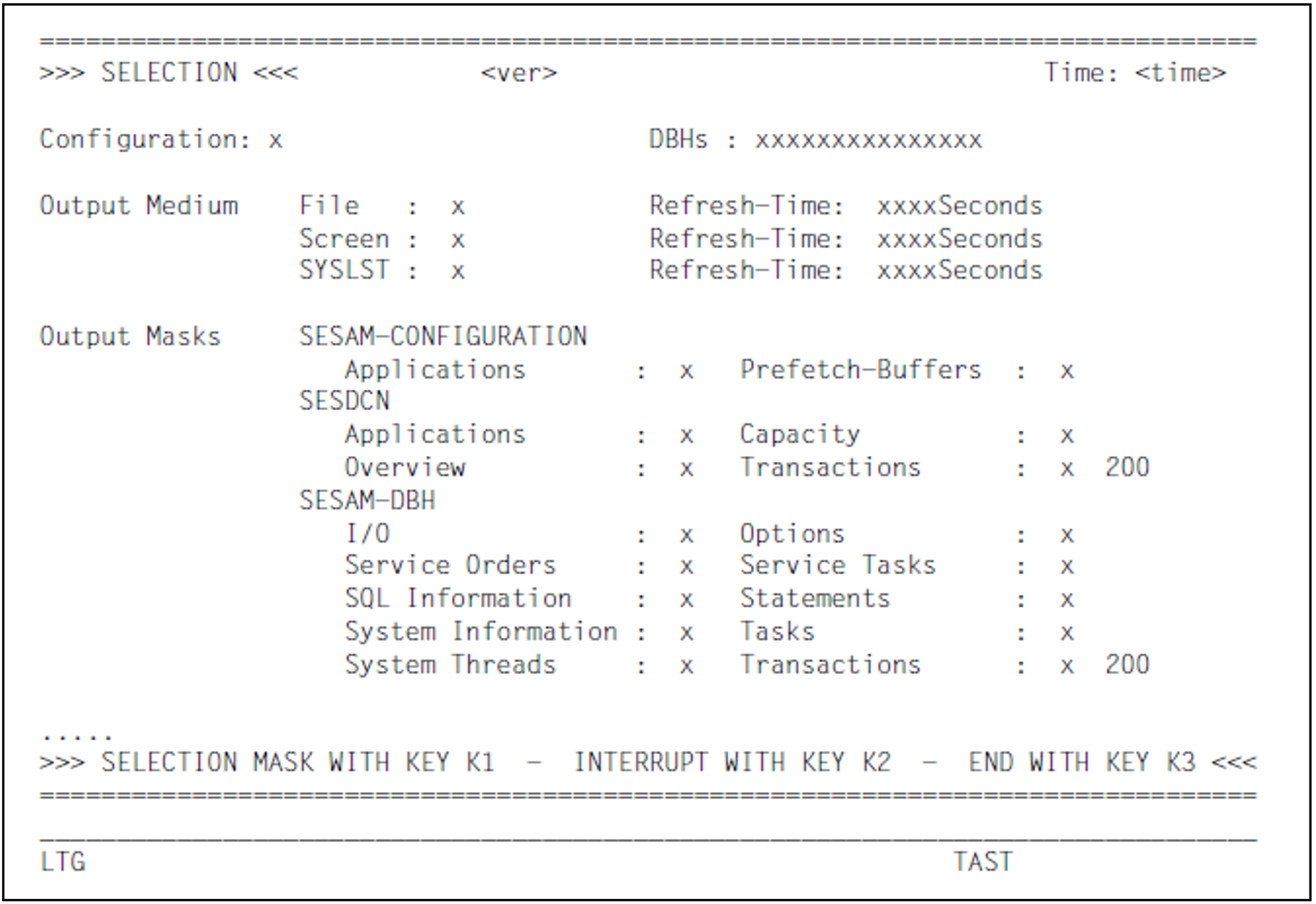The user can enter selection criteria in the fields marked with „x“.
Field descriptions
<ver> Time | SESMON version. Time at which the form is output. |
Configuration
Enter the configuration SESMON is to monitor. All letters, all digits and the blank are permitted for the configuration name.
DBHs
user can enter up to ten SESAM/SQL DBHs for which the DBH forms are to be output. All letters, all digits and the blank are permitted.
Output Medium
You specify here the destination(s) to which the information is to be output by entering x or X against each output destination. You also set the refresh time for each medium selected.
This is the period of time in seconds to elapse before the next output on this medium. It is also the time period during which the values are collected. In each case, the values apply to a period immediately prior to output whose length is specified here.
The values 0 to 999 are permitted as refresh times for output.
If you enter 0, the output is executed only once.
In the case of screen output with a refresh time of 0, you can select only one form. The displayed form remains on screen.
Resetting counters
You can also enter “r” or “R” (reset) against Output Medium Screen. This causes the counters which run during the entire DBH session to be reset, see "Overview of the statistical output of SESMON".
You can also enter “c” or “C” (continue) against Output Medium Screen. This causes the counter statuses to be displayed in the follow-up forms relative to the counter status stored when the refresh time or the form selection is changed.
Output Masks
You must enter x or X against each form you require.
With SESDCN and SESAM-DBH, TRANSACTIONS (the number of logged transactions) has a default value of 200. Values from 10 to 999 can be entered.
This selection applies only to output to the screen and to SYSLST. Output to a file always includes all data.
...... Messages are output in these lines.