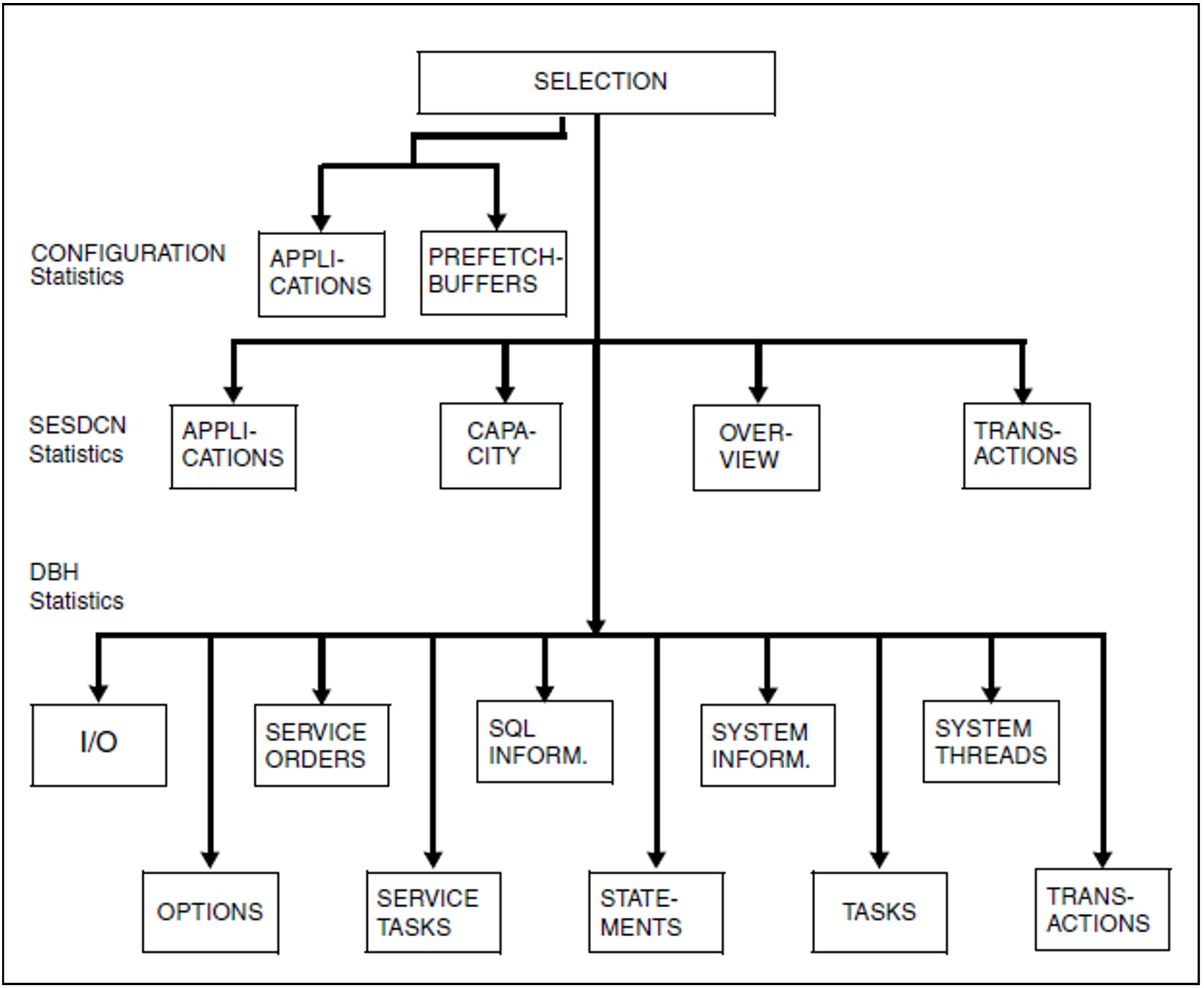The different output options are described below:
Output on screen
Output to a file
Output to SYSLST
Output via SNMP to a management platform
Output via openSM2 in the BS2000 system
Output on screen
To allow you to select the information you require easily, it is subdivided into a number of topics and distributed across a number of different forms.
Figure 8: SESMON statistics output
The CONFIGURATION form “APPLICATIONS”
The form provides information on transaction applications which do not operate in distributed mode.
The CONFIGURATION form “PREFETCH-BUFFERS”
The form shows the buffer space made available when requested for block mode and the percentage of the buffer being used.
The SESDCN form “APPLICATIONS”
This form provides information on transaction applications which operate in distributed mode.
The SESDCN form “CAPACITY”
This form contains information on message volume, pool assignment and resource bottlenecks.
The SESDCN form “OVERVIEW”
The form contains general information on SESDCN operation, such as the set DCN options and values that apply to the whole SESDCN session.
The SESDCN form “TRANSACTIONS”
This form provides information on the state and behavior of transactions.
The DBH form “I/O”
This form contains information on logical and physical read and write accesses.
The DBH form “OPTIONS”
This form displays the current settings of the DBH options.
The DBH form “SERVICE ORDERS”
The form shows the DDL or utility statements currently being processed in the service tasks as well as the user ID of the user for each request. If there is a COPY, EXPORT, RECOVER, REFRESH, REORG SPACE or UNLOAD service request, its progress is indicated in detail.
The DBH form “SERVICE TASKS”
This form supplies values on the service tasks and the requests to be processed therein.
The DBH form “SQL INFORMATION”
This form displays information on SQL statements, SQL access plans, plan buffers and calls of specific SQL components.
The DBH form “STATEMENTS”
The form provides an overview of all active statements. It shows both the statements running within transactions as well as those running outside transactions.
The DBH form “SYSTEM INFORMATION”
This form displays the current settings and values for DBH operation, in particular the size and occupancy of individual containers. You can also use this form to obtain information on the progress of a DBH session restart.
The DBH form “SYSTEM THREADS”
This form provides information on active system threads. The system threads shown are write threads that deal with open write requests to spaces.
The DBH form “TASKS”
This form provides extended statistical data for a multitasking system that can be used to determine the utilization of the individual DBH tasks.
The DBH form “TRANSACTIONS”
This form provides information on the number of transactions in the various transaction states and the number of DML statements.
You will find the exact layout of the forms as of "Layout of the forms".
Resetting counters in the statistical outputs
In the SELECTION form of SESMON (see "The layout of the SELECTION form") you can also specify the value “r” or “R” (reset) for the screen output (Output Medium Screen).
When the statistical values are output, this value causes the counters which run during the entire DBH session, e.g. the number of transactions in the DBH form TRANSACTIONS, to be reset. Counters whose objects have a shorter lifetime, e.g. counters for objects such as user session, statement or file, cannot be reset.
Internally SESMON stores the current absolute counter statuses and displays these relative to the counts stored, starting at zero, in the follow-up forms. This makes it easier to monitor the counts at particular intervals.
The counter statuses stored become invalid in the following cases:
Restart of the DBH or DCN session
Internal restart of the DBH
Change of the configuration or of the DBH in the SELECTION form of SESMON
Restart of SESMON
In these cases the absolute counter statuses are displayed (again).
You can also specify the value “c” or “C” (continue) for Output Medium Screen. This causes the counter statuses to be displayed in the follow-up forms relative to the counter status stored when the refresh time or the form selection is changed. If this was not preceded by a “reset” or the “reset” has become invalid, a message is issued to indicate that the function required cannot be executed.
Output to SYSLST
The SYSLST forms contain the same information as the screen forms, but in some cases it is more detailed. In batch mode, forms are output to SYSLST in accordance with the specifications in the SET-MONITOR-OPTIONS statement. If SESMON is started interactively, only those forms selected from the “SELECTION” form are output to SYSLST (see "The layout of the SELECTION form").
You will find the exact layout of the output as of "Layout of output to SYSLST".
Output to a file
SESMON outputs all the statistical data to a file so that it can be processed by an evaluation program.
You will find the exact layout of the output as of "Layout of output to a file".
Output via SNMP to a management platform
SESMON transfers the statistical data via the SESAM/SQL agent and SNMP to a management platform, see "Output of statistical data via SNMP".
Output via openSM2
SESMON also transfers the statistical data to the software monitor openSM2 in the BS2000 system, see "Outputting statistical data via openSM2".