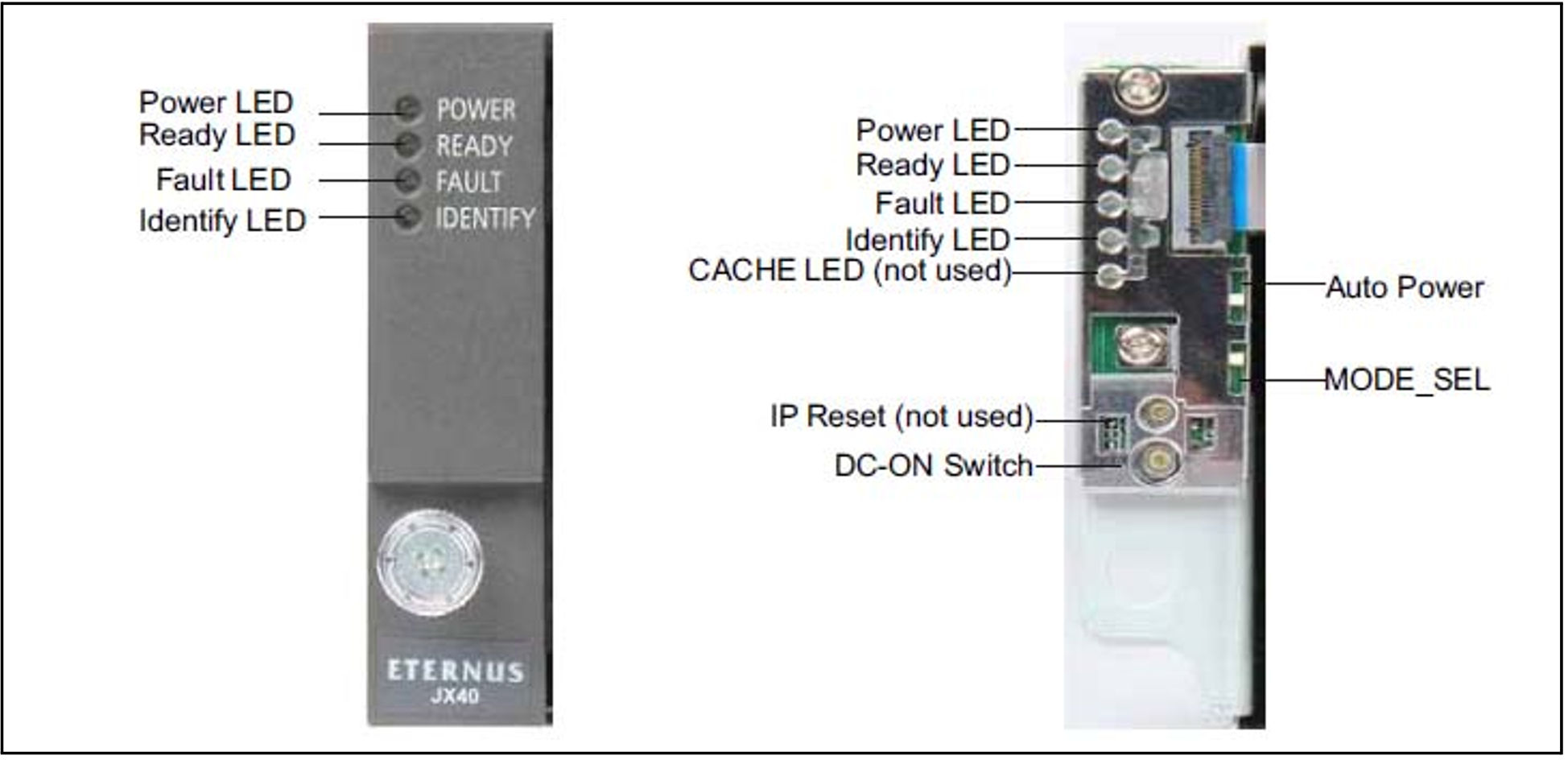The status LEDs of the disk storage system and the status indicators of the disk drives are visible at the front of the ETERNUS JX40 (S2) disk storage system.
Further controls which are reserved for Customer Support are provided behind the (removable) cover.
Operating Status LEDs
Figure 19: Operating Status LEDs
LED | Color | Status | Meaning |
Power | Green | On | Power on |
Off | Power off | ||
Ready | Green | On | Normal operation |
Off | Not ready | ||
Fault | Yellow | Off | No fault |
On | Error detected, notify Customer Support | ||
Identify | Blue | Blinking | Identification |
CAUTION!
The subsystem does not switch off automatically in the case of overheating in order to allow the the connected server to be shut down properly. Overheating is reported in the BS2000 console window and also results in a Remote Service call.
Status LEDs of the hard disk drives
Figure 20: Status LEDs of the hard disk drives
LED | Color | Status | Meaning |
Ready LED | Green | On | Normal operation |
Off | Not ready | ||
Fault LED | Yellow | Off | Normal operation |
On/blinking | Error detected, notify Customer Support |
Each of the 24 possible hard disk drives has a “Ready” LED and a “Fault/Identification” LED.