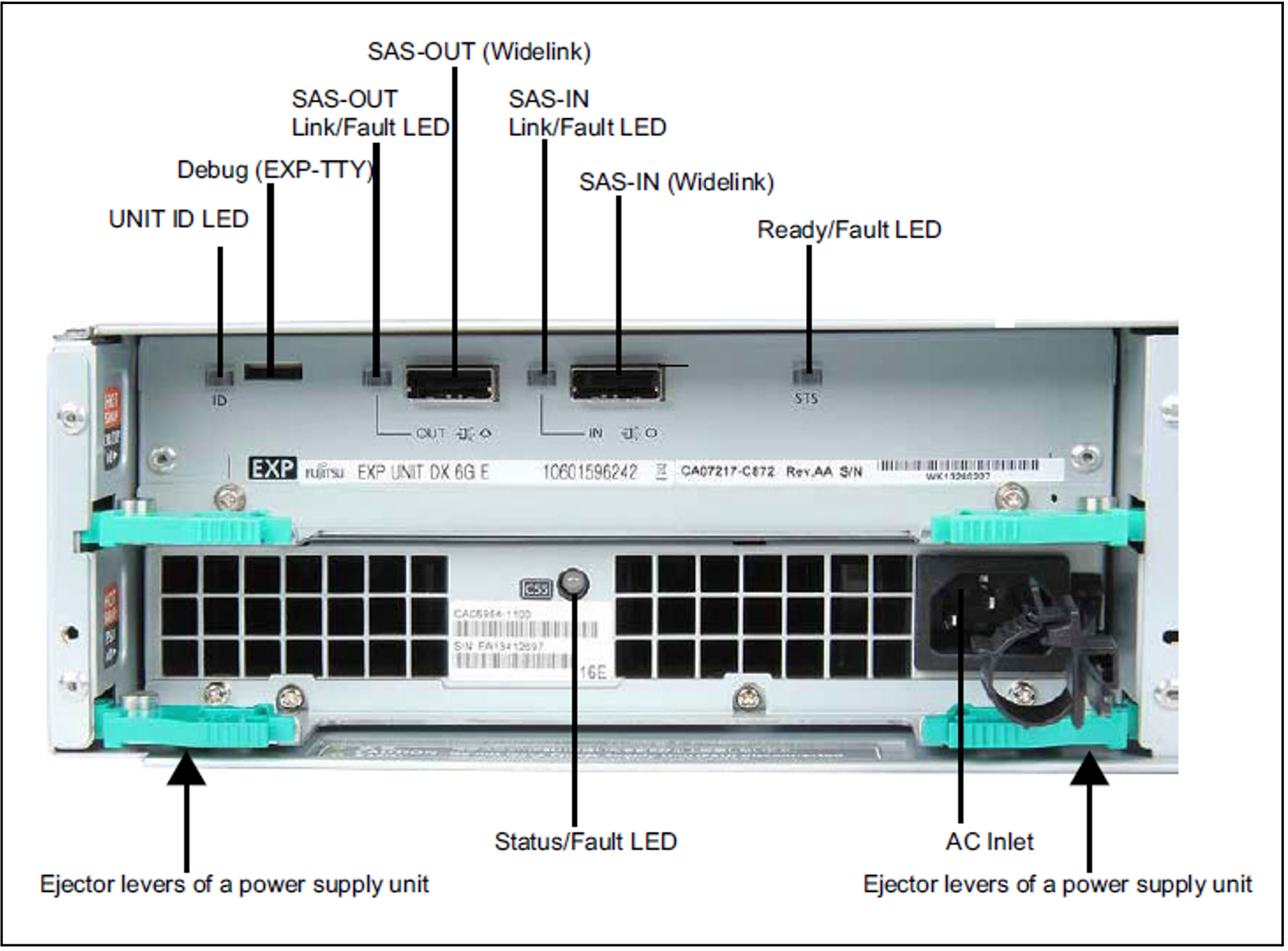You can see the status LEDs of the SAS I/O module and the status LEDs of the power supply units on the rear side of the ETERNUS JX40 (S2) subsystem.
Status LEDs of the SAS expander unit
Figure 21: Status LEDs on the rear of the device
The status LEDs of the SAS I/O module are located in the upper part of the device.
LED | Color | Status | Meaning |
UNIT ID LED | Blue | Blinking | Identification |
SAS OUT LED / SAS IN LEDLink/Fault | Green | On | Link up |
Yellow | On | Error detected, notify Customer Support | |
Status/Fault LEDError status | Green | On | Normal operation |
Yellow | On | Error detected, notify Customer Support |
Status LEDs of the power supply units
The status LEDs of the power supply units are located in the lower part of the devices (see figure 21).
LED | Color | Status | Meaning |
Status/Fault LEDError status | Green | On | Normal operation |
Blinking | Stand by | ||
Yellow | On | Error detected, notify Customer Support |