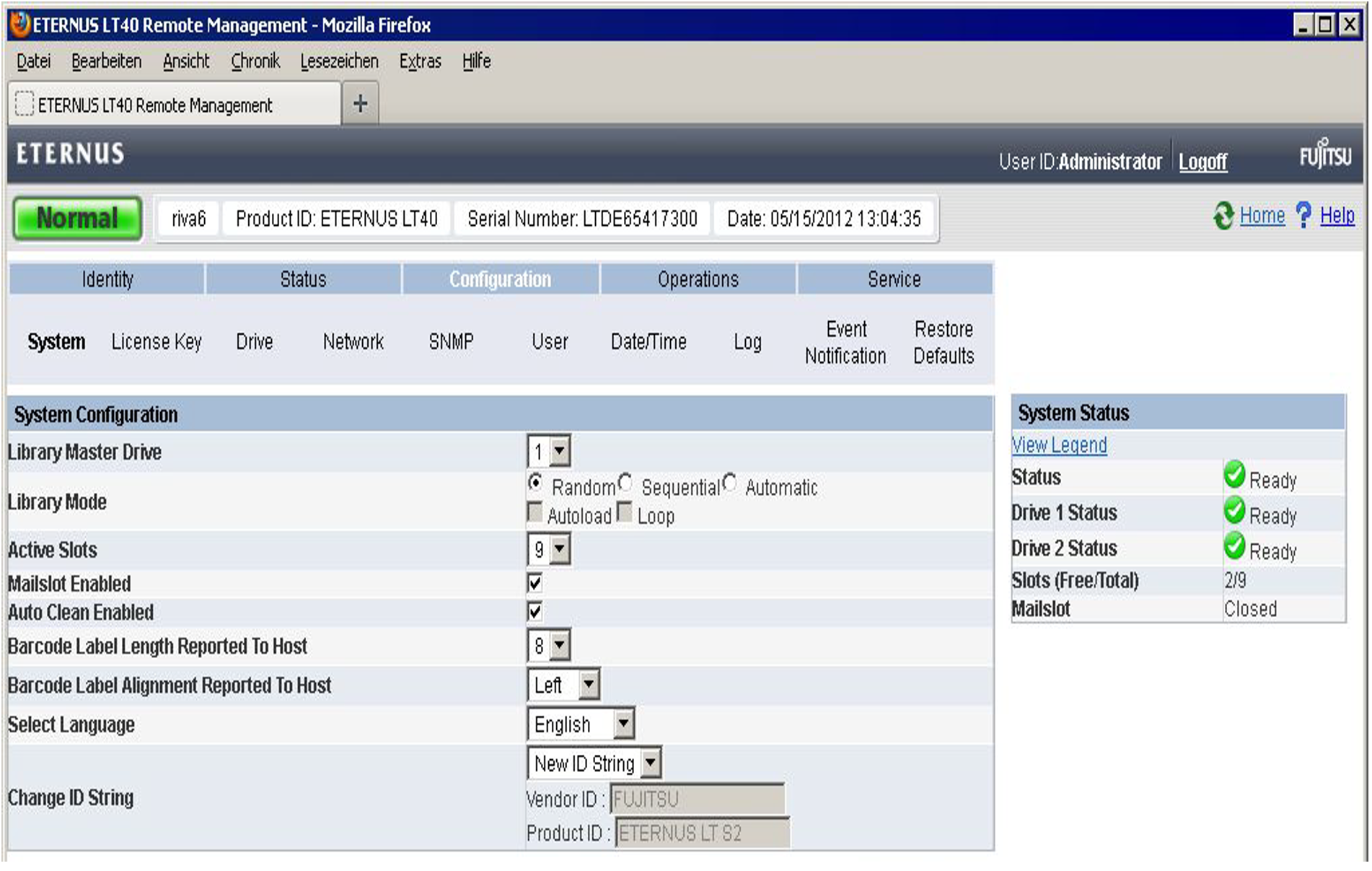The device settings are defined by Customer Support. The sections below provide information on how you can change these settings.
If you wish to make any changes to the configuration, you should consult Customer Support, who will ensure that the functionality of the device is retained in BS2000 operation.
Configuring the LAN connection
You configure the LAN connection of the tape library using the OCP:
> | Select the OCP menu Configuration > Network. |
> | Configure the following parameters in the order specified:
|
After you have completed network configuration, you should reboot the tape library (by switching the device off and on). The RMU can then be accessed via the configured IP address.
Settings for operation with BS2000
You must specify the following settings for operation with BS2000:
> | Select Configuration > Library in the OCP menu or Configuration > System.via the RMU |
> | Enable the Random option in Library Mode. |
> | Enable the mailslot. |
> | Enable auto cleaning. |
> | Click Refresh to activate the changes. |
When two drives are operating in Sequential Mode, you are recommended not to enable the Autoload and Loop options, see the note on "Device settings".
To guarantee BS2000 operation, you may not change the following configuration settings:
Configuration > System (SAS variant):
Mailslot(s) -> active
Auto Clean -> active
Barcode Label Length ... -> 8
Barcode Label Alignment ... -> Left
Configuration > Drive (FC variant):
Recommendation -> Fixed topology / Speed setting
Logical partitioning
From the BS2000 viewpoint, a tape library with two drives looks like two separate devices; it is “logically partitioned” in X2000. This partitioning is performed automatically and cannot be configured. The slots are assigned to the devices as evenly as possible, the last (second) drive possibly being assigned one slot more.
Example
Partitioning an ETERNUS LT40 S2 tape library with magazines and two drives:
Mailslot 3 | Slot 7 | Slot 8 | Slot 9 |
Mailslot 2 | Slot 4 | Slot 5 | Slot 6 |
Mailslot 1 | Slot 1 | Slot 2 | Slot 3 |
Table 4: Left-hand magazine
Slot 21 | Slot 20 | Slot 19 | Slot 18 |
Slot 17 | Slot 16 | Slot 15 | Slot 14 |
Slot 13 | Slot 12 | Slot 11 | Slot 10 |
Table 5: Right-hand magazine
The slots shown in bold letters are assigned to the first drive. The slots shown in italic letters are assigned to the second drive. The cleaning slot (mailslot 3) is not permanently assigned.
In BS2000 mode it must be borne in mind that the two tape devices use the same robot to load and unload the cartridges; wait times can occur here. The two logical devices are also always in the same operating status. It is not possible to operate one device in Random Mode and the other in Sequential Mode.
Generally most settings are valid for both logical devices.
In the OCP menu Configuration > Library Settings you set the drive (Master Drive) via which the library commands are passed. This setting is important when a drive (or cable) fails:
When the master drive fails, the robot can no longer be controlled (and the device consequently quits Random Mode).
When the other drive fails, the first logical device can be used again. However, here it must be borne in mind that the next time the tape emulation is assigned (
/ATTACH-DEVICEcommand) the second device cannot be recognized and therefore performs no partitioning. The cartridges of the second device are therefore also available to what was originally the first device, which under some circumstances can lead to unwanted results. If the tape library is switched on and detects the defect or the absence of a drive, it automatically switches over the library master drive. In this case, too, the tape library is displayed to BS2000 as a non-partitioned device following the next assignment (/ATTACH-DEVICEcommand).
Note the following in the case of a tape library with two drives in Sequential Mode:
Logical partitioning of the tape drive takes place in X2000 without it being stored in the tape library. In Sequential Mode only the first drive is used. When a cartridge is ejected, the next cartridge from the next highest slot is automatically loaded. In this case the logical partitioning limits of X2000 are not complied with. When the BS2000 command /UNLOAD-TAPE is used or in the case of backup operations with a change of tape, these special features must be borne in mind. You are therefore recommended to insert cartridges in Sequential Mode only “manually” via OCP or to insert and swap the RMU. As options such as Autoload and Loop are global within the device, you are recommended not to enable these in BS2000 mode.
Cleaning the drives
LTO drives do not need to be cleaned regularly; they request a cleaning tape when one is required.
The tape library recognizes manual cleaning mode and automatic cleaning mode.To ensure BS2000 operates problem-free, you must set automatic cleaning mode:
> | Insert a cleaning cartridge in mailslot 3. |
> | Enable automatic cleaning mode with Auto Clean. |