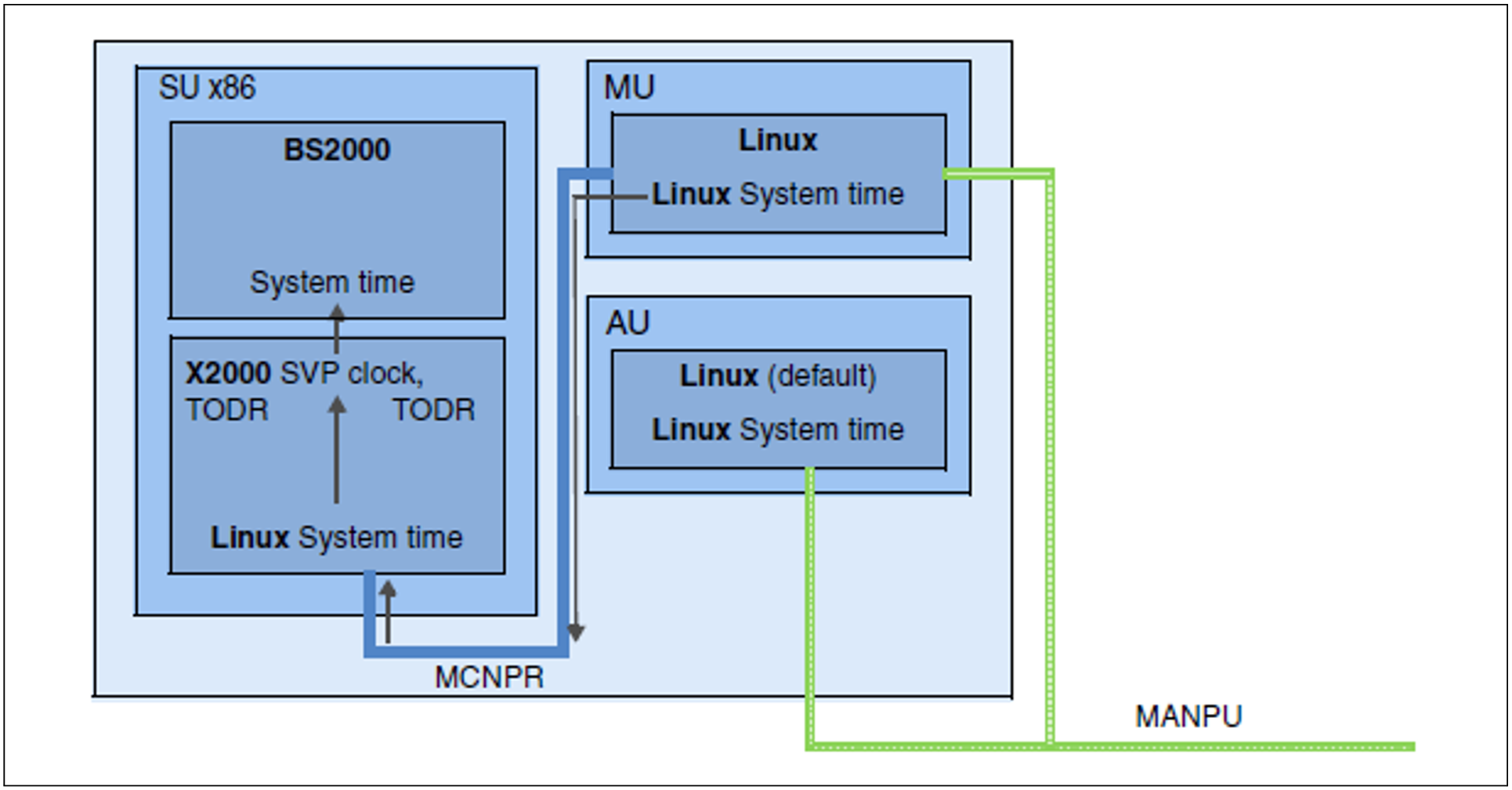Basic state without external time synchronization
In the SE server the MU, SU x86, HNC and the optional AUs each have their own time management.
When the SE server is installed, Customer Support sets the exact time in the BIOS setup of each Unit. By default, the MU is configured as the NTP server for SU x86 and HNC via the MCNPR. By default MU and AU use the time set locally in the respective basic system. If differences occur on the MU, SU x86 or HNC, the administrator can correct the local time on the MU manually in the SE Manager.
On an AU the time is corrected with the resources of the operating system used (by default Linux).
The SVP time (on SU /390) and the Linux time of the SU x86 (on SU x86) are important as a time base for the BS2000 systems (see "Time synchronization in BS2000"). The Linux time of the SU x86 is important as timebase for operating systems running on XenVMs on SU x86 (see "Time synchronization in XenVM systems"). Consequently, only time synchronization of the SU is examined below.
Time synchronization of an Application Unit is possible with the resources of the operating system used.
Figure 12: SE300 without external time synchronization (synchronized internally via the MU)
Time synchronization of the SU with an NTP server
If a server with a more accurate system time can be reached over the network MANPU/MONPU, the local system time can be synchronized with this server using NTP (Network Time Protocol). As soon as the administrator has entered this server as the MUs NTP server, an NTP process starts which periodically adjusts the local time to the NTP server’s time:
If at startup time a deviation of more than 0.1 seconds exists, the process sets the time absolutely precisely (accurate to the millisecond).
In the subsequent time comparison, any time differences are adjusted relatively precisely. The local time thus remains accurate to within a few milliseconds.
This process is restarted if the NTP configuration or the accessibility of the NTP server changes (e.g. reachable again after a connection failure).
By and large it is sufficient to configure one (external) NTP server on the MU.
Figure 13: SE300 with external time synchronization
The SE Manager displays the current NTP configuration, see section "Setting the system time (time synchronization or local)". In addition to the status and the current time difference, the accuracy of the NTP server‘s time is also displayed. The accuracy of the NTP server’s time, the NTP server quality stratum, is specified in quality levels from 1 to 15. The best NTP server quality level 1 has a radio clock.
The administrator can also enter more than one NTP server. In this case the NTP process selects a server which is currently accessible and has the most accurate time.
NTP configuration in the Management Cluster
An external time server should be configured in the MUs of the Management Cluster.
If no external time server is configured or if it cannot be reached, the time of all units is synchronized with the local time of the MU1 of the local SE server.
If an external time server is configured (MU1 and MU2) and can be reached, all units (HNC and SU x86) are synchronized with the MU1 of the local SE Server. If the MU1 cannot be reached, all units are synchronized with the MU2 of the local SE server.
In all units, the MUs of the local SE server and the MU1 of the first SE server are entered as NTP server.
The IPv6 address in the network MCNPR is entered.
The MU1 in the first SE server receives the stratum value 7.
Every additional MU1 receives the stratum value 8.
Every MU2 receives the stratum value 9.
Time synchronization in BS2000
On SU x86, the basic software X2000 is initially responsible for the time synchronization. X2000 emulates the clocks used on /390 architecture, namely the Time of Day Register TODR and the SVP clock, for BS2000, the SVP clock always supplying the current Linux time.
On SU /390, the MU communicating with the SVP of the SU /390 is responsible for the time synchronization in BS2000. The SVP clock of the SU /390 always receives the current Linux time from this MU.
BS2000 is automatically synchronized with the SVP clock, and thus with the Linux time. As the command for reading the SVP time ignores the milliseconds, the time can be inaccurate by as much as one second. If this inaccuracy is too great, an NTP connection within BS2000 can also make sense.
If the Linux time is synchronized using an NTP server, this automatically also applies for BS2000. If the NTP server has an NTP server quality with a stratum <= 4 and the current time difference is less than one second, BS2000 is shown that the Linux time available is as accurate as the radio clock (see SYNCHRONIZATION in the output of the SHOW-SYSTEM-INFORMATION INFORMATION=*SYSTEM-TIME-PARAMETER command).
If the Linux time is not synchronized using an NTP server, all the other synchronization instances in BS2000 (NTP or XCS) can apply.
An NTP instance in BS2000 with a stratum <= 4 is always higher ranking than an SVP time with a radio clock (which is equivalent to a Linux time with a stratum <= 4).
Repercussions of changing the system time on the Server Unit
When changes are made in the Server Unit’s time management, greater or lesser leaps in time can occur in the following cases:
When the local time is set manually (if no NTP server is configured).
When an NTP server is entered for the first time (possibly also when modifying the NTP configuration).
In the current BS2000 session, leaps in time have the following effects:
The modified time is forwarded to BS2000. Every 15 minutes BS2000 compares its time with the SVP clock. If a time difference is detected during synchronization, the time is adjusted over a period which is approx. 4 times as large as the time difference (i.e. an adjustment of 2 minutes takes 8 minutes). As a result, time changes on the Server Unit arrive in BS2000 with a corresponding delay.
BS2000 accepts a time change of at most 15 minutes.
If a leap in time is <= 15 minutes, the time adjustment is made without issuing any messages. If the leap in time is greater, the time is not adjusted. A console message indicates that from this point the BS2000 session will run only using its own time from the TODR. At intervals of 15 minutes, BS2000 repeatedly compares the times, and synchronizes them only if the time difference is less than 15 minutes.
Details on configuring the system time on the MU are provided in the section "Setting the system time (time synchronization or local)".
Further details on system time management in BS2000 can be found in the manual "Introduction to System Administration" [10].
Time synchronization in XenVM systems
When the XenVM is started, the operating system which is started on it takes over the current Linux time as its local time setting. In the further operations of the XenVM system the local time is independent of the time configuration of the Server Unit and can be corrected only with the current operating system’s means. The time can either be set manually here or be synchronized via an NTP server. However, such settings only ever apply for the active session.
Details on configuring the system time on the MU are provided in the section "Setting the system time (time synchronization or local)".
Further details on system time management can be found in the documentation of the operation system used.