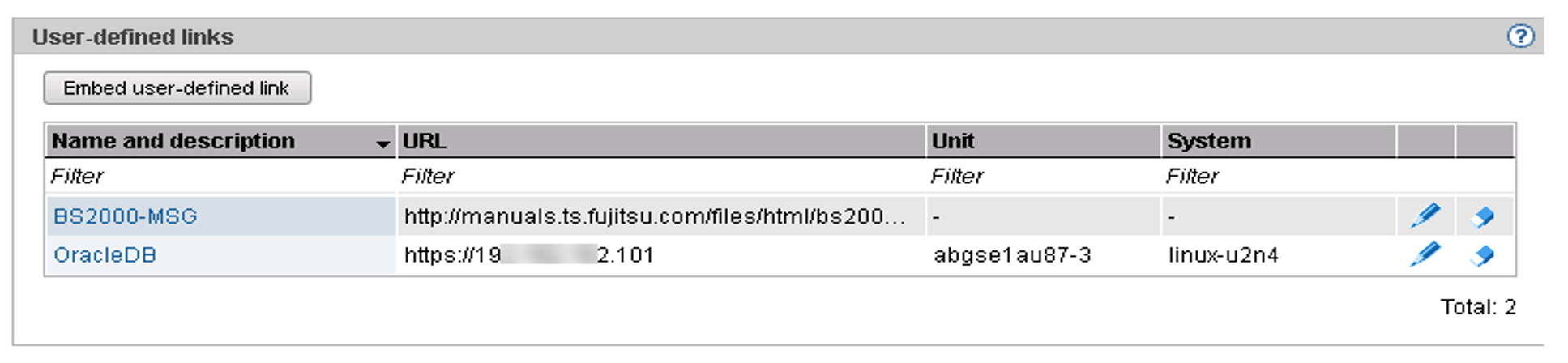Loading...
Select Version
> | Select Applications In the User-defined links group the Administration tab displays the list of the user-defined links which are embedded in the SE Manager. |
> | The Change and Remove icons enable you to change application properties (e.g. a URL) or remove the link to an application from the SE Manager. |
> | Embed user-defined link enables you to integrate further external links into the SE Manager. |