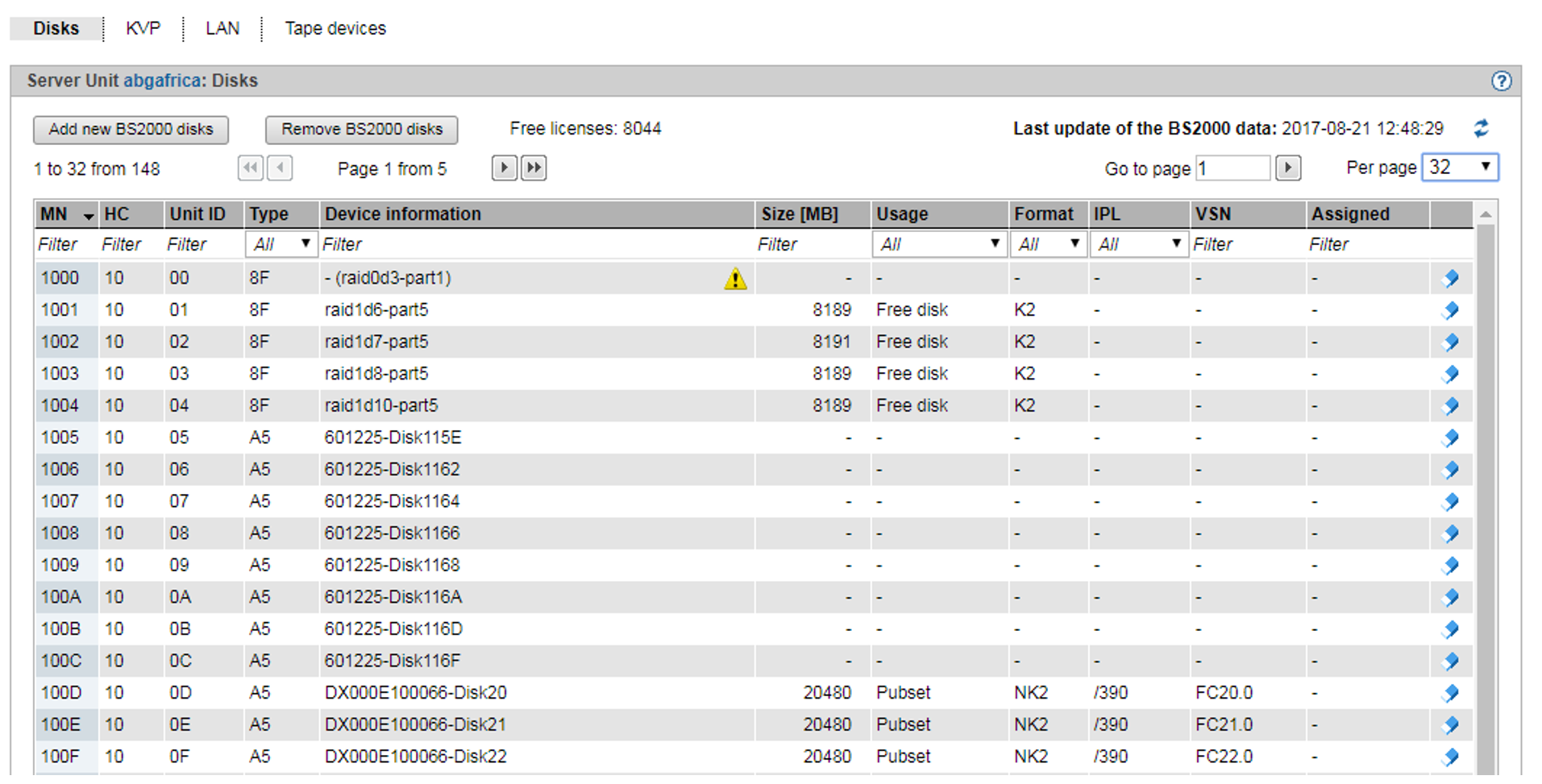Displaying disks
> | Select Devices |
The Disks tab displays the configured BS2000 disks. Depending on the scope of the settings, the table can be spread over several pages. You can scroll in the table and change the settings. You can reduce the content of extensive tables by selecting filter criteria.
Above the table the number of free licenses is displayed.
In VM2000 mode the table contains an additional column: if a device assignment exists, the last column Assigned (afterVSN) displays the VM.
The following options are available to you:
Add new BS2000 disks
> | Click Add new BS2000 disks. In the Add new BS2000 disks wizard you can specify the required properties and the desired number of BS2000 disks step by step. |
Remove BS2000 disks
> | Click Remove BS2000 disks. In the Remove BS2000 disks wizard you can specify an interval of MNs for the BS2000 disks to be removed. The same prerequisites apply as for Remove disk. |
Update BS2000 data
> | Click the Update BS2000 data icon and confirm the action. |
Remove disk
The following requirements must be satisfied:
The disk must be out of service as a BS2000 device in order to prevent data loss (/EXPORT-PUBSET and /DETACH-DEVICE commands).
In VM2000 mode the disk may not be assigned to a VM.
> | By the required disk, click the Remove icon and confirm the action. |