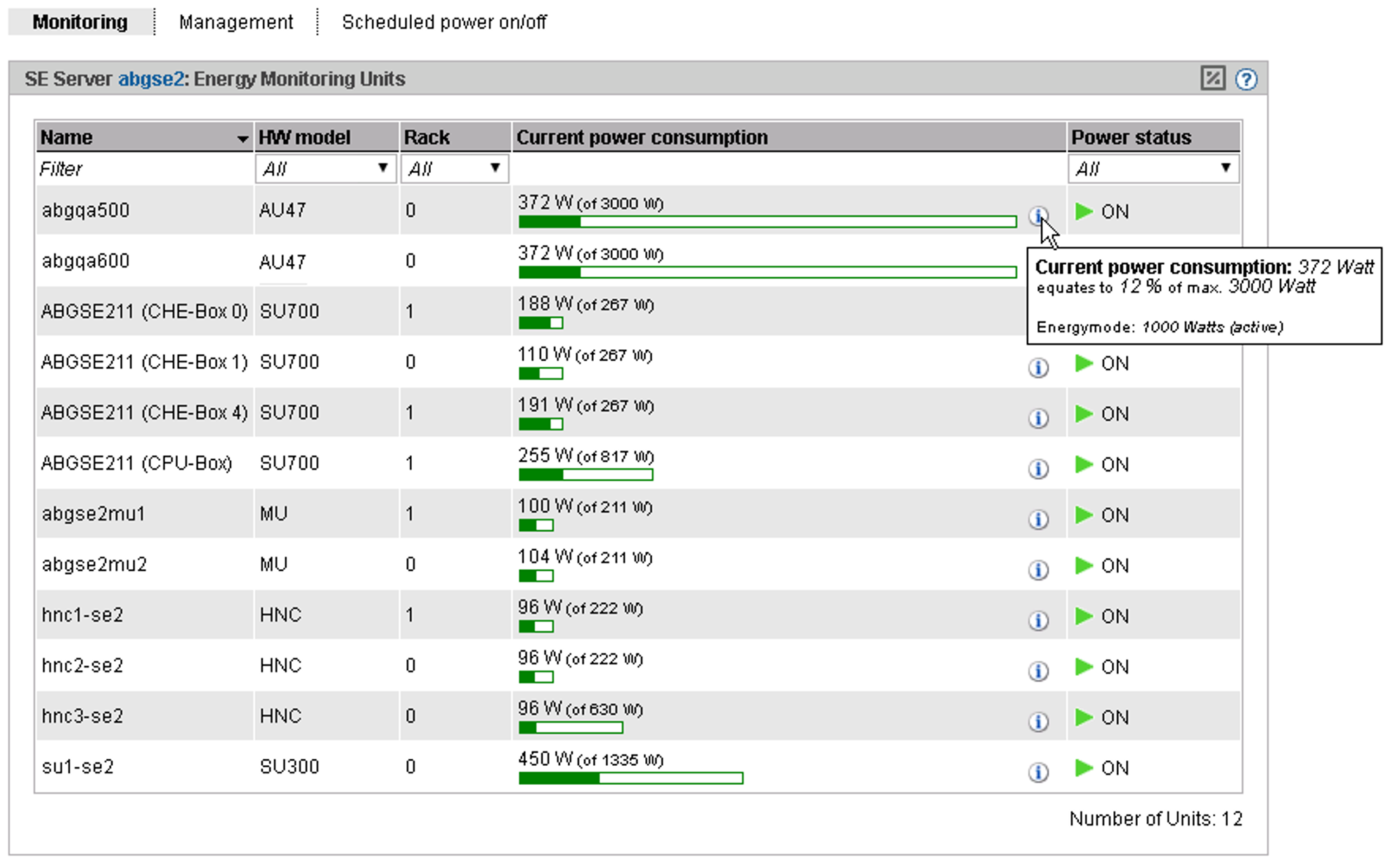Loading...
Select Version
The Monitoring tab displays the current energy consumption, the hardware-specific maximum performance, and the power status for all units of the SE server (SU, MU, HNC, and AU).
> | Select Hardware |
Using the "percent" icon in the group header you switch between a relative and absolute consumption display. The image above is an example for the absolute display.