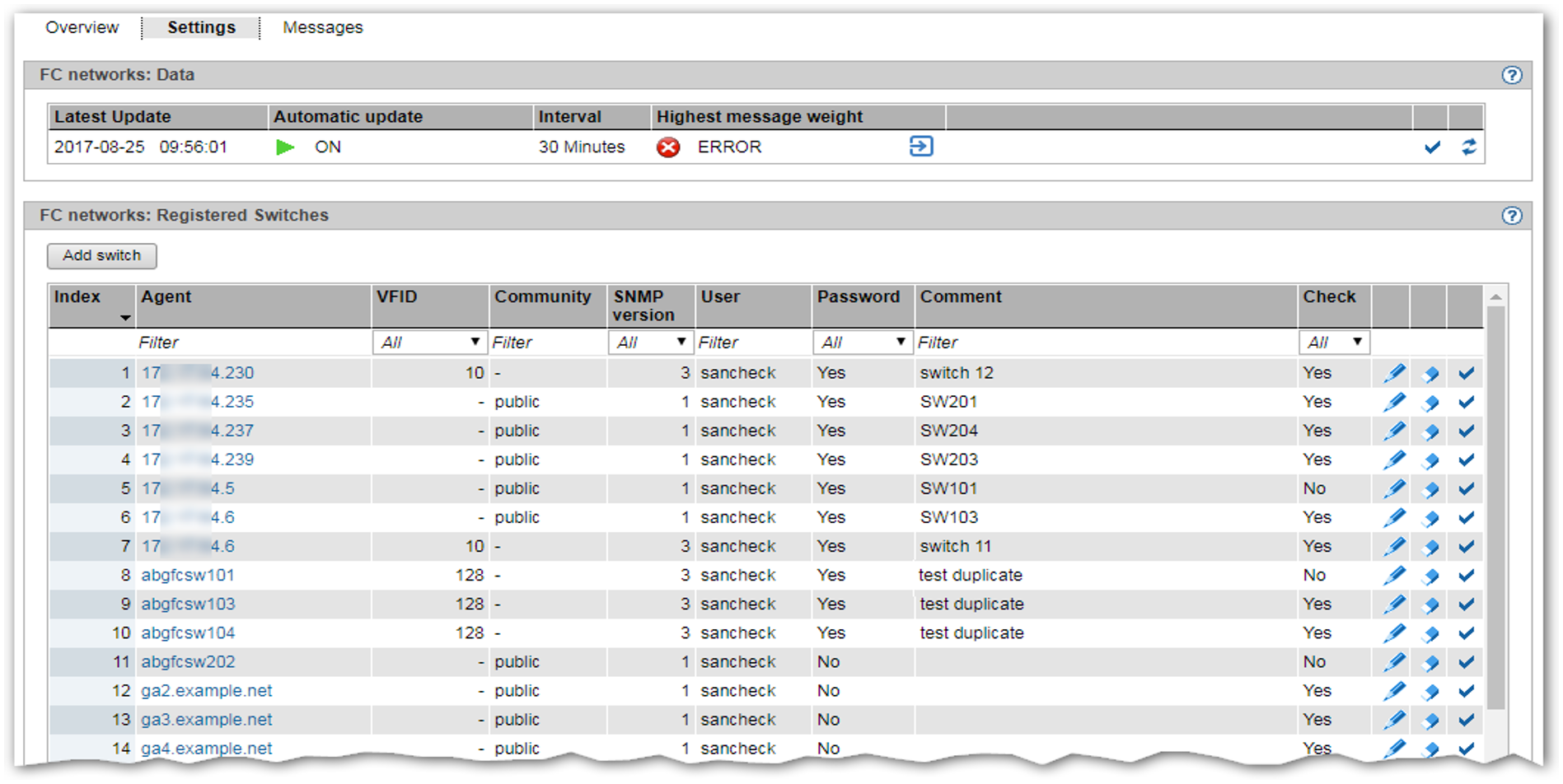You can add, change or remove switches.
> | Select Hardware |
Adding, changing, removing switches
> | To add a switch, in the Registered switches group click Add switch. In the Add switch wizard you can make the required entries step by step. |
> | To change a switch, in the Registered switches group click the Change icon by the required switch, follow the instructions of the subsequent wizard, and confirm the changes. |
> | To remove a switch, in the Registered switches group click the Remove icon by the required switch and confirm the action in the subsequent dialog box. |
Enabling/disabling switch check
> | In the Registered switches group click the Enable check or Disable check icon by the required switch and confirm the request. |