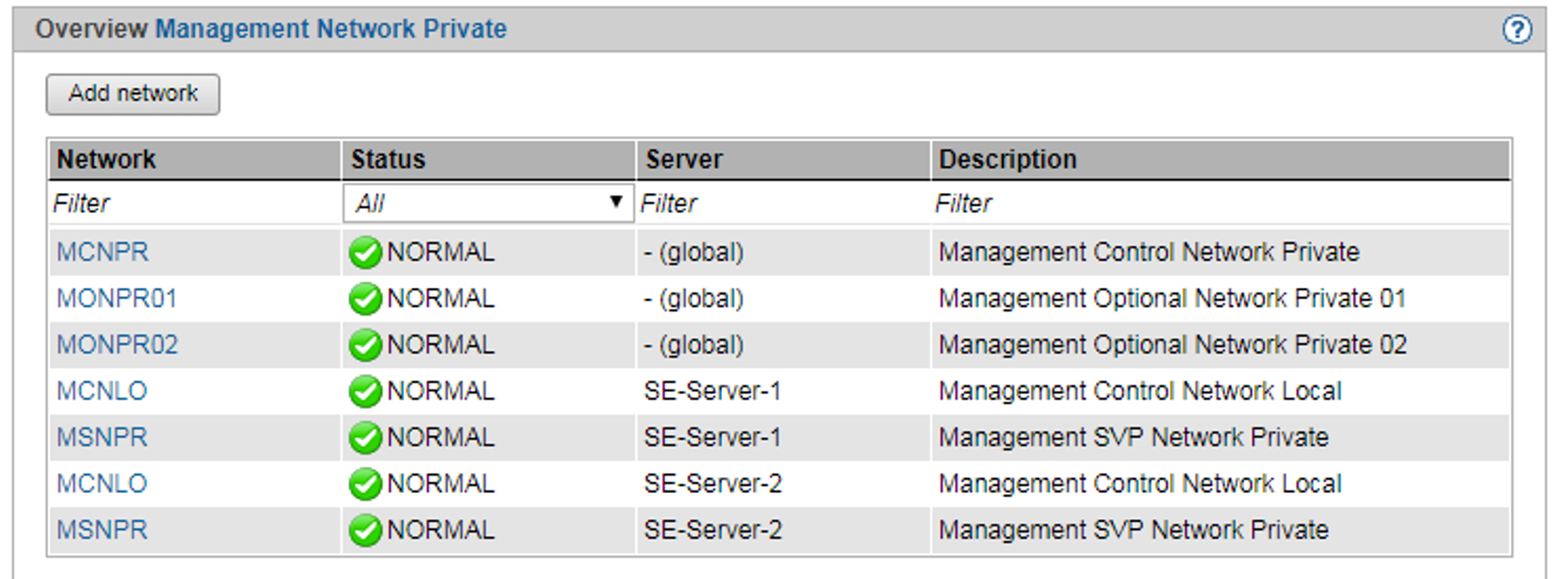The Overview tab offers an overview over the current status of all private management networks existing in the current configuration.
> | Select Hardware |
The Server column is only displayed for Management Cluster configurations. For each SE server-specific network, this column contains the name of the SE server to which the network belongs. For each private cross-SE server management network, the Server column displays value - (global).
Add network
An SE server configuration can contain up to 8 Management Optional Network Privates (MONPR01 ... MONPR08). As long as there are fewer than 8 MONPR networks, you can add additional MONPRs:
> | Click Add network. The Add network dialog box opens and the first free network name is preselected. |
> | Follow the instructions of the wizard and enter the network data. Detailed information is provided in the SE Manager help. |
Overview over a single private management network
The overview is similar for all Management Networks Private. Consequently only the MONPR01 is shown here. You can display the MAC addresses for all Management Networks Private. Detailed information on tabs and the subsequent dialog boxes is provided in the SE Manager help.
> | Select Hardware |
The Overview tab with all information on the MONPR01 opens.
Displaying the MAC addresses
> | In the NetUnit information group search for the required unit and click the MAC addresses () icon. The subsequent dialog box Display MAC addresses displays the unit's active MAC addresses. |