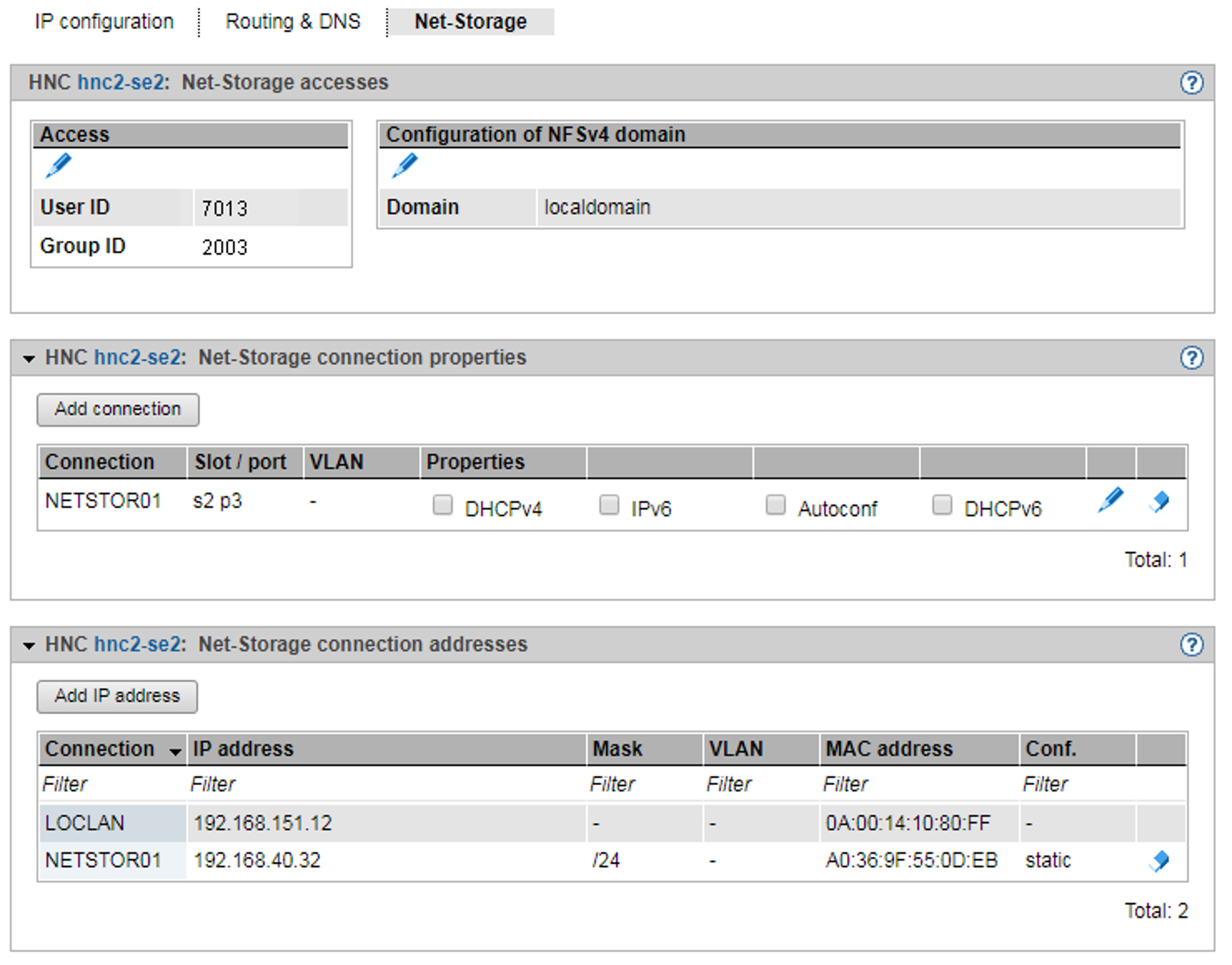Access to Net-Storage (storage access via NFS) is possible for BS2000 systems (for Native BS2000 and the BS2000 VMs) of the SU /390 provided the prerequisites are fulfilled in the HNC.
For administrative access to the Net-Storage server that provides the Net-Storage, the administrator of the Net-Storage server must create an account that is the owner of the directory released via NFS. In the case of Eternus-CS HE NAS, the account must be the owner of the file group of the NAS share. The user ID and group ID must be obtained from the administrator of the Net-Storage server.
The NFSv4 domain must correspond to the domain name set on the Net-Storage server.
The HNC always tries to connect to the Net-Storage via NFSv4. If the mounting via NFSv4 fails, NFSv3 is used as protocol.Each Net-Storage connection must be configured in the network.
You configure Net-Storage in the HNC using the Management menu, Net-Storage tab.
> | Select Hardware |
The Net-Storage tab displays the Net-Storage accesses, Net-Storage connection properties, and Net-Storage connection addresses groups.
The following functions are available to you:
Changing access right for the HNC
In the Access table, the current user and group ID that can be used to administrate the Net-Storage access are specified in the form of UNIX userid/groupid. The IDs must be obtained from the system administrator of the Net-Storage server. The default value for both is 0. If the default value is not changed, the access is attempted with root rights, which is not recommended for reasons of data protection.
> | In the Net-Storage accesses group click the Change icon by Access. In the subsequent dialog box change the user and/or group ID and confirm the action. |
Please note that as a result of this action, all mounted Net-Storage devices in the BS2000 will be unmounted. You will therefore have to re-mount them afterwards.
Entering or changing configuration data for the NFSv4 domain
> | In the Net-Storage accesses group, click on the Change icon next to Configuration of NFSv4 domain and enter the domain name in the subsequent dialog. Confirm the action. |
Please note that as a result of this action, all mounted Net-Storage devices in the BS2000 will be unmounted. You will therefore have to re-mount them afterwards.
Adding and changing a Net-Storage connection to the HNC
> | In the Net-Storage connection properties group click Add connection. Make the required entries in the subsequent dialog box and confirm the action. |
> | In the Net-Storage connection properties group click the Change icon by the required Net Storage connection and enter your changes in the subsequent dialog. Confirm the action. |
For further information, see the "Description Paper Net-Storage Guide" [15].
Deleting a Net-Storage connection
> | In the Net-Storage connection properties group click the Delete icon by the required Net-Storage connection and confirm the action. |
Adding a Net-Storage connection address (HNC)
> | In the Net-Storage connection addresses group click Add IP address. Make the required entries in the subsequent dialog box and confirm the action. |
Deleting a Net-Storage connection address
> | In the Net-Storage connection addresses group click the Delete icon by the required Net-Storage connection and confirm the action. |