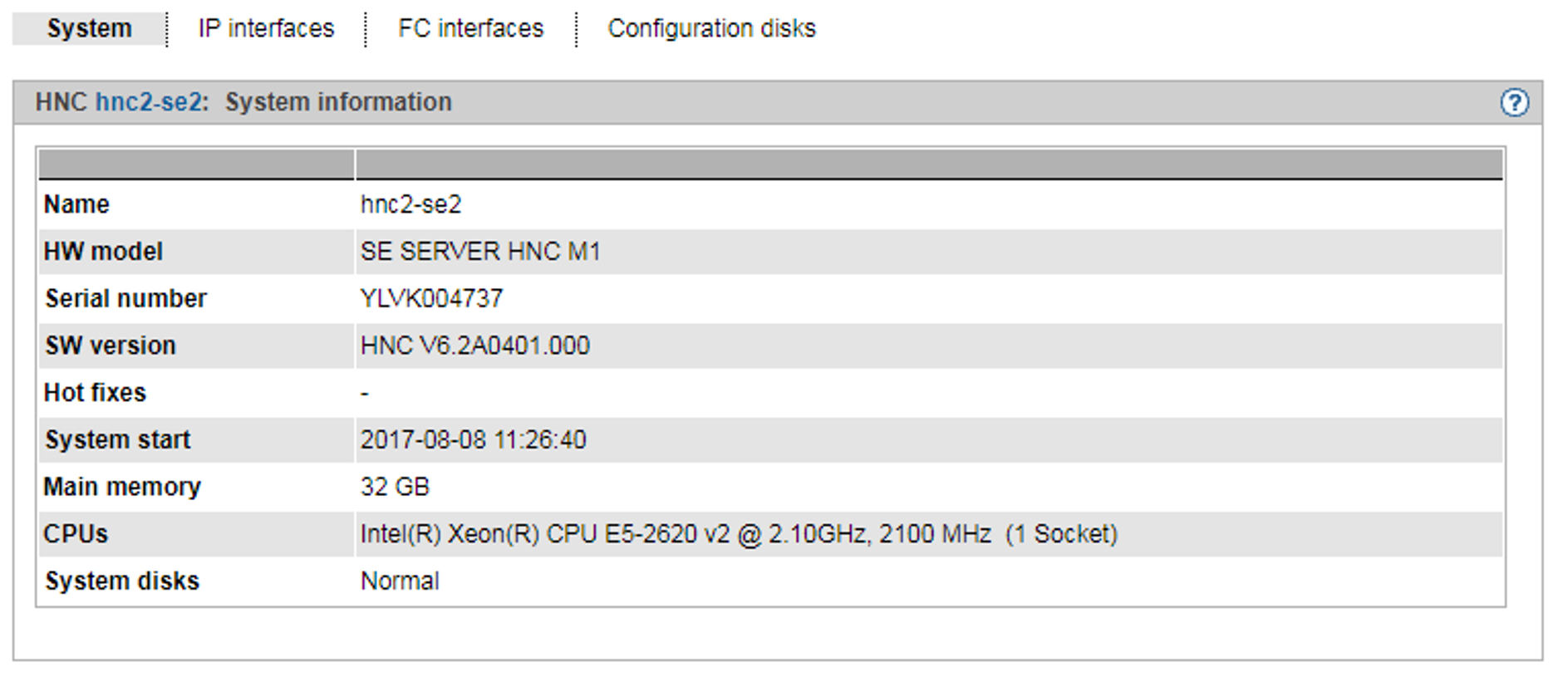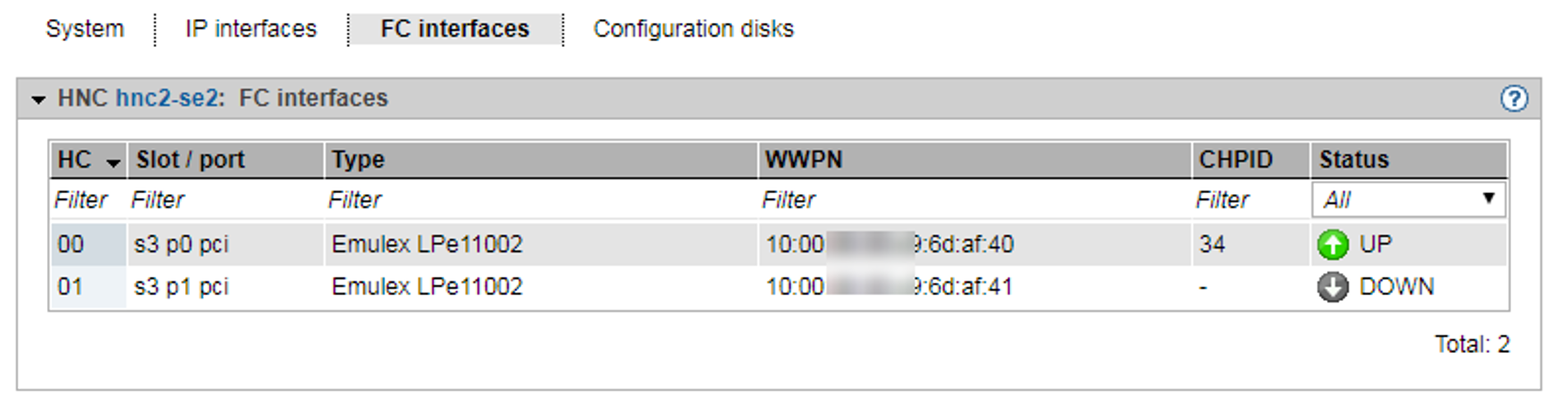The Information menu provides you with information about the HNC and its interfaces.
Displaying system information of the HNC
> | Select Hardware |
Displaying IP interfaces of the HNC
> | Select Hardware |
The IP interfaces tab provides information about the HNC's LAN interfaces.
The following function is available:
Changing the packet length in the case of LOCLAN and PCI interfaces
In the case of a PCI interface you can only change the packet length in normal operation, i.e. when Status UP is displayed for the interface.
> | Click the Change icon by the required IP interface, select the required packet length in the subsequent dialog box, and confirm the action. |
Displaying FC interfaces of the HNC
> | Select Hardware |
The FC interfaces tab provides information on the Fibre Channel interface of the HNC to the SU /390.
The host controller used, the plug-in position (slot and port) and the local WWPN (World Wide Port Number) are displayed for each FC interface. The hardware status of the FC interface is also displayed (UP / DOWN).
Displaying configuration disks of the HNC
The Configuration disks tab displays the status of the unit's internal configuration disks.
> | Select Hardware |
The structure of the tab is the same as that for the MU (see "Displaying configuration disks of the MU").