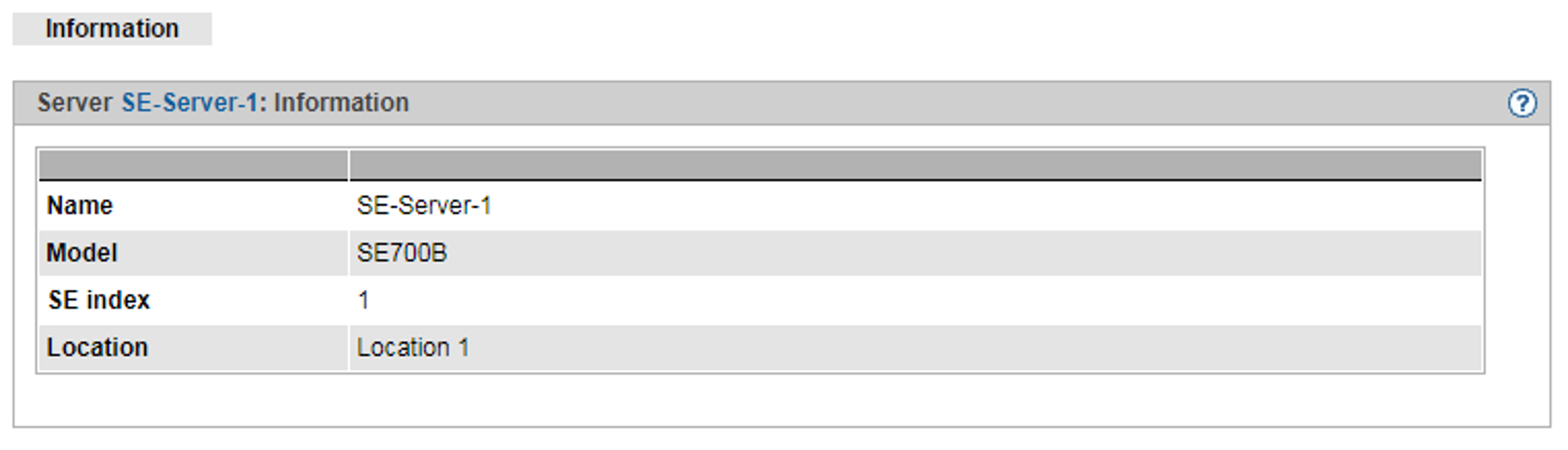Loading...
Select Version
If you have a Management Cluster, you can view specific information on each of the SE servers in that cluster.
> | Select Hardware |
When creating the cluster, Customer Support specifies the name of the SE server, the model, the SE index and the location.