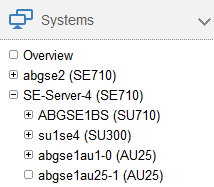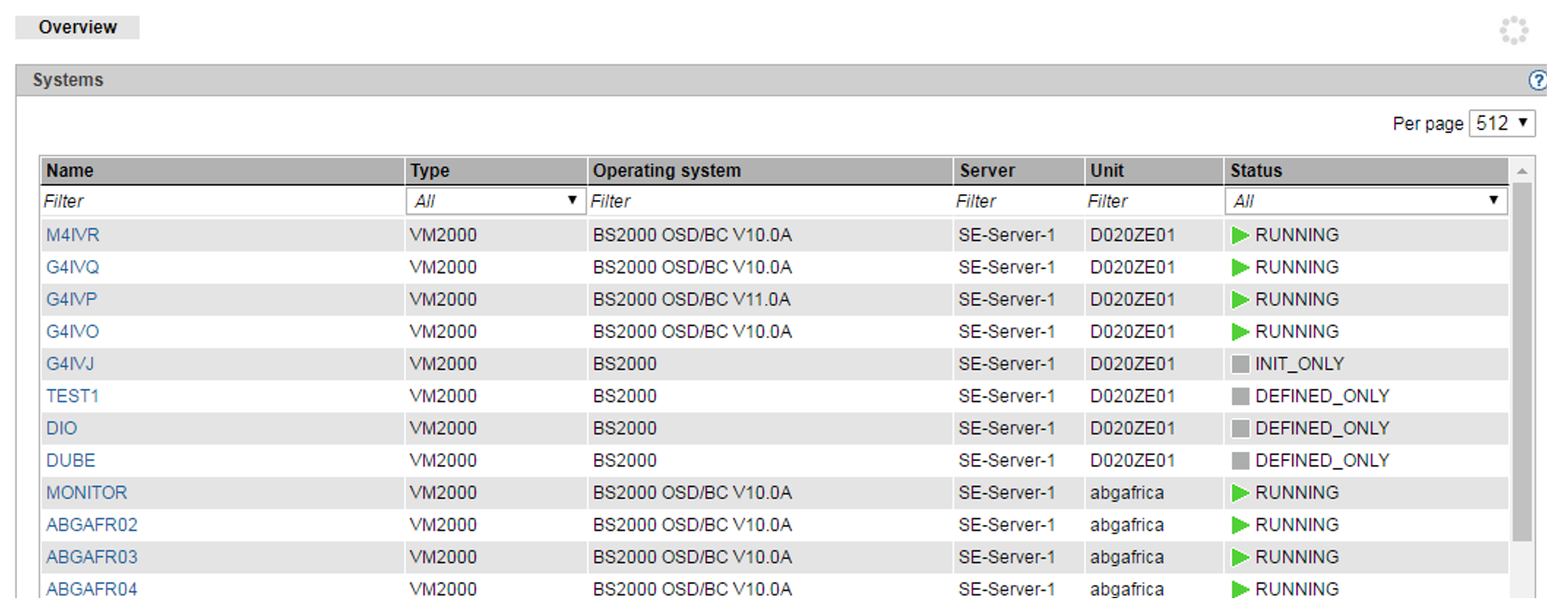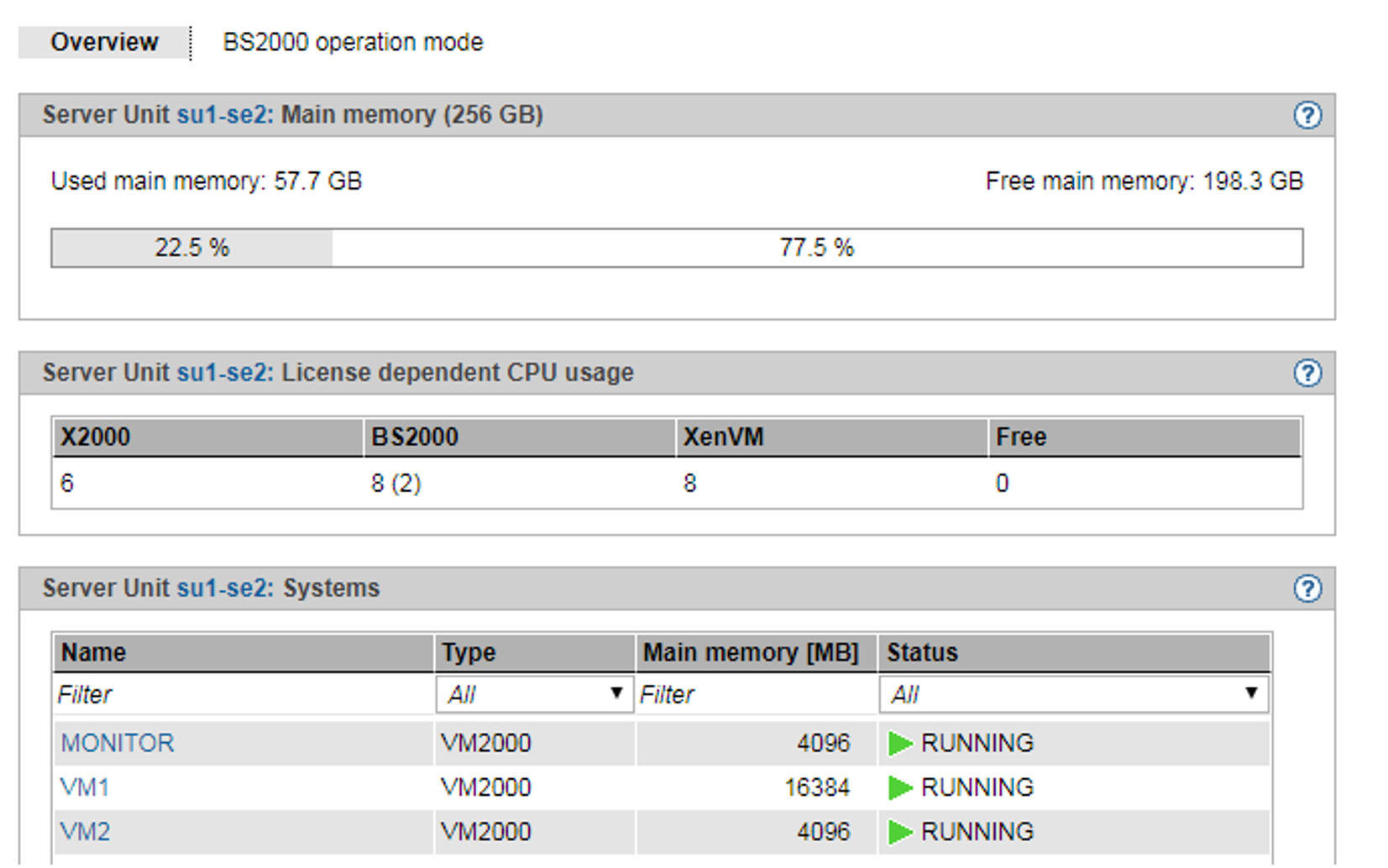The systems referred to here are the Native and virtual operating systems which run on the various units of the SE server.
You operate and manage the systems using the Systems menu in the tree structure. See the following example:
Managing a single SE server | Managing two SE servers |
In the tree structure displayed, those units are shown on which the so-called "productive systems" with their applications run. These are Server Units with BS2000 systems and XenVMs (only for SU x86) as well as Application Units with Unix, Linux or Windows systems. In each case, the name is followed by the type of unit in parentheses:
In the example, SU700/SU710 refers to a Server Unit of the type /390.
In the example, SU300 refers to a Server Unit of the type x86.
In the example, AU47 refers to an Application Unit based on an x86-based server.
The operation and administration of the systems on AUs are described in the chapter "Operating and managing systems on Application Units".
If you manage a configuration of two SE servers in a Management Cluster, underneath Systems, a submenu <se server> (SE<model>) will be displayed for each SE server, containing the SUs and AUs of the respective SE server.
Overview of all systems of the SE server configuration
> | Select Systems The Overview tab displays information on all systems present on the managed SE server configuration.
|
> | When you click on a system in the Name column, the Operation tab of the selected system opens. |
The Server column is only displayed if two SE servers are managed together in a Management Cluster. It contains the name of the SE server to which the system belongs.
Overview over the systems of a Server Unit
> | Select Systems |
> | When you click on a system in the Name column, the Operation tab of the selected system opens. |