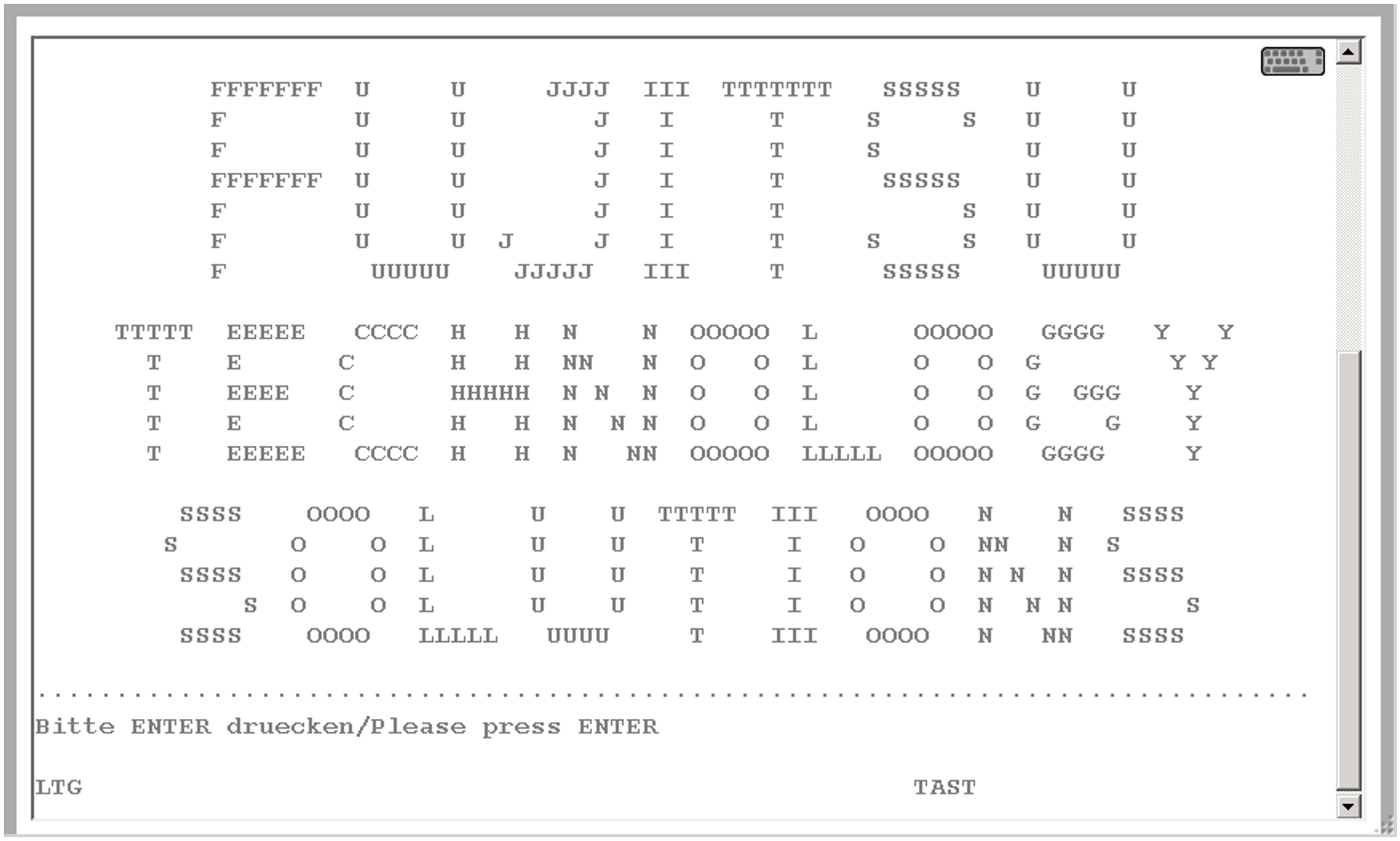A Server Unit /390 is operated via the SVP (service processor). Some important SVP functions, for instance for IPL or IORSF, are also available directly on the SE Manager.
Alternatively, SVP functions can be called under menu control on an SVP console via SVP frames. The SVP console is accessed via the SE Manager:
> | Select Systems |
> | In the SVP console group click Open. The SVP console window opens.
|
You can operate the SVP console in the familiar manner. A detailed description of how to operate the SVP is provided in the "Server Unit /390" Operating Manual [2].
Alternatively, you can open the SVP console via PuTTY, by using the CLI command svpConsole. A detailed description is provided in chapter "Appendix", section "SVP console on MU or SU/390".