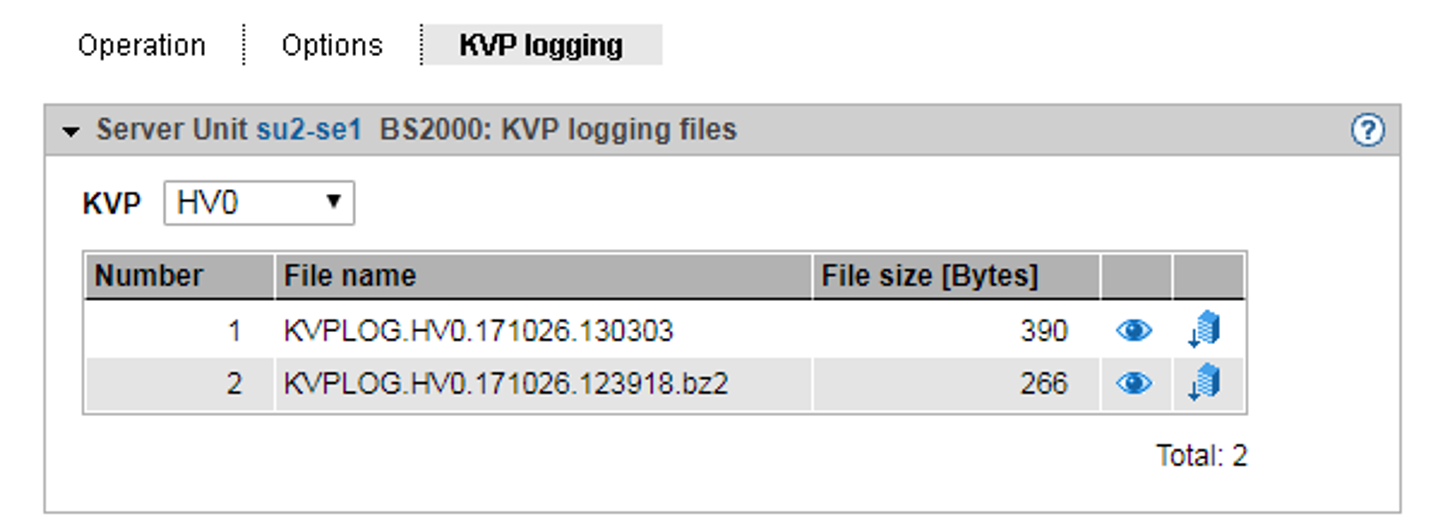You manage KVP logging using the KVP logging tab of the BS2000 system. You can select and display logging entries specifically using a subsequent dialog.
> | Select Systems |
The KVP logging tab displays the list of KVP logging files and offers the following options:
Displaying a KVP logging file
> | In the KVP logging files group select the required KVP from the KVP list. The KVP logging files which exist for this KVP are listed. The Display icon opens the Display KVP logging file dialog box in which the logging records of the selected file are displayed. You can limit the time range for the logging records to be displayed and filter the output. |
Downloading a KVP logging file
> | In the KVP logging files group select the required KVP from the KVP list. Click the Download icon by the required KVP logging file. Enter the path and file names in the system-specific Explorer window and save the file. |