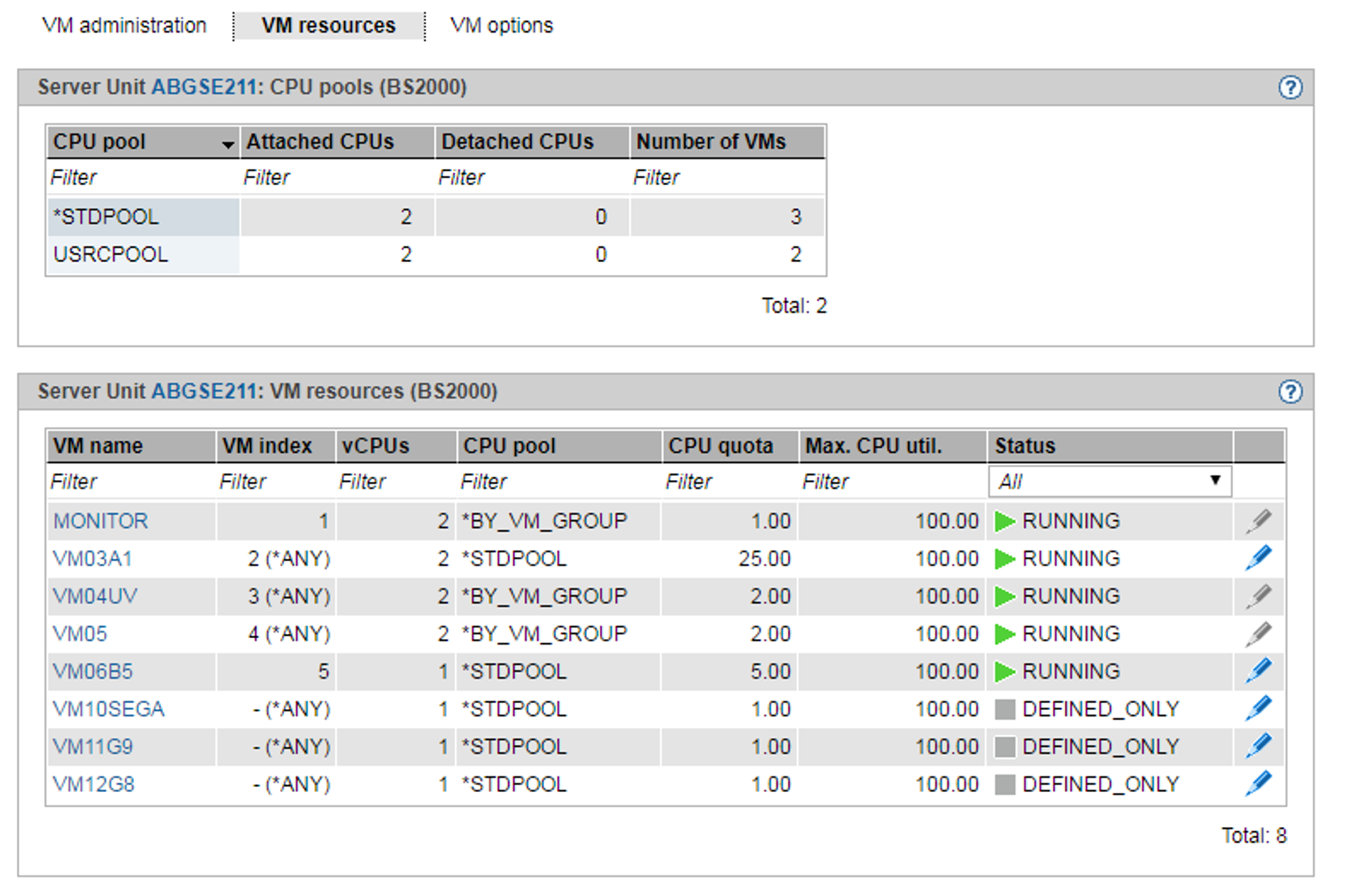Loading...
Select Version
You manage the VM resources of the BS2000 VMs using the VM resources tab. You can change the resources of a BS2000 VM.
> | In the tree structure select Systems |
The VM resources tab provides information on the use of the CPU pools and displays the list of BS2000 VMs with the VM resources. The following function is available:
Changing resources of a BS2000 VM
> | By the required BS2000 VM click the Change icon and make the requisite changes in the Change resources dialog box. |