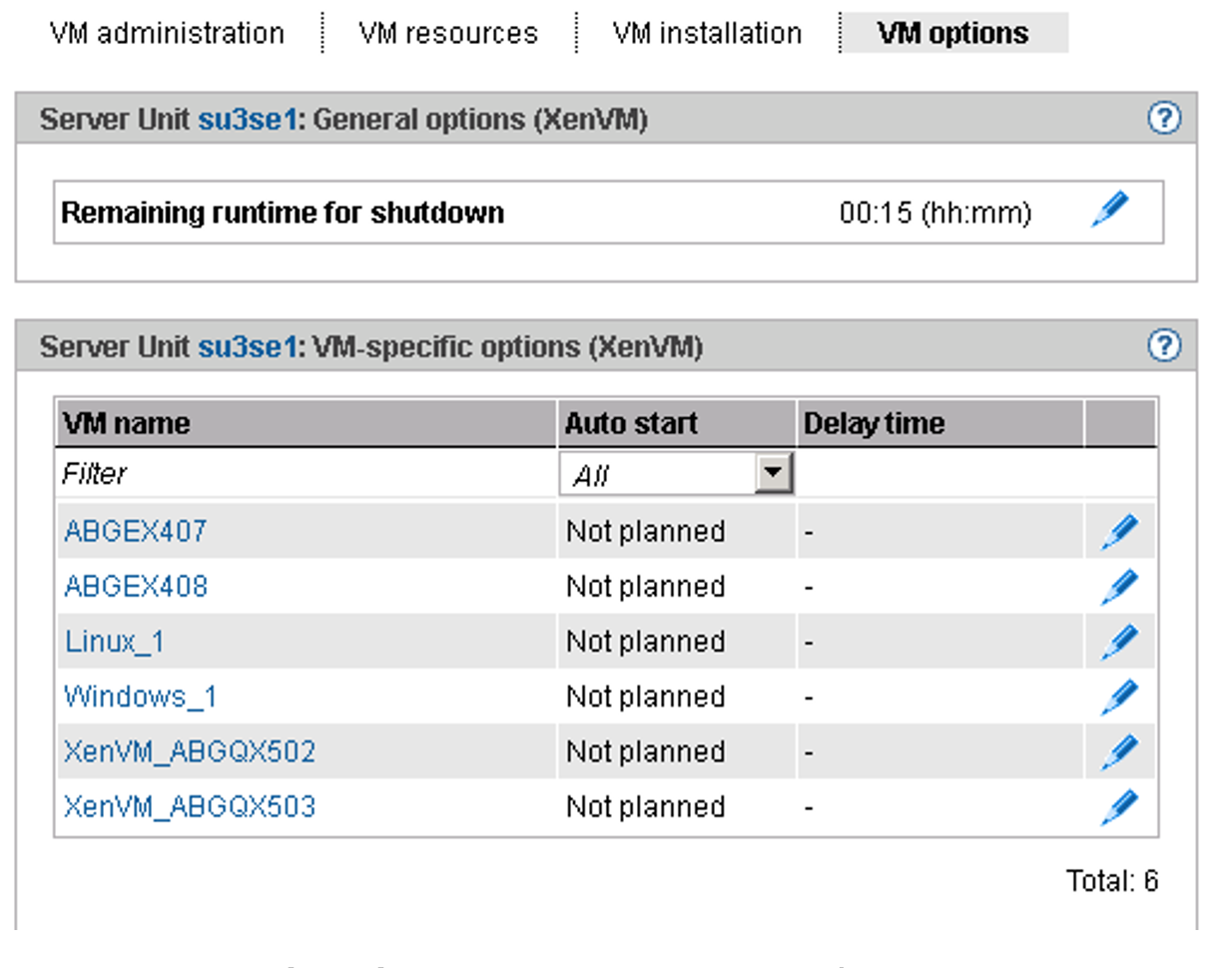The remaining runtime is the time available to the systems on the XenVMs to shut themselves down when the Server Unit shuts down. The remaining runtime is only of any significance when the Server Unit is shut down or restarted.
You define the remaining runtime globally for all XenVMs. When the Server Unit is shutdown or restarted, all XenVMs receive the termination signal to shut themselves down within the remaining runtime. After the remaining runtime has elapsed, XenVMs which are still running are forced to shut down.
The value 00:00 means that no remaining runtime is defined, i.e. in the event of a shutdown or restart the system always waits for the XenVMs to shut down. However, you are recommended to define a remaining runtime. Otherwise a guest system which encounters an error when it shuts down can prevent the Server Unit from being powered off or restarted since no hard termination takes place with a remaining runtime of 0 (the system waits until all XenVMs have terminated).
> | Select Systems The VM options tab opens. The General options group displays the remaining runtime for shutdown. |
> | In the General options group click the Change icon by the Remaining runtime for shutdown parameter and select the required hour and minute values. |