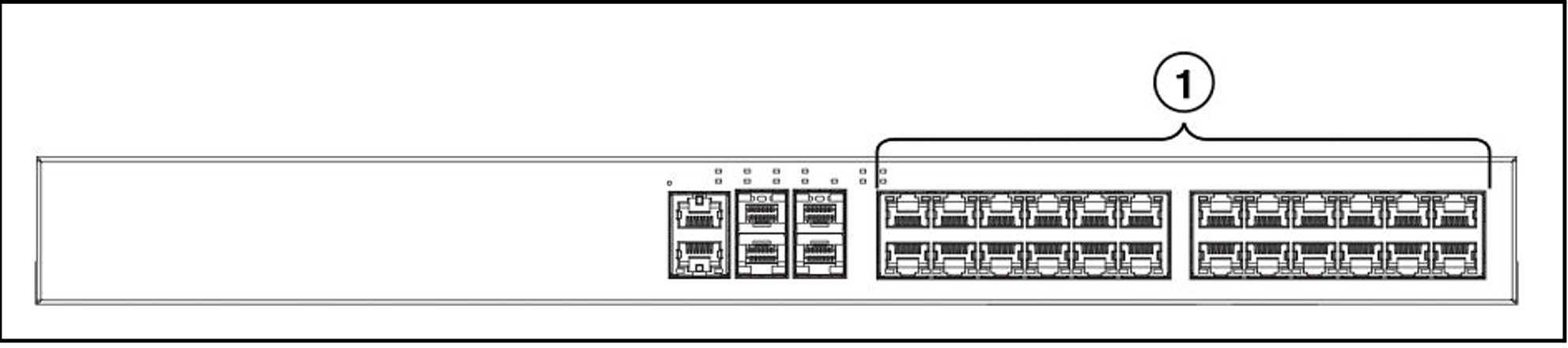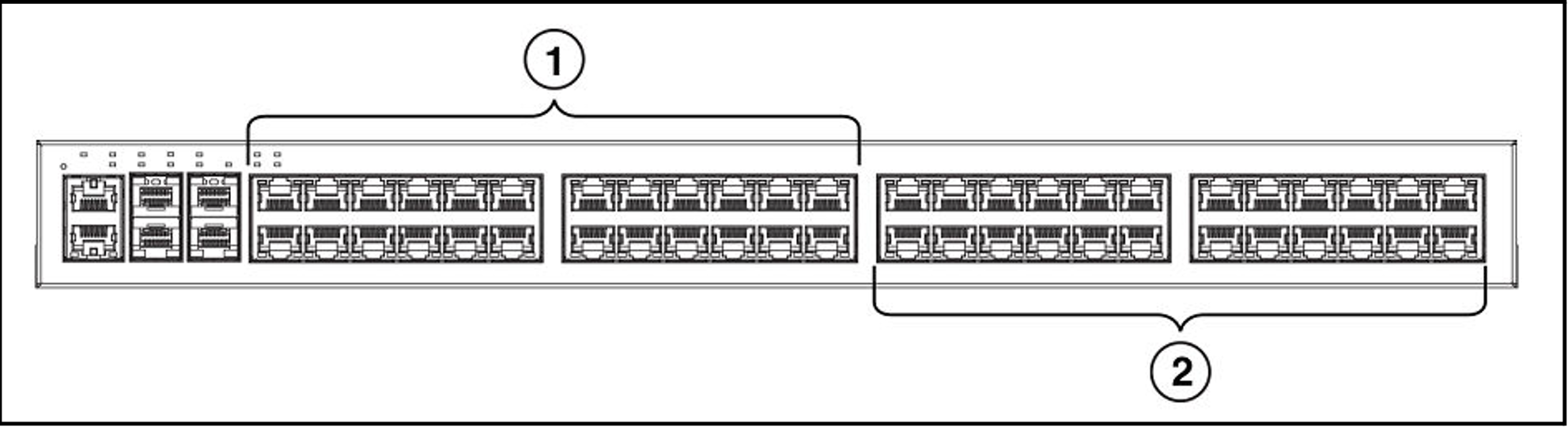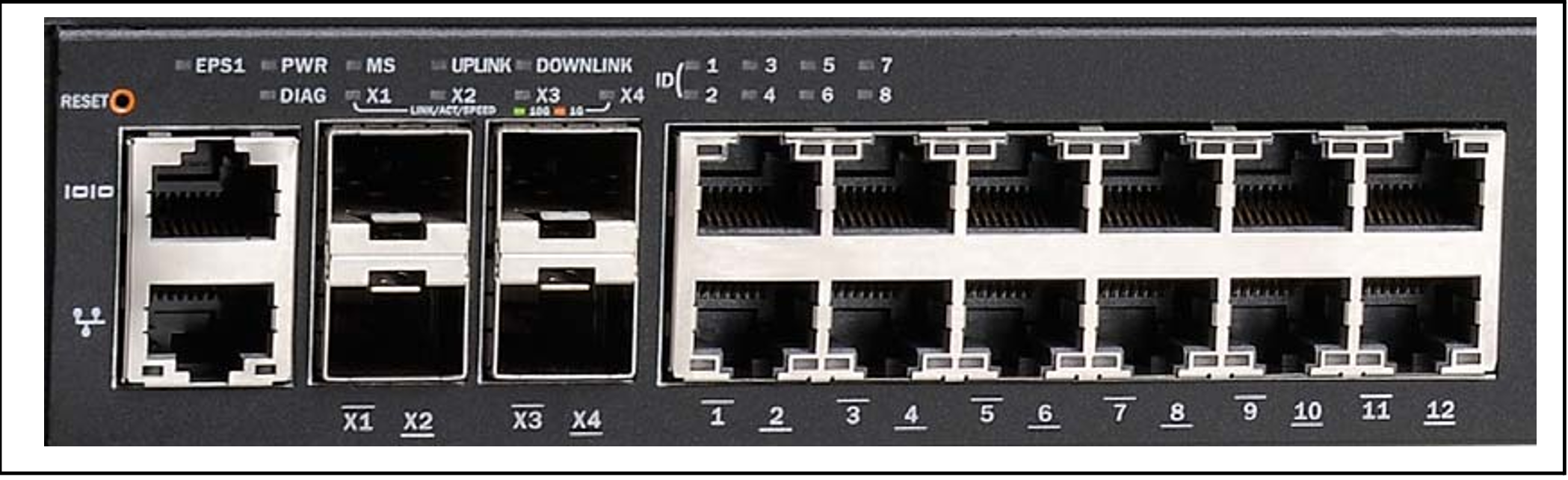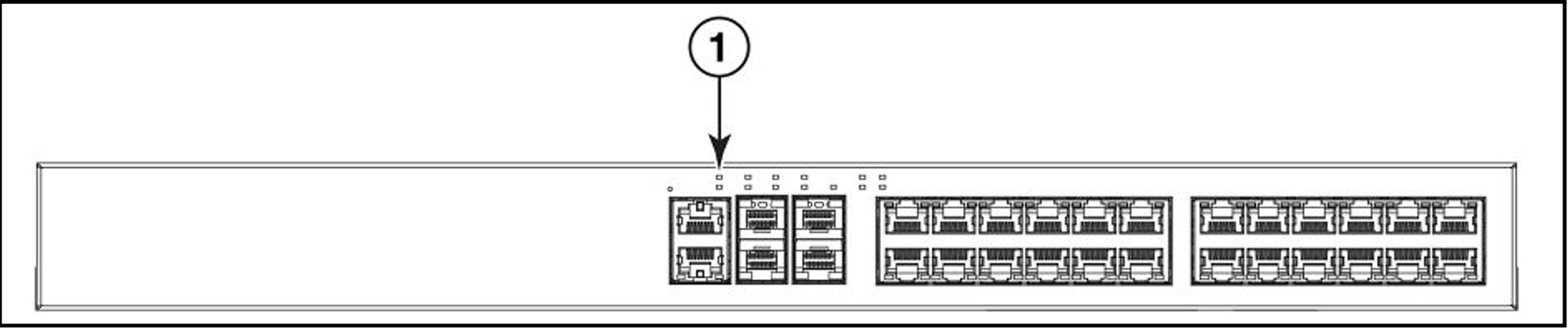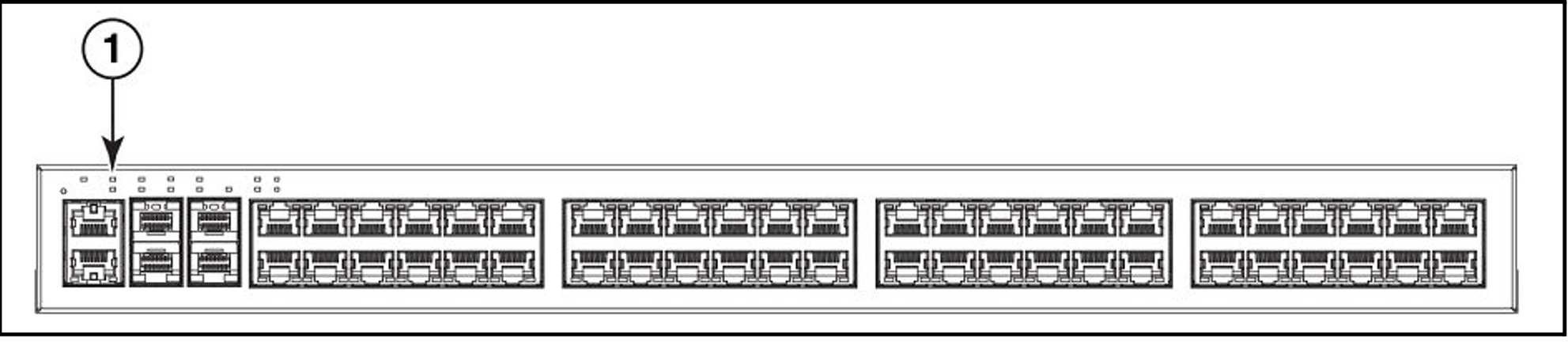On Brocade ICX 6450 models LEDs indicate the status of the ports, of the system, and the power status of the device.
Port status LED indicator
Figure 26: Port status LED indicator (ICX 6450-24)
Figure 27: Port status LED indicator (ICX 6450-48)
(1) or (1) and (2) display the ports with status LEDs.
The following status indicators are possible:
LED | Display and meaning |
Ethernet |
|
SFP/SFP+(X1-X4) |
|
Out-of-band |
|
Table 4: Meaning of the port status LED indicator
System status LED indicator
Figure 28: System status LED indicator
The information displayed by the system status LEDs is only relevant for the service technician. Information on the status of the Net Unit which is relevant for the customer is displayed by the SE Manager in the main menu Hardware -> IP networks.
Power status LED indicator
Figure 29: Power status LED indicator (IXC 6450-24)
Figure 30: Power status LED indicator (IXC 6450-48)
(1) shows the power status LED.
The following status indicators are possible:
LED | Display and meaning |
PWR (Power) |
|
Table 5: Meaning of the power status LED indicator