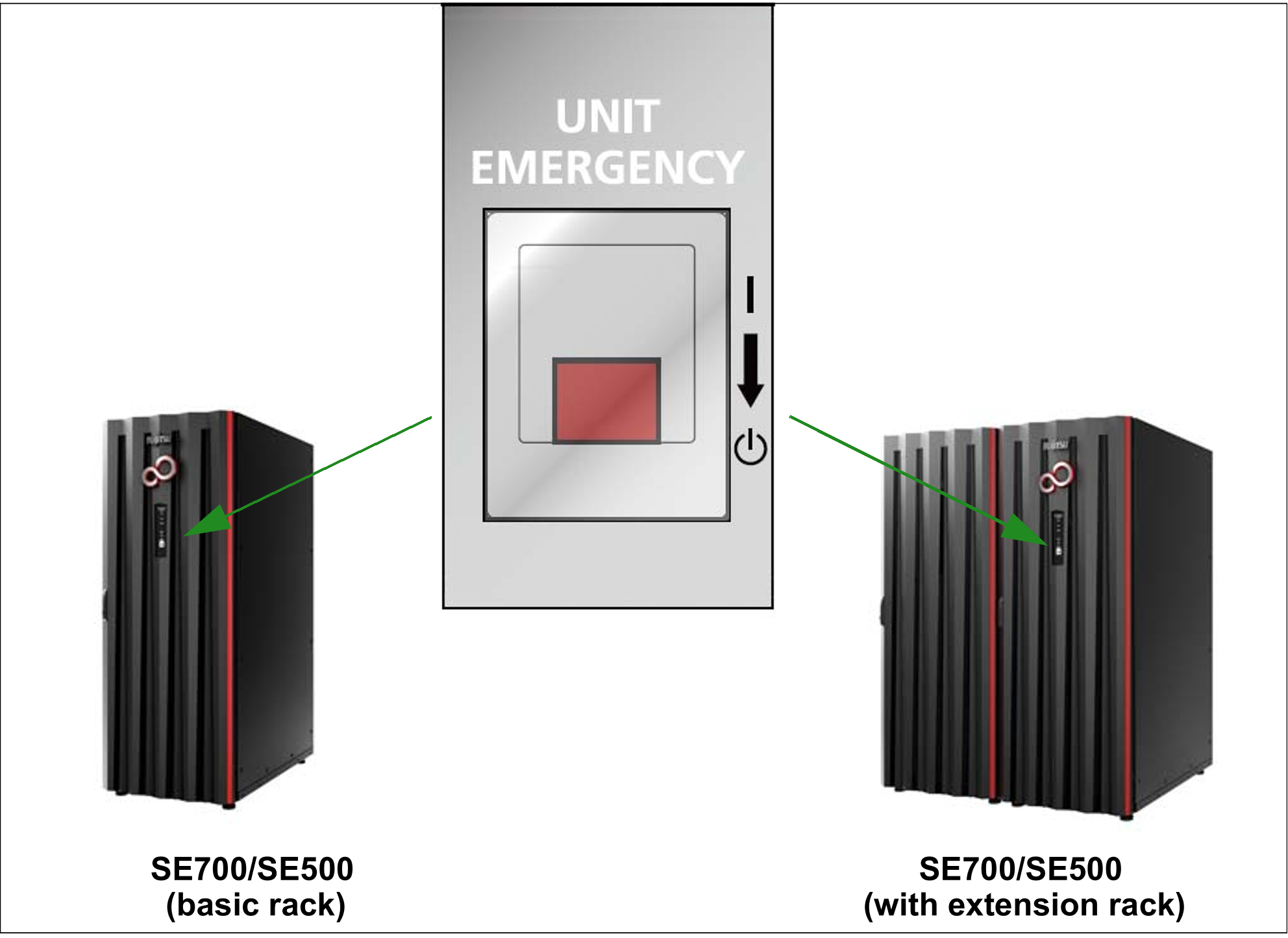The SE700 and SE500 comply with the relevant safety regulations for IT equipment, including electrical office equipment.
In an emergency the devices must immediately be switched off (e.g. when the housing or power cable is damaged or liquid or foreign material gets into the equipment). This can be done by pressing the POWER STAND-BY button on the server's control panel or by pressing the UNIT EMERGENCY switch. Pressing the UNIT EMERGENCY switch causes an abbreviated power-off routine to be started.
The UNIT EMERGENCY switch is at the bottom of the control panel (see figure 31).
Pressing the POWER STAND-BY button or UNIT EMERGENCY switch does not disconnect the system completely from the power source (POWER STAND-BY). To cut the entire system off from the power source, you must switch off/remove the fuses from the customer's in-house installation.
Please then notify Customer Support.
Figure 31: UNIT EMERGENCY switch on the SE700 or SE500