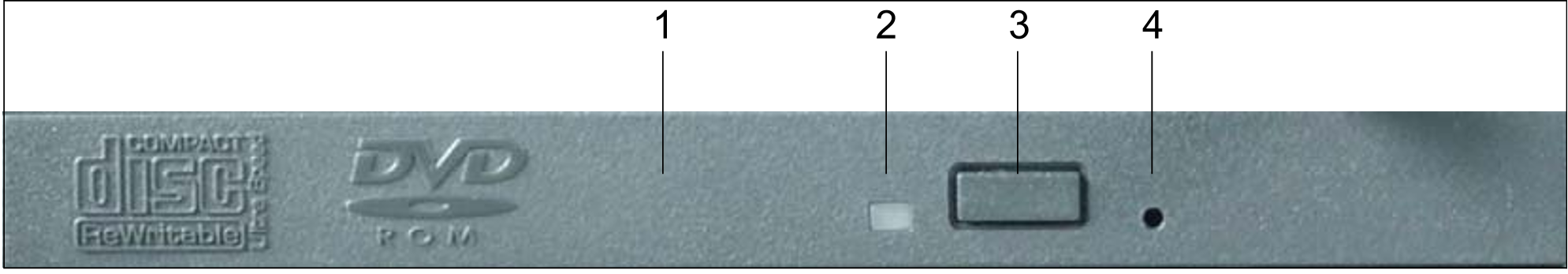Loading...
Select Version
Figure 4: DVD-RW drive: front view
No. | Meaning |
1 | Drive tray: contains the CD/DVD |
2 | Drive indicator:
|
3 | Eject button: |
4 | Opening for manually removing the CD/DVD (Customer Support) |