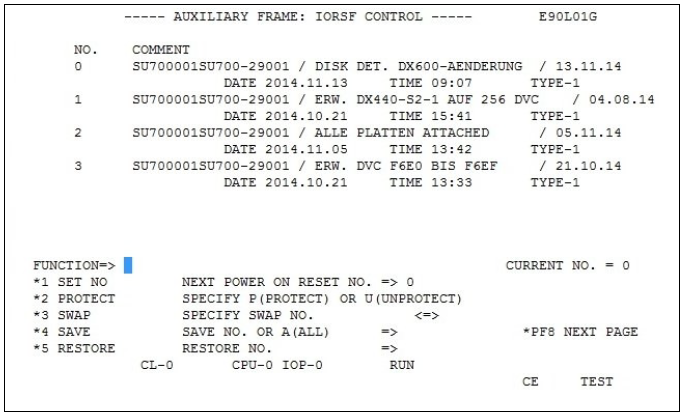Figure 18: AUXILIARY FRAME: IORSF CONTROL screen
The IORSF files are displayed in this frame. The file number of the current IORSF is displayed in the CURRENT NO. = field.
When you select a function and press the ENTER key, parameters are requested in the other input fields. Once you have entered the parameters and pressed the ENTER key, the functions for the IORSF files are executed.
FUNCTION => | The following function is selected after the corresponding number has been entered: |
1 | SET NO | selects an IORSF. Entry of the set number in the |
2 | PROTECT | engages/disengages IORSF protection from being overwritten: |
3 | SWAP | swaps two IORSFs: enter the numbers in the |
4 | SAVE | saves one or all IORSFs: enter the number or the value |
5 | RESTORE | restores an IORSF: enter the numbers in the field RESTORE NO. ==> 'blank' |
NEXT POWER ON RESET NO. => | Enter the number of the IORSF file which is to be activated after the next IMPL. You can only make an entry if you select function |
SPECIFY SWAP NO. | Enter the numbers of two IORSF files which are to be swapped. You can only make entries if you select function |
SAVE NO. OR A(ALL) ==> 'blank' | Specify the number of the IORSF file which is to be saved. Specifying "A" saves all IORSF files. You can only make entries if you select function |
RESTORE NO. ==> 'blank' | Specify the number of the IORSF file which is to be restored. You can only make entries if you select function |
Frame-specific functions
Page down | Sets 4 to 7 are displayed |
Page up | Sets 0 to 3 are displayed |
PF8 | The next page is displayed. |