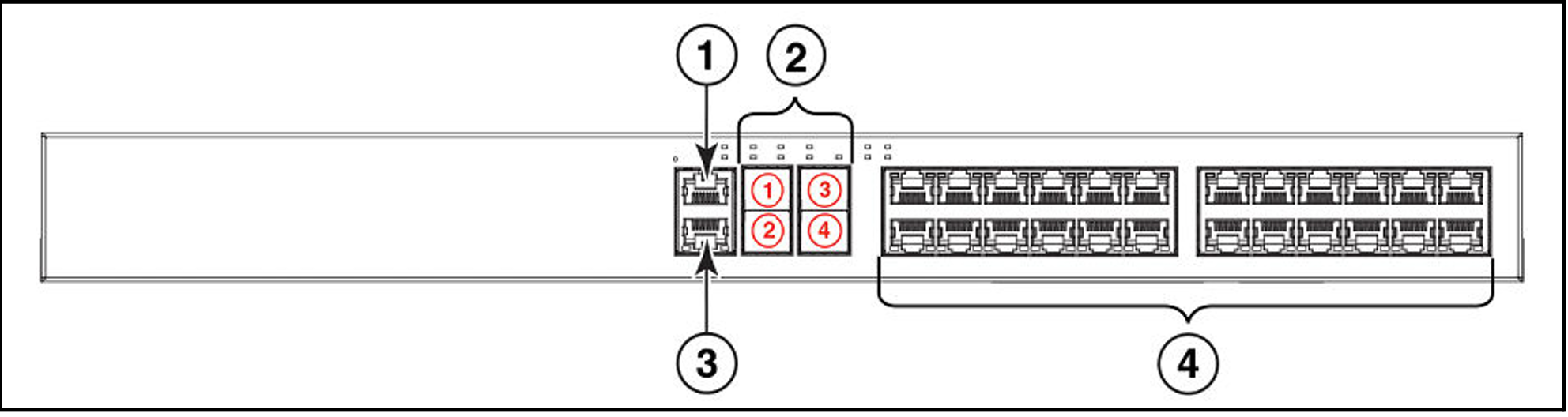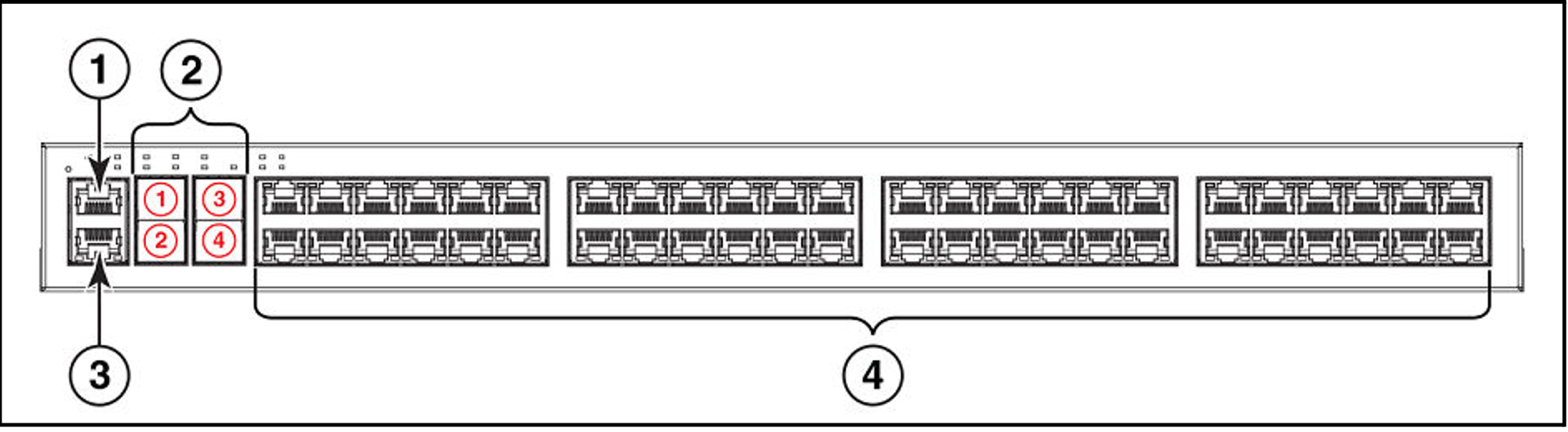Loading...
Select Version
Each Brocade ICX 6450 model has a reset button and the following management interfaces on the front:
Console management interface
(serial RJ-45 port, by default connected to the USB port of the MU)Out-of-band management interface
(RJ-45 port, by default not used)
On 24-port models the management interfaces are arranged at the center on the front, and on 48-port models on the left-hand side at the front (see the figures below).
Figure 36: Network and management interfaces (ICX 6450-24)
Figure 37: Network and management interfaces (ICX 6450-48)
Explanation:
1. | Console management port |
2. | Slot 2 (SFP and SFP+ uplink or stacking-capable ports) |
3. | Out-of-band management port |
4. | Slot 1 with 24 or 48 ports (10/100/1000 Mbps) |