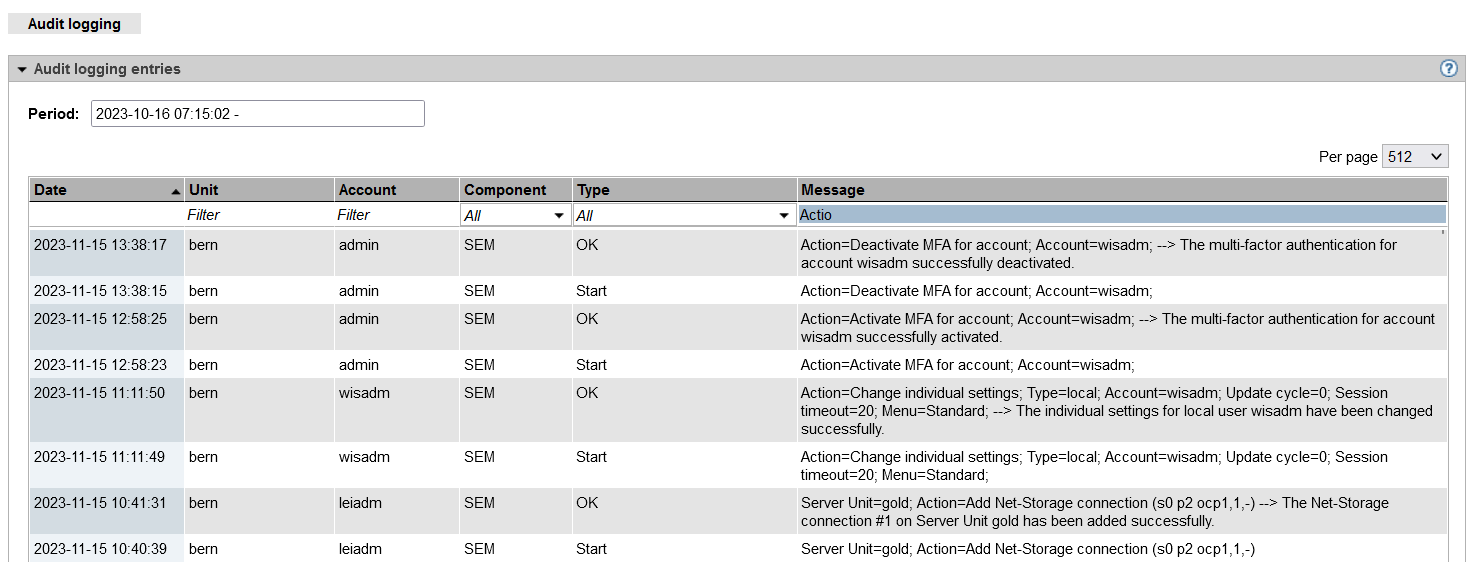The logging records from the audit logging are displayed in the Audit logging tab.
Audit logging logs every action that is executed on a unit (MU, SU, HNC) of the SE server configuration via the SE Manager, an add-on or a CLI command. This enables you as administrator, security administrator or read-only administrator to trace at all times who performed which action and when.
> | Select Logging -> Audit logging, Audit logging tab. |
The Audit logging tab lists the logging entries sorted according to their time stamps (newest action first).
You can use the Period: field to filter for entries from a certain time.
A log entry contains the following information:
Time stamp with date and time at which the action was executed
In order for the time stamp to be consistent, it is assumed that all units (MU, SU x86, HNC, etc.) are synchronized with an NTP server.
Name of the unit on which the action was executed
Account under which the action was executed
Component on which the action was started: SEM (SE Manager), <add-on name> or CLI (Command Line Interface)
Type of the log entry or executed action, e.g. login or start
Message with details on the action, e.g. parameter values, result message