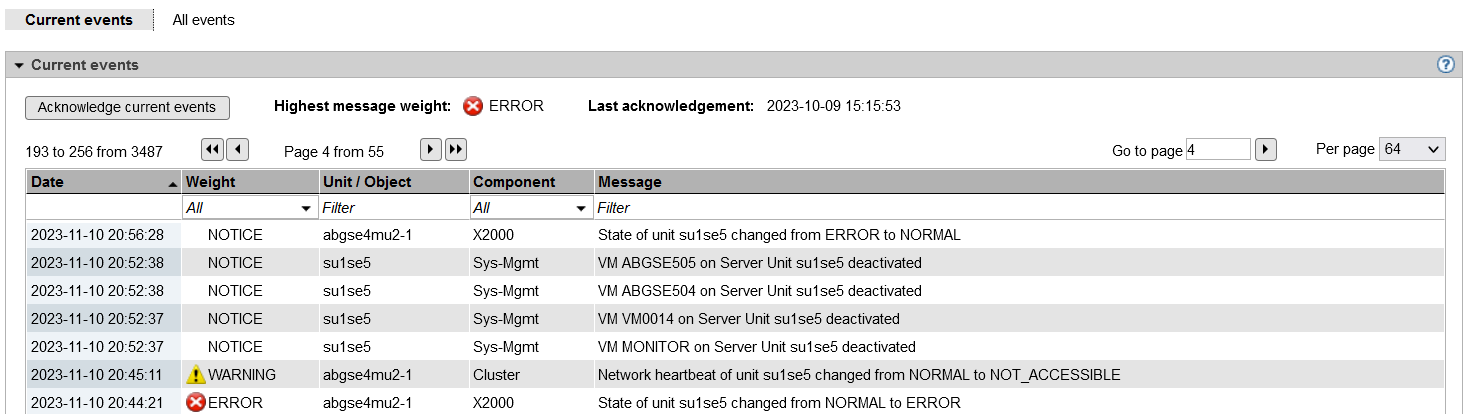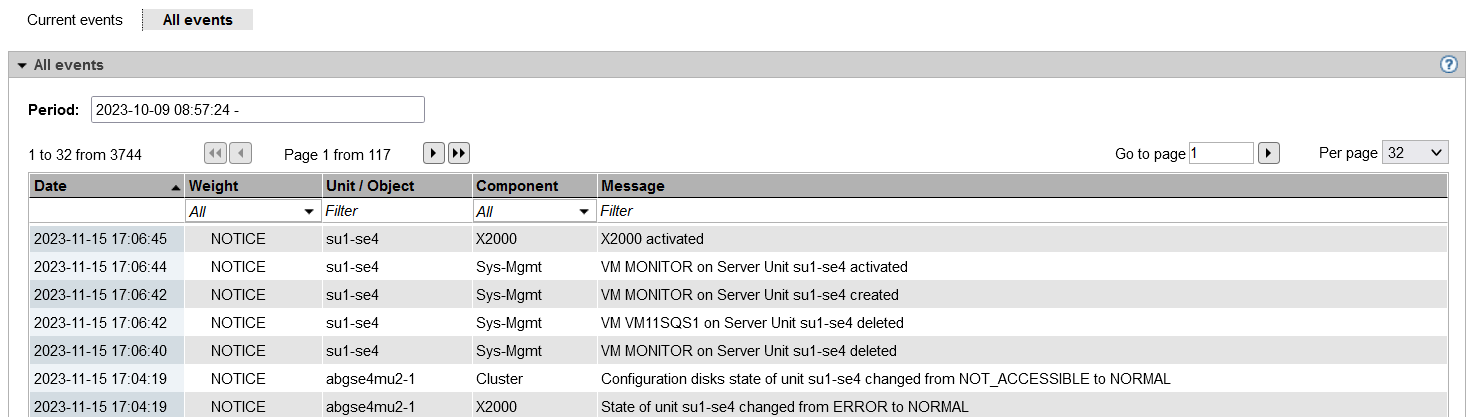The Event logging function displays the logged events in the Current events and All events tabs.
The dashboard of the SE Manager contains the Events tile, on which the number of currently not yet acknowledged events is displayed, depending on their weights (NOTICE, WARNING, ERROR etc.). The tile is linked to the Current events tab of the Event logging.
Current events
> | Select Logging -> Event logging, Current events tab. The Current events tab contains a list of all events that occurred since events have been acknowledged the last time. You can only acknowledge the events of the whole table: | |
> | Click on the Acknowledge current events button and confirm the action. | |
All currently displayed events are removed from the table and are now only visible in the All events tab. | ||
All events
> | Select Logging -> Event logging, All events tab. In this group, all occurred events are listed. |
Default sorting and scope of the listed results
In both tabs, the default sorting is by the date of the events, with the newest event listed first.
In the All events tab you can use the Period: field to filter for entries from a certain time.
To ensure that the dates are consistent, it is required that all units (MU, SU x86, HNC etc.) are synchronized with an NTP server.
See also section "NTP server".
To restrict the number of displayed results, you can filter by the following criteria:
Weight of the event (e.g. WARNING, ERROR or CRITICAL)
Name of the unit on which the message was issued
Component that issued the warning (e.g. M2000, HNC, X2000, ResMon, Sys-Mgmt, Cluster, RemSrv or the name of an installed add-on)
Message text
The currently possible events with messages are listed in the online help of the SE Manager under "General information".
Generally all events with weight >=WARNING generate a teleservice call. The following exceptions from this rule apply:
Events of the add-on packs OPENSM2, ROBAR, SEHAMONITOR and STORMAN do not generate teleservice calls. The add-on pack OPENUTM at present doesn't create events.