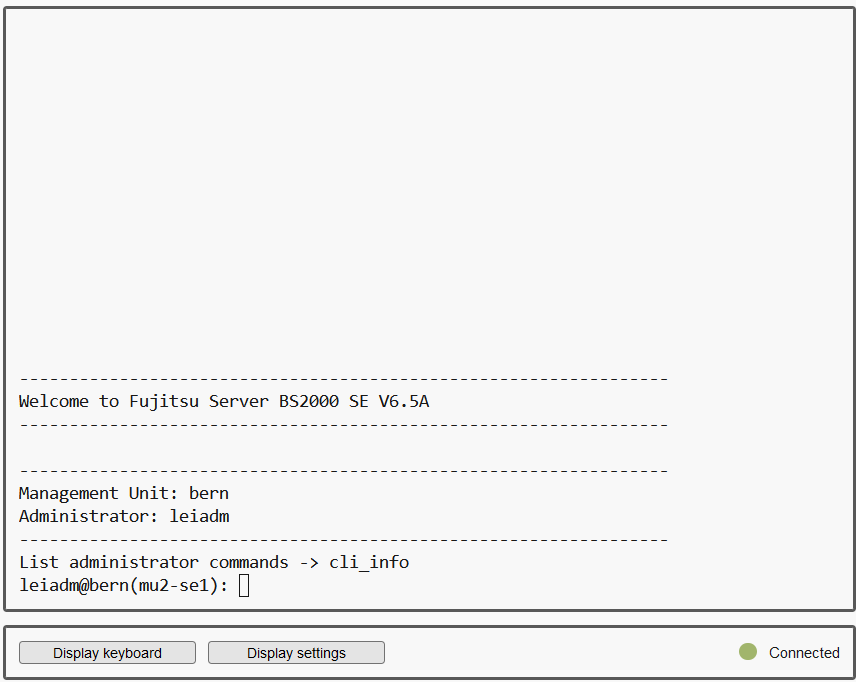Loading...
Select Version
&pagelevel(5)&pagelevel
The SE Manager offers the administrator access to the CLI (Command Line Interface) on the Management Unit.
> | Select Hardware -> Units -> |
On the CLI tab you can open a Linux shell in a terminal window and use the CLI for textbased administration by means of commands.
> | Click Open. A terminal window opens, and you are automatically logged in to M2000. |
The available commands are described in the online help of the SE Manager.