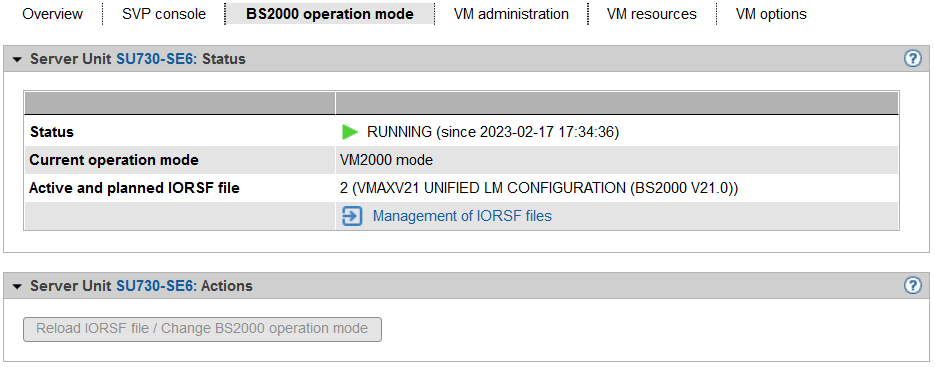> | Select Systems -> [<se server> (SE<model>) ->] <unit> (SU</390>), BS2000 operation mode tab. |
The BS2000 operation mode tab in the Status group displays the operation mode set (Native BS2000 mode or VM2000 mode) and permits this setting to be changed in the Actions group:
Reload IORSF file / Change BS2000 operation mode
You can change the operation mode only when no BS2000 system is active.
> | In the Actions group click Reload IORSF file / Change BS2000 operation mode. In the subsequent dialog box, enter the IPL parameters for the IMPL. Optionally, you can change the operating mode. After the execution of the IMPL, a BS2000 IPL is always initiated. Depending on the set operation mode, either the native BS2000 or the monitor system is started. |