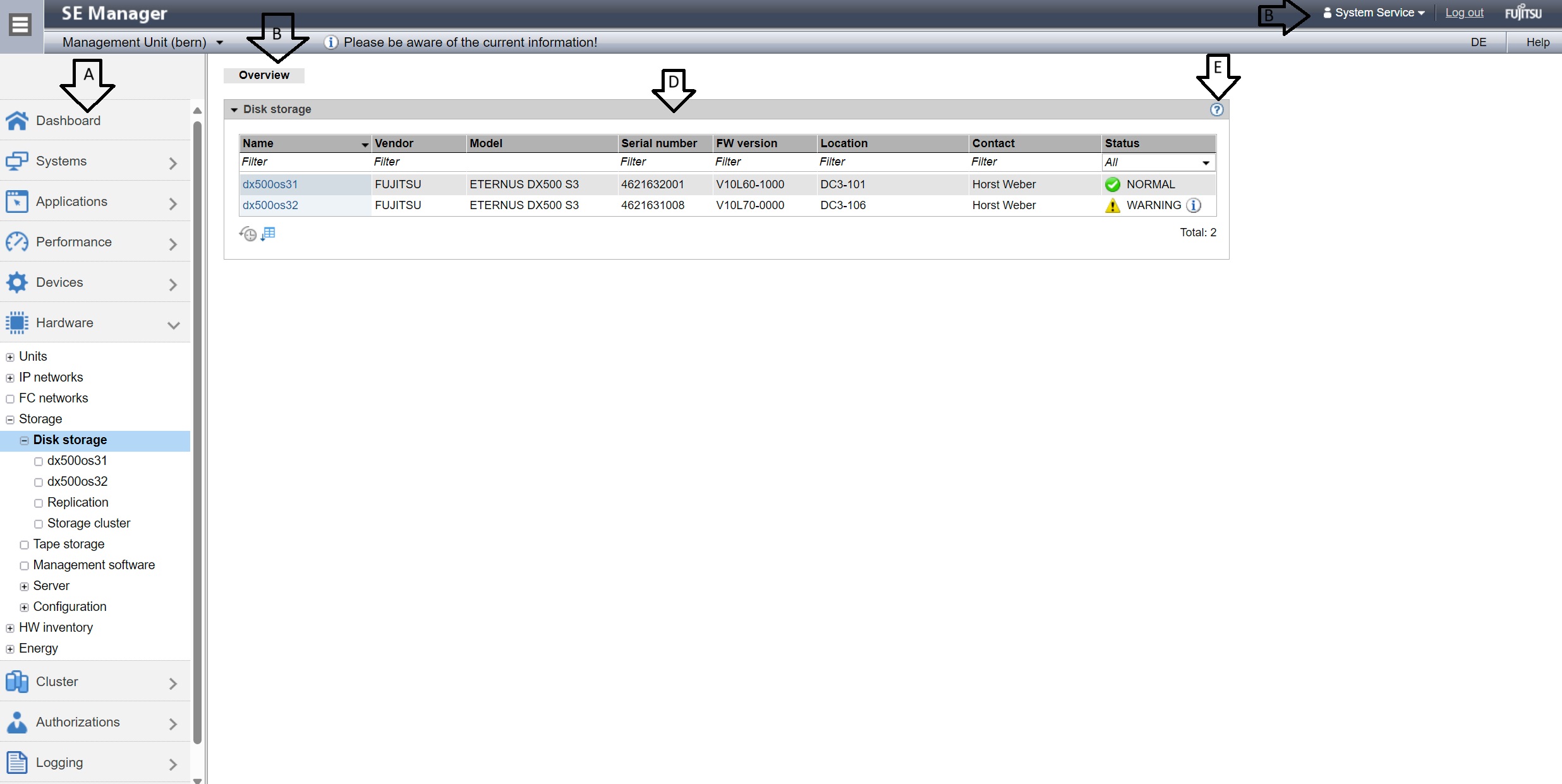Loading...
Select Version
&pagelevel(4)&pagelevel
The main window of StorMan opens as soon as you have logged in.
A | Primary navigation | For selecting a primary category. If a category was selected, further subcategories are shown. |
B | Header area | General StorMan information: user's account, Log out button, language option (English/ German), Help button for calling the homepage of the online help. |
C | Secondary navigation | For selecting the desired tab |
D | Work area | The work area can contain several areas. Each of them is framed and has a header. In the work area: – data is displayed (as a rule in tables) – actions are initiated (by means of action icons or buttons) |
E | Action icon “?“ | Icon for calling the context-sensitive online help |