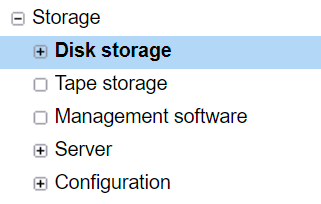Loading...
Select Version
&pagelevel(4)&pagelevel
The navigation in the Storage Manager consists of the following main menus:
The main menus Disk-Storage, Server and Configuration can be expanded.
Navigation via the main menu is also known as primary navigation.
When you click a link, a tab opens in the workspace that allows you to manage or use the object or function. Some features are spread across more than one tab, and these appear at the top of the workspace. These tabs are also known as secondary navigation.