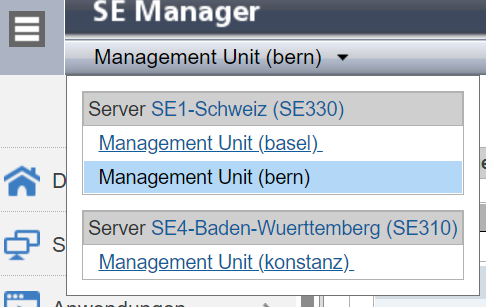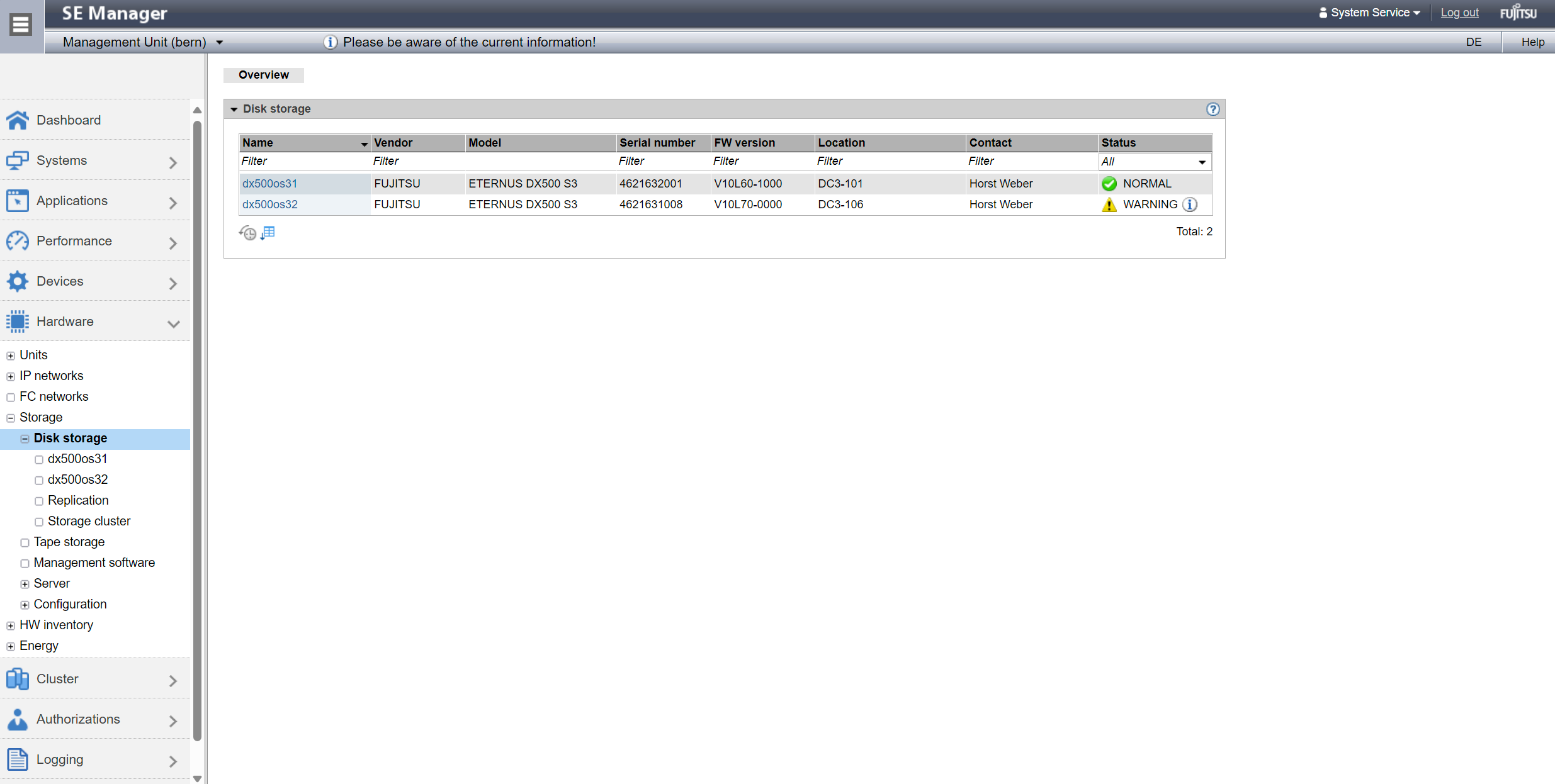The StorMan WebUI is integrated directly into the SE Manager and appears immediately after installation under the Hardware -> Storage menu.
The structure of the pages, the authentication and the session management are carried out entirely by the SE Manager.
Preconditions:
Add-on pack name is STORMAN
due to integration the same browsers are supported as for SE Manager (SEM).
The Session Management is controlled by SE Manager. This means:
No extra authorization (Login) when calling StorMan. However the M2000 user has to be defined with the required roles as for StorMan access.
Main navigation is done by SE Manager
->StorMan WebUI can be found under menu Hardware->Storage:Apart from that it is possible to move between different MUs
Session validation is done at each click, the session timer is reset.
In case of timeout detection during session validation a redirection to the SE Manager Log in screen is done.
The Log out function in the Header returns to the SE Manager Log in screen.
The language is set by SE Manager and valid for StorMan WebUI.
The Navigation is able to expand/collapse.
The StorMan Help System is automatically installed in SE Manager. One restriction is that you cannot switch from the SE Manager help system directly to the StorMan help system and vice versa.
Example: