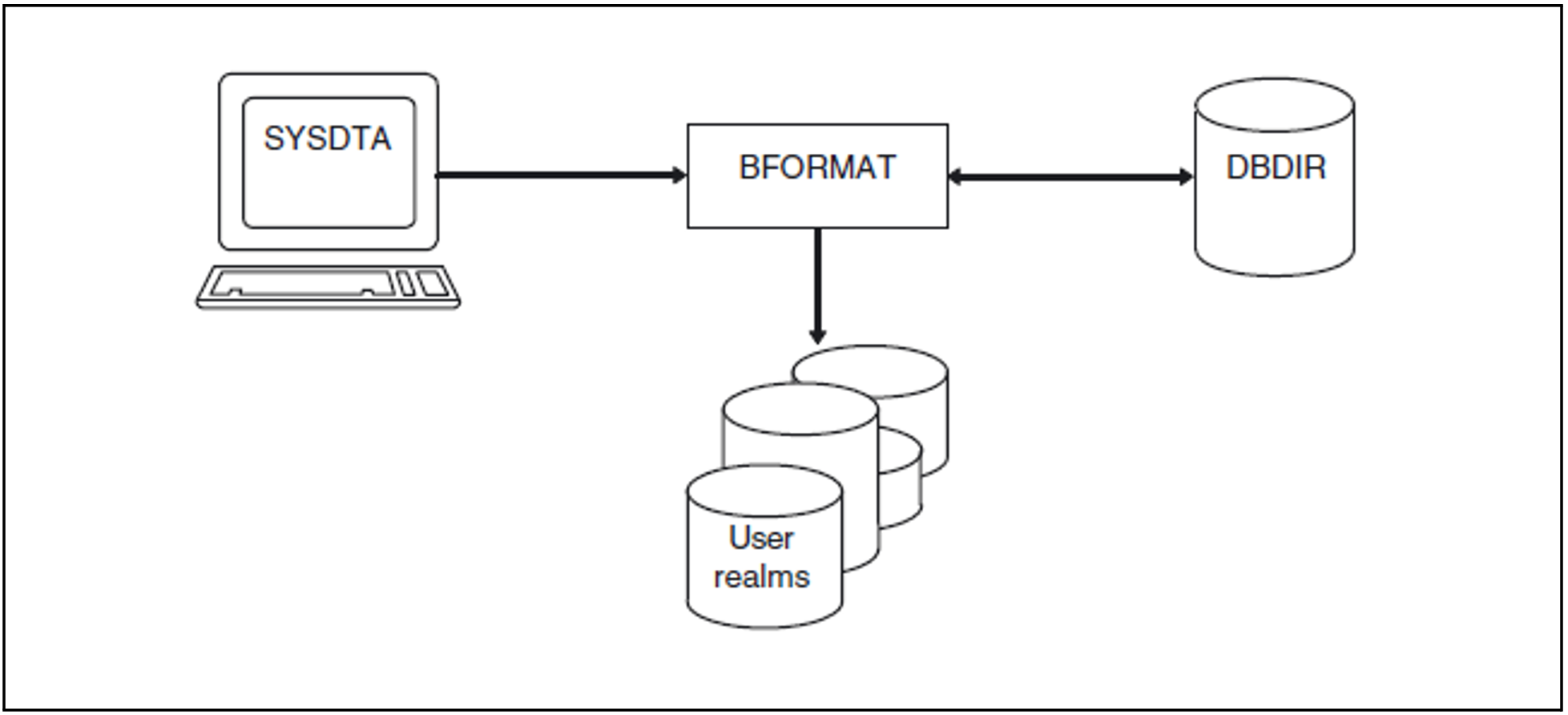Formatting of the user realms is carried out by the BFORMAT utility routine. BFORMAT
adds information on the user realms to the SIA,
stores in every realm an act-key-0 page, an act-key-N page and at least one FPA page and formats the DBTT and CALC pages,
stores the note ’BFORMAT EXECUTED’ in the DBDIR.
Figure 12: System environment for BFORMAT
BFORMAT must be called in the user ID under which the database is cataloged.
If the user realms have not yet been set up, they must be set up before the BFORMAT run (see section "Setting up the user realms").
When required, BFORMAT automatically extends the realms of the processed database (provided the realms are extendable). For details, please see the "Database Operation" manual, Automatic realm extension by means of utility routines.
At startup BFORMAT takes into account any assigned UDS/SQL pubset declaration (see the "Database Operation" manual, Pubset declaration job variable). Faulty assignment leads to the program aborting.
Statements for BFORMAT
The BFORMAT statement REALM identifies the realms which are to be formatted. Realms can be formatted in several BFORMAT runs, but each realm can only be formatted once.
Database creation cannot be continued until all realms have been formatted.
Statement | Default | Meaning |
| ALL | Optional; ALL ALL EXCEPT realm-name realm-name |
| - | Mandatory; |
Table 15: Statements for BFORMAT
The BFORMAT run executes very quickly, since it only formats hash areas and FPA and DBTT pages.
Command sequence to start BFORMAT
It is assumed for the command sequence described here that UDS/SQL was installed with IMON (see section "START commands for the UDS/SQL programs").
|
01 | |
03 | The specified version of BFORMAT is selected. |
04 | The UDS/SQL utility routine can also be started with the alias BFORMAT. |
05 | If the REALM statement is omitted, all realms are formatted |
Example
/CREATE-FILE FILE-NAME=TRAVEL.TRAVEL-RLM,SUPPORT=PUBLIC-DISK(SPACE=RELATIVE -
/ (PRIMARY-ALLOCATION=220,SECONDARY-ALLOCATION=60))
/ADD-FILE-LINK LINK-NAME=DATABASE,FILE-NAME=TRAVEL.DBDIR
/SELECT-PRODUCT-VERSION PRODUCT-NAME=UDS-SQL, VERSION=02.9B00
/START-UDS-BFORMAT
***** START BFORMAT (UDS/SQL V2.9 1801 ) 2019-01-29 09:26:56
* VERSION RECORDS EXPANDED
REALM NAME IS ALL
END
* TRAVEL-RLM SUCCESSFULLY FORMATTED
* QUERY-RLM INITIALISED IN DBDIR
* BFORMAT-CONTROL-RECORD WRITTEN TO DBDIR
***** ALL REALMS FORMATTED
***** DIAGNOSTIC SUMMARY OF BFORMAT
NO WARNINGS
NO ERRORS
NO SYSTEM-ERRORS
***** END OF DIAGNOSTIC SUMMARY
***** NR OF DATABASE ACCESSES : 120
***** NORMAL END BFORMAT (UDS/SQL V2.9 1801 ) 2019-01-29 09:26:59