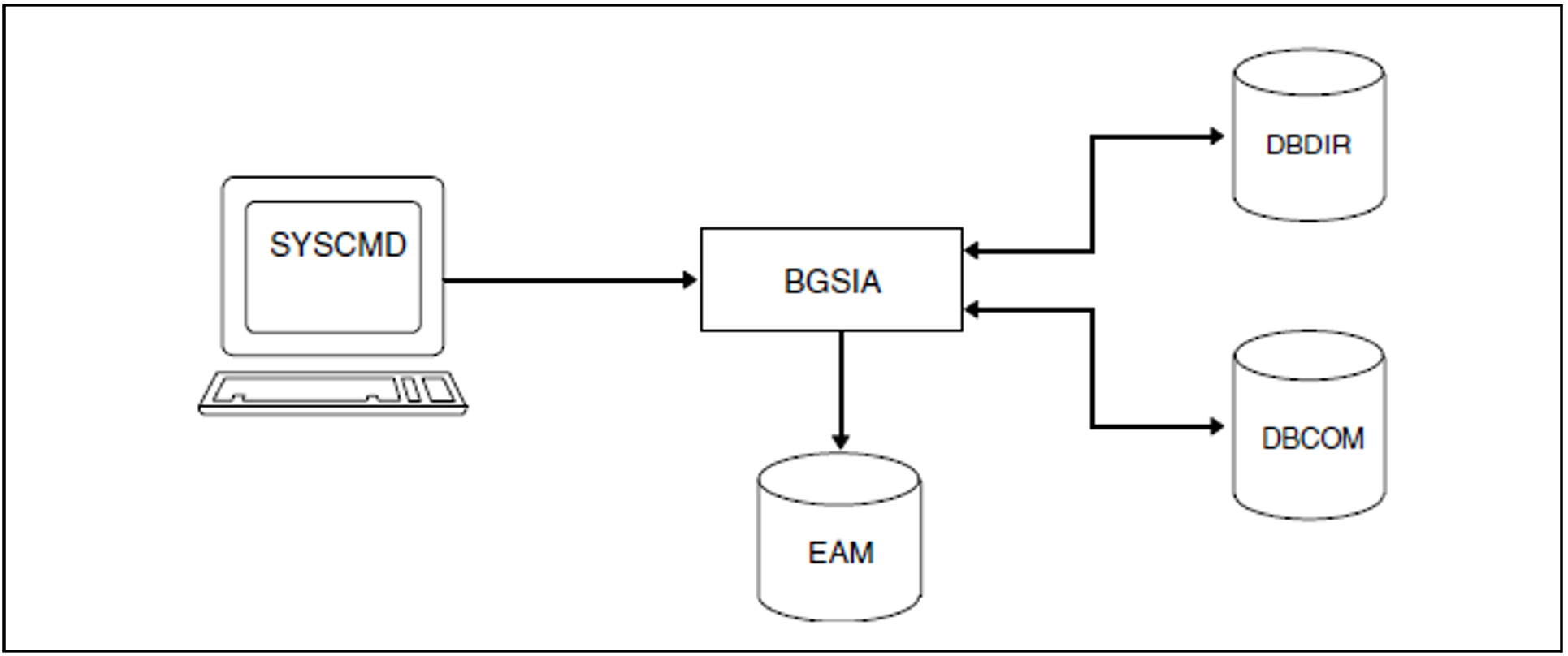The schema information area (SIA) has to be set up in the DBDIR (database directory) using the BGSIA utility routine.
For this purpose BGSIA requires the information which has been stored in the DBCOM during compilation of the Schema DDL and the SSL. The SIA then contains information in table form on the database schema and its storage structure.
The DBH and other utility routines need the SIA when data has to be stored, retrieved or updated in the user realms.
BGSIA assigns reference numbers to the names of the realms, record types, sets and keys, and it will print them out at the end of its run if requested to do so in a DISPLAY statement. This report is analogous to the one produced by the BPSIA utility routine (see the "Recovery, Information and Reorganization" manual, SIA PRINT REPORT).
BGSIA also generates the UDSHASH module and stores it in the EAM file. This module contains a table with the names of all the hash routines defined in the Schema DDL. After the BGSIA run the UDSHASH module has to be transferred with the attributes RMODE=ANY and AMODE=ANY to a module library with the name dbname.HASHLIB; this also applies if no hash routines are used.
If you have programmed your own hash routines (see the "Design and Definition" manual, Direct access), you must also enter these modules in the HASHLIB.
When required, BGSIA automatically extends the DBDIR of the database being processed. For details, please refer to the “Database Operation” manual, Automatic realm extension by means of utility routines.
At startup BGSIA takes into account any assigned UDS/SQL pubset declaration (see the “Database Operation” manual, Pubset declaration job variable). Faulty assignment leads to the program aborting.
During execution BGSIA requires the linked-in DBH.
Figure 11: System environment for BGSIA
Statements for BGSIA
Statement | Default | Meaning |
| - | Mandatory; schema-name |
| May only be specified in the renaming cycle; name-old: The renaming of and changes to items in record types cannot be specified here. | |
| - | Optional; schema-name It is sufficient to specify DISPLAY. |
| - | mandatory; |
Table 13: Statements for BGSIA
Command sequence for starting BGSIA
It is assumed for the command sequence described here that UDS/SQL was installed with IMON (see section "START commands for the UDS/SQL programs").
|
03 | The version-independent module of the linked-in DBH of the relevant version is loaded dynamically (see the section entitled "Compiling, linking and loading UDS/SQL-TIAM appliction programs" in the "Application Programming" manual). |
04 | The UDS/SQL utility routine can also be started with the alias BGSIA. |
Entering the UDSHASH module in the HASHLIB
|
Example
/DELETE-SYSTEM-FILE FILE-NAME=*OMF
/ADD-FILE-LINK LINK-NAME=DATABASE,FILE-NAME=TRAVEL.DBDIR
/SELECT-PRODUCT-VERSION PRODUCT-NAME=UDS-SQL, VERSION=02.9B00
/START-UDS-BGSIA
***** START BGSIA (UDS/SQL V2.9 1801 ) 2019-01-29 09:26:55
GENERATE TRAVEL-AGENCY
DISPLAY
END
% UDS0215 UDS STARTING UDS/SQL V2.9(LINKED-IN), DATE=2019-01-29 (ILL2038,09:26:55/4TE7)
% UDS0746 UDS PUBSET DECLARATION (CURRENT) FOLLOWS (ILL1746,09:26:55/4TE7)
4TE7: UDS-PUBSET-JV: :4TE7:$XXXXXXXX.PUBSDECL.PUBS
4TE7: PUBSETS: 4TE7
4TE7: DEFAULT PUBSET: 4TE7
4TE7: ------------------------------------------
ESTIMATE-REPORT
********** FOR USER-REALM 3 NAME IS : TRAVEL-RLM
A SIZE OF 147 BLOCKS WAS ESTIMATED
END OF ESTIMATE-REPORT
% UDS0758 NUMBER OF DML-STATEMENTS AND I/O COUNTERS PER DATABASE (ILL1758,09:26:55/4TE7)
4TE7: DATABASE NAME DMLS LOG READ PHYS READ LOG WRITE PHYS WRITE
4TE7: -------------------------------------------------------------------
4TE7: TRAVEL 1179 1310 61 276 35
% UDS0213 UDS NORMAL SYSTEM TERMINATION WITH ************1179 DML-STATEMENTS 2019-01-29
(ILLY033,09:26:56/4TE7)
***** DIAGNOSTIC SUMMARY OF BGSIA
NO WARNINGS
NO ERRORS
NO SYSTEM-ERRORS
***** END OF DIAGNOSTIC SUMMARY
***** NORMAL END BGSIA (UDS/SQL V2.9 1801 ) 2019-01-29 09:26:56
/ASSIGN-SYSDTA TO-FILE=*SYSCMD
/MODIFY-JOB-SWITCHES ON=(1,4)
/START-LMS
//MODIFY-LOGGING-PARAMETERS LOG=*MAX
//OPEN-LIBRARY LIB=TRAVEL.HASHLIB,MODE=*UPDATE
LIBRARY IS CLEARED AND PREPARED
//ADD-ELEMENT FROM-FILE=*OMF,TO-ELEM=*LIB-ELEM(TYPE=R),WRITE-MODE=*ANY
INPUT OMF
OUTPUT LIBRARY= :IUDS:$XXXXXXXX.TRAVEL.HASHLIB
ADD UDSHASH AS (R)UDSHASH/@(0001)/2019-01-29
//SHOW-ELEM-ATTR
INPUT LIBRARY= :IUDS:$XXXXXXXX.TRAVEL.HASHLIB
TYP NAME VER (VAR#) DATE
(R) UDSHASH @ (0001) 2019-01-29
1 (R)-ELEMENT(S) IN THIS TABLE OF CONTENTS
//END
SIA report
The SIA report printed by DISPLAY is almost identical to the report printed by the BPSIA utility routine. At some points it does not contain its definitive values, since certain values are entered at a later stage by BFORMAT. The report is described in detail in "SIA PRINT REPORT" in the "Recovery, Information and Reorganization" manual.
Description of the ESTIMATE-REPORT
In the BGSIA run listing the start message is followed by the ESTIMATE REPORT, which serves to estimate the size of the user realms.
This is necessary because, for example, when a user realm is not large enough, BFORMAT does not perform formatting if the realm concerned is not automatically extendable. For details, please see the “Database Operation” manual, Automatic realm extension by means of utility routines.
The ESTIMATE-REPORT always outputs the following information:
realm number
realm name
realm size (in database pages)
The value that is output for the realm size by ESTIMATE-REPORT must be interpreted differently, depending on the database page format (2-Kbyte, 4-Kbyte or 8-Kbyte), and cannot be directly used in the CREATE-FILE command, for example. In the case of the CREATE-FILE command, the value for “SPACE=“ is specified in units of 2K (BS2000 half pages), whereas the ESTIMATE-REPORT returns size specifications in units of a “database page”. Consequently, when converting to 2K units, the sizes given in the ESTIMATE-REPORT for a 4-Kbyte database must be multiplied by a factor of 2, and those for an 8-Kbyte database must be multiplied by a factor of 4.
ESTIMATE-REPORT outputs additional information in the following cases:
The realm contains records for which the COMPRESSION clause was specified in the SSL.
There are records with variable items in the realm.
SEARCH key tables have been created with DUPLICATES ALLOWED and TYPE IS DATABASE-KEY-LIST.
Reference values needed for correction purposes are output in a correction table. These values are needed to make corrections if the percentage of space saved for the records is not as high as the default assumption for the ESTIMATE-REPORT.
The following table lists all options together with an explanation of the variables:
Entries in ESTIMATE-REPORT | Explanation of variables |
| Realm number; |
| Realm size in data pages; serves as a reference value for the amount of space needed for the specified user realm |
| Record type number; |
| The calculation of the realm size was based on the assumption that the saving due to COMPRESSION for the specified record type would be 50%. |
| Correction table (only for COMPRESSION); |
| Set number; |
DATABASE-KEY-LIST * | Calculation of the size of the DATABASE-KEY-LIST was based on the assumption that 50% of the key values would be duplicates. |
| Correction table; |
Table 14: Variables in the ESTIMATE-REPORT
The suggested realm sizes are intended as an aid to determining orders of magnitude. They may be imprecise for the following reasons:
SSL population specifications (DBTT, RECORD POPULATION, SET POPULATION) are inaccurate.
The saving cannot be predicted with 100% accuracy (e.g. for record types subject to the COMPRESSION clause or containing a variable data item).
The number of key duplicates is not known for SEARCH key tables with DUPLICATES ALLOWED,
TYPE IS DATABASE-KEY-LIST.The number of overflow pages cannot be predicted for LOCATION MODE IS CALC or for CALC SEARCH keys.
The size of the unused storage space cannot be calculated due to mixed storage.
In tables, the size may vary according to the order in which the data is stored.
INCREASE is not taken into account.
The ESTIMATE-REPORT assumes maximum values for records. SINCE these values are unlikely to be achieved at the beginning, smaller user realms can be set up initially. These realms can be extended later by using the BREORG utility routine (see the "Recovery, Information and Reorganization" manual).
You can also configure realms in such a way that they can be extended online when required (see the “Database Operation” manual, The online realm extension process).
Example
ESTIMATE-REPORT
********** FOR USER-REALM 3 NAME IS : CUSTOMER-ORDER-RLM
A SIZE OF 56 BLOCKS WAS ESTIMATED
********** FOR USER-REALM 4 NAME IS : PURCHASE-ORDER-RLM
A SIZE OF 78 BLOCKS WAS ESTIMATED
********** FOR USER-REALM 5 NAME IS : CLOTHING
A SIZE OF 67 BLOCKS WAS ESTIMATED
*** THE RECORD 8 NAME IS : ART-DESCR
WITH *COMPRESSION* WAS CALCULATED WITH A PROFIT OF 50%
CORRECTION-TABLE : 0% 25% 75%
17+ 8+ 8-
**** IN SET 28 NAME IS : SYS_INSTALLMENT
FOR RECORD 5 NAME IS : INSTALLMENT
A SEARCH-KEY-TABLE TYPE *DATABASE-KEY-LIST*
WAS CALCULATED WITH 50% DUPLICATES
CORRECTION-TABLE: 0% 75% 90%
0+ 0- 0-
********** FOR USER-REALM 6 NAME IS : HOUSEHOLD-GOODS
A SIZE OF 33 BLOCKS WAS ESTIMATED
*** THE RECORD 8 NAME IS : ART-DESCR
WITH *COMPRESSION* WAS CALCULATED WITH A PROFIT OF 50%
CORRECTION-TABLE : 0% 25% 75%
8+ 4+ 4-
.
.
.
**** IN SET 12 NAME IS : ARTICLES-AVAILABLE
FOR RECORD 9 NAME IS : ARTICLE
A SEARCH-KEY-TABLE TYPE *DATABASE-KEY-LIST*
WAS CALCULATED WITH 50% DUPLICATES
CORRECTION-TABLE: 0% 75% 90%
3+ 0- 3-
.
.
.
********** FOR USER-REALM 11 NAME IS : ARTICLE-RLM
A SIZE OF 85 BLOCKS WAS ESTIMATED
END OF ESTIMATE-REPORT