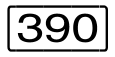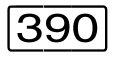The automatic restart system function in the monitor system makes it possible to reload the monitor system automatically after a system crash even in VM2000 operation. To ensure this happens, all the preparations required for an automatic restart in BS2000 operation without VM2000 must be made (see the “Introductory Guide to System Support” [2]):
The restart option must be activated with the BS2000 command
/SET-RESTART-OPTIONS.The monitor system must have been prepared for automatic restart. This presupposes that the prerequisites for a fast startup of the monitor system are fulfilled, i.e. the standard file names for the required files must be set. There must be no incorrect REPs or parameters.
On restart the main console must be the IPL console.
If the original IPL console is replaced as main console by a redundant console during ongoing operation, VM2000 uses the new main console as the IPL console for automatic restart. In a system memory dump with SLED, one of the following two files must be available:
$TSOS.SLEDFILE(for SLED without parameter file)$TSOS.SYSPAR.SLED.<version>(for SLED with parameter file)
If the
$TSOS.SLEDFILEfile already contains a memory dump (logically not empty) in the case of SLED without a parameter file, no new memory dump can be generated and the system will be reloaded immediately in accordance with the specifications from the/SET-RESTART-OPTIONScommand.
During the SLED run and the startup of the monitor system, all other guest systems are operational and can be operated using BS2000 consoles, for example. However, VM2000 and the virtual machines cannot be addressed using VM2000 commands.
| During a failure of the monitor system on SU /390, the VM definitions are not updated (e.g. when the VM state changes, in the event of implicit device assignment). All changes are collected and executed subsequently when BCAM is active again in the monitor system (see "Working with VM definitions"). |
Because $VMCONS is not available during this time, guest systems cannot be operated in the VC dialog. Guest systems which are only operated via VC dialog cannot be used during this time, see "Operating the guest systems (VC dialog via $VMCONS)".
After SYSTEM READY of the monitor system, VM2000 can be operated again using the BS2000 consoles. After VMCONS READY has been issued, each VM administrator can reopen the dialog with his/her VM.
The monitor VM is set up again with the most recently assigned attributes and resources (exception: implicitly assigned devices are removed). The other VMs remain set up as before.
When the monitor system is restarted, the VM2000 settings of the startup parameter service are not evaluated. The restart takes place with the most recent VM2000 settings. The values in the parameter file of the VM2-MON subsystem are used for the $VMCONS parameters, see section "Modifying the VMCONS parameters".
The guest systems are informed in the case of an automatic restart. Message NRTV002 (“Monitor system not ready. Restart has been initiated”) is output on the guest system BS2000 console. When the monitor system reaches SYSTEM READY again, message NRTV003 (“Monitor system ready again”) is displayed.