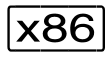On SU x86 the Xen hypervisor controls all virtual machines, see "Errors in the carrier system (SU x86)".
Abnormal VM2000 hypervisor termination also terminates the operation of all the guest systems and of VM2000.
The automatic restart system function in the monitor system enables VM2000 and the monitor system to be automatically started again after abnormal VM2000 hypervisor termination.
This involves carrying out all the preparations necessary for an automatic restart in BS2000 mode without VM2000 (refer to the list in the section "Automatic restart after SETS in the monitor system"). The following should also be noted:
The setting
DUMP=*SNAPin/SET-RESTART-OPTIONShas the same effect asDUMP=*SLED, i.e. a complete memory dump is created.The runtimes for VM2000 and the monitor system differ from each other and are independent of one another. The runtime of VM2000 begins with
VM2000 READYand the monitor system runtime begins withSYSTEM READY(it can be shorter than the VM2000 runtime). The timeUPTIMEspecified for/SET-RESTART-OPTIONSapplies to both runtimes.
After a restart of the monitor system (or of VM2000), automatic restart is deactivated (/SET-RESTART-OPTIONS MODE=*OFF). The restart option must be reset again with /SET-RESTART-OPTIONS and then applies to both the restart after SETS in the monitor system and the automatic restart following VM2000 hypervisor termination.
Special case: If abnormal VM2000 hypervisor termination occurs during a restart of the monitor system (not VM2000), VM2000 and the monitor system are restarted.
After the monitor system started up, the VMs must be set up again by the VM2000 administrator and the guest systems must be restarted.
/SHUTDOWN with a restart in the monitor system does not result in a VM2000 restart.