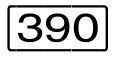The parameters of VM2000 are set in the startup parameter file of BS2000. The following parameters can be entered between the lines /BEGIN VM2000 and /EOF:
VERSION = V12.0 / Vmm.n[a]
Version of VM2000, where mm.n is the version number and (for compatibility reasons) a is the correction status of the VM2000 version to be selected. The specification of a correction status is ignored.
This specification is only necessary if the required VM2000 version is not the standard VM2000 version of the monitor system used.
The default value for BS2000 V21.0 is VERSION=V12.0.
The following parameters are only relevant on SU /390:
CONFIGURATION = SYSPAR.VM2000-MON.<version> / <filename 1..54>
Name of the configuration file for the monitor VM.
VERSION parameter).HYPERVISOR = SYSPRG.VM2000-HPV.<version> / <filename 1..54>
Name of the VM2000 hypervisor file.
VERSION parameter).HYPERVISOR-SIZE = *BY-SYSTEM / <integer 4..255>
Specifies the size of the hypervisor main memory in Mbytes (see "Managing main memory").
When *BY-SYSTEM is specified, VM2000 calculates the size of the main memory for the VM2000 hypervisor. The size is largely dependent on the number of devices generated. An additional 1 Mbyte per 2 Gbytes main memory size is added for the execution of VM Migrations.
You can also set the size of the hypervisor main memory explicitly with <integer 4..255> in order to arrive at a main memory size that is independent of the number of devices generated.
VMS4513, or the VM2000 administrator is informed periodically with message VMS4514.HYPERVISOR-REP = SYSREP.VM2000-HPV.<version> / <filename 1..54>
Name of the VM2000 hypervisor's REP file.
VERSION parameter).ASSIGN-BY-GUEST = *NO / *YES
This specification defines for all devices whether they must by default be assigned explicitly to a VM (ASSIGN-BY-GUEST=*NO) or whether they can also be assigned implicitly to a VM by the guest system (ASSIGN-BY-GUEST=*YES), see "Assignment sets, implicit device assignment and release". In the case of ASSIGN-BY-GUEST=*YES the devices are assigned by VM2000 to the assignment set *STDSET. During operation these definitions can be changed for existing and new devices using /MODIFY-VM-DEVICE-ATTRIBUTES.
The settings for the VM2000 parameter ASSIGN-BY-GUEST are output in the /SHOW-VM-RESOURCES command when INFORMATION=*CONFIGURATION is specified.
The operand names and keywords must not be abbreviated.
If no specification is made or if the specifications are errored, the defaults (underscored) are used. If parameters are specified more than once, the most recently specified value applies. Comment lines are introduced by an asterisk (*). Refer to the “Introduction to System Administration” [2] for more details on the startup parameter service.
/BEGIN VM2000—————————————————————————————————————————————————————————— (1) * VM2000 PARAMETERS CONFIGURATION=$MYUSERID.CONF.VM2000———————————————————————————————————— (2) /EOF——————————————————————————————————————————————————————————————————— (3)
| (1) | Start of the VM2000 parameter set. |
| (2) | A version-independent parameter file is used to configure the monitor VM. The defaults are used for the remaining VM2000 parameters. |
| (3) | End of the VM2000 parameter set. |