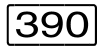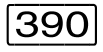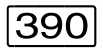Operation group | Command | (V) | (P) | (R) |
|---|---|---|---|---|
Initializing a VM | CREATE-VM | x | (4) | |
Device management for a VM | ADD-VM-DEVICES | x | (6) | |
REMOVE-VM-DEVICES | (1) | |||
SWITCH-VM-DEVICES | x | |||
MODIFY-VM-DEVICE-ATTRIBUTES | x | |||
MODIFY-VM-DEVICE-USAGE | x | (6) | ||
Managing assignment sets | CREATE-VM-ASSIGNMENT-SET | x | ||
DELETE-VM-ASSIGNMENT-SET | x | |||
SHOW-VM-ASSIGNMENT-SET | x | |||
Starts administration or operation | BEGIN-VM-DIALOG | (5) | ||
Starting the guest system on a VM | START-VM | (1) | (4) | |
Information services | SHOW-VM-ATTRIBUTES | (1) (2) | ||
SHOW-VM-DEVICE-STATUS | x | (6) | ||
SHOW-VM-RESOURCES | x | (6) | ||
SHOW-VM-STATUS | x | |||
Resource management
(main memory) | MODIFY-VM-ATTRIBUTES | x | (6) (9) | |
ATTACH-VM-RESOURCES | x | |||
DETACH-VM-RESOURCES | x | |||
EXTEND-VM-MEMORY | x | |||
REDUCE-VM-MEMORY | x | |||
Command processing via VM2000 procedure | CALL-VM-PROCEDURE | (1) | (5) (7) | |
Suspending a VM | HOLD-VM | (1) (3) | (4) | |
Canceling a wait state | RESUME-VM | (1) (3) | (4) | |
Moving a VM within main memory | MOVE-VM | x | (4) | |
Migrating a VM in the SU cluster | CHECK-VM-MIGRATION | x | (4) | |
MIGRATE-VM | x | (4) | ||
Sends a message to VM administrators | SEND-VM-MESSAGE | |||
Modifying parameters for $VMCONS | MODIFY-VMCONS-PARAMETERS | x | ||
Terminates administration or operation | END-VM-DIALOG | (1) | ||
Aborting a guest system | RESET-VM | (1) | (4) | |
Shutdown of a guest system or VM2000 | SHUTDOWN-VM | (1) (8) | (4) | |
Terminating a VM | DELETE-VM | (1) (3) | (4) | |
Working with VM definitions (see also | CREATE-VM-DEFINITION | x | ||
ACTIVATE-VM-DEFINITION | x | (10) | ||
MIGRATE-VM-DEFINITION | x | (10) | ||
| RECOVER-VM-DEFINITION | x | (10) | ||
MODIFY-VM-DEFINITION | x | (10) | ||
SHOW-VM-DEFINITION | x | |||
DELETE-VM-DEFINITION | x | (10) | ||
Operating VM groups (see also "Operating VM groups | CREATE-VM-GROUP | x | ||
ADD-VM-TO-VM-GROUP | x | |||
REMOVE-VM-FROM-VM-GROUP | x | |||
MODIFY-VM-GROUP-ATTRIBUTES | x | |||
SHOW-VM-GROUP | x | |||
DELETE-VM-GROUP | x | |||
Managing CPU pools | CREATE-VM-CPU-POOL | x | ||
ASSIGN-VM-GROUP-TO-CPU-POOL | x | |||
ASSIGN-VM-TO-CPU-POOL | x | |||
SWITCH-VM-CPU | x | |||
SHOW-VM-CPU-POOL | x | |||
DELETE-VM-CPU-POOL | x | |||
Managing the VM2000 configuration | CHECK-VM-DISK-CONFIGURATION | x | ||
SAVE-VM-CONFIGURATION | x | |||
RESTORE-VM-CONFIGURATION | x |
| (V) | VM2000 Administrator Command |
| (P) | Privileged functions |
| (R) | Restriction |
| (1) | The VM2000 administrator may also specify the VM-IDs of other VMs. The VM administrator is only allowed to specify the VM-ID of his/her own VM. |
| (2) | With VM-ID=*VM2000/*BY-VM-GROUP/*BY-CPU-POOL/<name 1..8 with-wild(20), the VM2000 administrator can request information about several VMs. |
| (3) | The VM2000 administrator can manage all VMs by means of VM-ID=*ALL. |
| (4) | This command is rejected for the monitor VM. |
| (5) | This command cannot be entered from a BS2000 console of the monitor system. |
| (6) | This command can also be used by VM administrators with ADMIN-PRIVILEGES= *MAXIMUM (see "Extending and restricting the range of commands/functions"). |
| (7) | This command cannot be issued from a user task. |
| (8) | The VM2000 administrator may terminate all guest systems using VM-ID=*VM-GUESTS, and the overall VM2000 system using VM-ID=*VM2000. |
| (9) | The VM2000 administrator may modify the setting for the PERSISTENT attribute and the entries for the automatic start in the VM definition of an initialized VM. |
| (10) | These commands can only be entered for VM definitions of uninitialized VMs. |