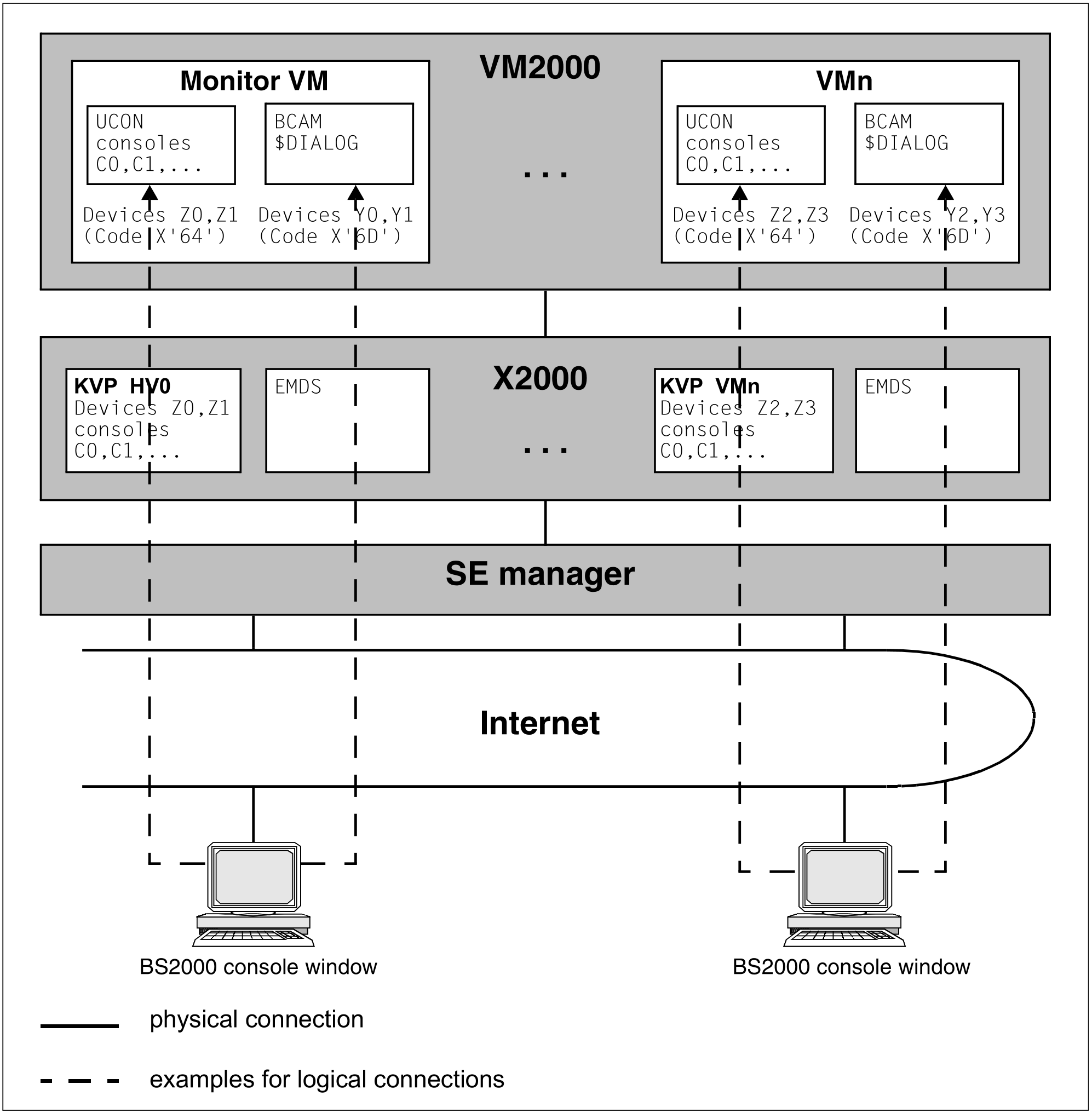Guest system operation with KVP consoles is controlled by console distribution programs (KVPs). KVP devices are configured on SU x86 or directly on the MU (for SU /390) using the SE Manager when the system is installed and during VM2000 installation, see the “Operation and Administration” manual [19]. The console screens are integrated into the SE manager.
Preparations
The following preparations must be made to operate the guest systems using KVP consoles:
A separate KVP must be created via the SE manager for every guest system to be operated. Each of these KVPs is represented, with respect to VM2000 and the BS2000 guest system, by its two mnemonic device names (KVP console device pair).
Such device pairs can also be added to the system during ongoing operation, see "Changing the configuration of devices via X2000 (SU x86)". They can only be used in guest systems if these are rebooted following a change to the configuration. In this case, the first time a guest system is started (
/START-VM), the two mnemonic KVP device names must be specified explicitly in theMAIN-CONSOLEoperand.The consoles of the KVP which is assigned to the VM via its KVP console device pair must be made known to the guest system via the guest system’s startup parameter service (OPR parameter set,
DEFINE-CONSOLEstatement).
Activities in VM2000 operation
The following actions are necessary in VM2000 operation:
Creating the connection from the KVP to the VM by assigning both KVP devices to the VM, e.g. using the VM2000 command
/ADD-VM-DEVICES.Logging an administration PC in to the SE Manager and opening a BS2000 console window in the Operation tab.
After logging in to a console, the KVP reports to the BS2000 guest system that this console is operable. Several guest system operators can open their own console windows with the same BS2000 console; they then all receive the same outputs. After console mode has been accessed successfully, the current (most recent) console screen is displayed for the guest system operator.
When the VM is started with
/START-VM, both mnemonic device names of the KVP device pair must if necessary be specified explicitly in the operandMAIN-CONSOLE, see "START-VM (Start a guest system on a VM)".
Remote Service
Only Customer Service ever makes settings for Remote Service. Service access can be set up for every VM, see the manual “Operation and Administration” [19].