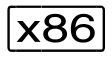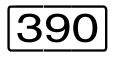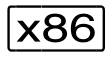/START-VM performs initial program loading for the guest system on a VM. After command execution, the VM is in one of the states RUNNING (operand HOLD=*NO) or IN HOLD (WAIT) (operand HOLD=*YES, SU /390).
| The guest system can also be started using the SVP functions of the KVP console which is assigned to the VM. |
The change of state and the specifications for IPL-UNIT, MAIN-CONSOLE and INFORMATION-BYTE are noted in the VM definition (IPL parameters of the last start).
The command cannot be issued for the monitor VM. The section "Initializing VM2000 operation" describes how to start the monitor system.
/START-VM presupposes that the VM has already been assigned the resources and devices required during startup. Furthermore, the resources must be activated and the channels must be attached. There must be at least one real, attached CPU in the CPU pool to which the VM is assigned.
START-VM |
IPL-UNIT = *STD / <alphanum-name 2..2> / <x-text 4..4> ,MAIN-CONSOLE = *STD / list-poss(2): <alphanum-name 2..2> ,HOLD = *NO / *YES ,DIAGNOSTIC-IPL = *NO / *YES ,INFORMATION-BYTE = *FAST / *AUTOMATIC / *DIALOG ,PARAMS = *NONE / <alphanum-name 1..8> ,CLEAR-MEMORY = *NO / *YES ,UNLOCK-SAVEAREA = *NO / *YES ,VM-IDENTIFICATION = *CURRENT / <integer 1..99> / <name 1..8> ,CHECK-VM-STATE=*YES / *NO |
IPL-UNIT =
Mnemonic device name of the disk device used for the initial program loading (IPL) of the guest system. The device must be assigned to the VM explicitly and exclusively.
IPL-UNIT = *STD
The IPL device used at the last start or restart is used again. When the guest system on a VM is first started, the IPL device must be specified explicitly.
Exception for persistent VMs:
The first time the guest system on a persistent VM is started after its VM definition has been activated (without AUTO-IPL option), the IPL device of the VM definition (IPL parameters of the last start) is used if it is defined.
IPL-UNIT = <alphanum-name 2..2> / <x-text 4..4>
Explicitly specifies the device used for the IPL of the guest system (2- or 4-digit mn).
MAIN-CONSOLE =
Specifies the main console for the guest system.
MAIN-CONSOLE = *STD
The operand entry of the last IPL is used. At the first /START-VM, VM2000 looks for a KVP console console device pair assigned to the VM.
| If there is no KVP console console device pair assigned to the VM on SU /390, the virtual console of the VM is used. |
Exception for persistent VMs:
The first time the guest system on a persistent VM is started after its VM definition has been activated (without AUTO-IPL option), the console of the VM definition (IPL parameters of the last start) is used if it is defined.
MAIN-CONSOLE = list-poss(2): <alphanum-name 2..2>
The pair of mnemonic device names (Output path, Input path) for a KVP console device pair must be specified in this order.
| For SU /390, the mnemonic device name of the virtual console can also be entered. |
HOLD = *NO / *YES
This determines the state of the VM after initial program loading of the guest system and generation of its context.
| Only the default value may be used on SU x86. |
HOLD = *NO
The VM is in the RUNNING state.
HOLD = *YES
The VM is in the IN HOLD (WAIT) state.
DIAGNOSTIC-IPL = *NO / *YES
Specifies whether a diagnostic IPL or a normal IPL is to be carried out.
DIAGNOSTIC-IPL=*NO). In the case of a diagnostic IPL (DIAGNOSTIC-IPL=*YES), implicitly assigned disk devices remain with the VM for diagnostic reasons. Exclusive use is changed to shared use. Other, implicitly assigned devices are released.INFORMATION-BYTE = *FAST / *AUTOMATIC / *DIALOG
One byte of load information for the guest system.
During normal initial program loading (DIAGNOSTIC-IPL=*NO), this defines the type of system startup (fast, dialog or automatic startup).
During the diagnostic IPL (DIAGNOSTIC-IPL=*YES), this defines the SLED execution type: manual (*FAST, *DIALOG) or automatic (*AUTOMATIC).
On SU x86, the execution type of the SLED is always set manually in the case of a diagnostic IPL. The values of the INFORMATION-BYTE operand is ignored. |
PARAMS = *NONE / <alphanum-name 1..8>
Transfer information for the guest system.
| Only the default value may be used on SU x86. |
The information corresponds to the specification in the PARMS field of the corresponding SVP menu screen (see section "Initializing VM2000 operation").
CLEAR-MEMORY = *NO / *YES
Specifies whether or not the main memory of the VM is to be deleted for an IPL. This operand is only evaluated when DIAGNOSTIC-IPL=*NO is specified.
UNLOCK-SAVEAREA = *NO / *YES
Specifies whether, in the event of a diagnostic IPL, the save area is to be overwritten (SLED of SLED) or not. The operand is only evaluated when DIAGNOSTIC-IPL=*YES is specified.
VM-IDENTIFICATION =
Identification of the virtual machine.
VM-IDENTIFICATION = *CURRENT
The VM identification assigned previously by means of /BEGIN-VM-DIALOG is used.
VM-IDENTIFICATION = <integer 1..99> / <name 1..8>
Identifies the virtual machine by means of a VM index or VM name.
CHECK-VM-STATE =
Determines whether the command is executed, depending on the current state of the VM.
CHECK-VM-STATE=*YES nor with CHECK-VM-STATE=*NO.CHECK-VM-STATE = *YES
The command is only executed if no guest system is running on the VM. This is the case if the VM is in the DOWN or INIT-ONLY state.
A VM cannot be started with CHECK-VM-STATE=*YES while it is being migrated (VM Migration).
CHECK-VM-STATE = *NO
The command is executed regardless of the VM state. The guest system running on the VM is halted without regard for the current system state. Files of the guest system could be inconsistent as a result.
Command return codes
(SC2) | Main code | Meaning |
0 | CMD0001 | Command successfully executed |
Example
/start-vm ipl-unit=d2,information-byte=*dialog
The VM administrator starts the guest system on his/her VM. The disk device assigned via the mnemonic device name D2 is the IPL disk. A dialog startup is requested. A dialog startup is to be performed.