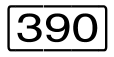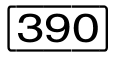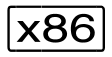/ADD-VM-DEVICES is used to assign individual devices or all devices of a pubset to a VM explicitly. Individual devices are addressed using their mnemonic device names. The devices of a pubset are determined by means of the catalog ID of the pubset or the mnemonic device name of the pubres device.
The assigned devices are noted in the VM definition.
No devices can be assigned explicitly to a VM while it is being migrated (VM Migration).
Alias devices (PAV/DPAV) and CRD devices cannot be assigned explicitly.
This command is reserved for the VM2000 administrator and VM administrators with ADMIN-PRIVILEGES=*MAXIMUM.
ADD-VM-DEVICES | |||||||||||||||||||||||||||||||||||||||||||||||||||||||||||||||||||||||||||||
| |||||||||||||||||||||||||||||||||||||||||||||||||||||||||||||||||||||||||||||
UNITS =
Specifies the devices to be assigned to a VM.
UNITS = *PUBSET-DEVICES(...)
All devices of a pubset are to be assigned to the VM.
PUBSET = *BY-PUBRES-DEVICE(...)
Determines the devices of the pubset by means of the pubres device.
UNIT = <alphanum-name 2..2> / <x-text 4..4>
Mnemonic device name of the pubres device.
PUBSET = <cat-id 1..4>
Catalog ID of the pubset. The pubset must be entered together with its pubres device in the monitor system’s MRS catalog.
UNITS = *DEVICE-RANGE(...)
All the devices in this range of names are to be assigned to the VM.
<x-text 4..4> (in *DEVICE-RANGE) are selected from FROM to TO in hexadecimal order. Otherwise, device names <alphanum-name 2..2> are selected in alphabetical order.If UNITS are specified with *DEVICE-RANGE or with wildcards, alias devices (PAV/DPAV) and CRD devices are ignored. |
Due to the performance reasons, the assignment of a large amount of devices with |
FROM = <alphanum-name 2..2> / <x-text 4..4>
Defines the start of the name range.
TO = <alphanum-name 2..2> / <x-text 4..4>
Defines the end of the name range. The mnemonic device name must be in the same value range (2- or 4-digit mn) as the FROM device name and must be greater than or equal to the FROM device name in ascending order in the value range.
UNITS = <alphanum-name 1..4 with-wild(20)>
Defines the devices to be assigned to the VM.
VM-IDENTIFICATION = <integer 1..99> / <name 1..8>
Identifies the virtual machine by means of a VM index or VM name.
TYPE =
Defines the devices to be assigned to the VM.
TYPE = *NONE
The device is assigned exclusively (usage mode EXCLUSIVE). Exclusively assigned devices are listed in the information commands after the keyword EXCL.
TYPE = *SD
The device is declared as shareable (shared device, usage mode SHARED). The device can be assigned to several VMs at the same time (see also "Shared disk devices"). Shared devices are listed in the information commands after the keyword SHARED.
TYPE = *VC
The device is assigned exclusively as a virtual console (SU /390). It must be appropriately generated (see "Device peripherals on SU /390"). Only one device for each VM can be operated as a virtual console. A virtual console cannot be assigned to the monitor VM. It is not permissible to specify a list in the UNITS operand for TYPE=*VC. Virtual consoles are marked in the information commands of VM2000 with the suffix (VC).
Command return codes
(SC2) | Main code | Meaning |
0 | CMD0001 | Command successfully executed |
Guaranteed messages
VMS4004, VMS4005, VMS4016, VMS4026, VMS4030, VMS4032, VMS4033, VMS4034,VMS4064, VMS4067, VMS4068, VMS4088, VMS4089, VMS4170
Only if *PUBSET-DEVICES is specified: VMS4220, VMS4221, VMS4222, VMS4223, VMS4234
Only if UNITS is specified without *DEVICE-RANGE and without wildcards: VMS4006, VMS4190,
VMS4195
Example
/add-vm-devices unit=*pubset-devices(pubset=4ivw),vm-id=system2 ——————— (1)VMS4005 DEVICE 'E059' ASSIGNED TO VIRTUAL MACHINE (2,SYSTEM2) ————————— (2)
VMS4005 DEVICE 'E05A' ASSIGNED TO VIRTUAL MACHINE (2,SYSTEM2)VMS4005 DEVICE 'E05B' ASSIGNED TO VIRTUAL MACHINE (2,SYSTEM2)VMS4220 PUBSET '4IVW' WITH PUBRES DEVICE 'E059' ASSIGNED TO VM (2,SYSTEM2)/add-vm-devices (ch,ci),vm-id=system2 ————————————————————————————————— (3)VMS4005 DEVICE 'CH' ASSIGNED TO VIRTUAL MACHINE (2,SYSTEM2)
VMS4005 DEVICE 'CI' ASSIGNED TO VIRTUAL MACHINE (2,SYSTEM2)/add-vm-devices e062,vm-id=system2,type=*sd ——————————————————————————— (4) VMS4005 DEVICE 'E062' ASSIGNED TO VIRTUAL MACHINE (2,SYSTEM2) (TYPE=SD)/add-vm-devices cc,vm-id=system2,type=*vc ————————————————————————————— (5) VMS4005 DEVICE 'CC' ASSIGNED TO VIRTUAL MACHINE (2,SYSTEM2) (TYPE=VC)/show-vm-attributes information=*units,vm-id=system2
VM-ID UNITS 2 SYSTEM2 ASSIGNED BY VM-ADMIN ————————————————————————————————————— (6) EXCL: CC(VC),CH,CI,E059,E05A,E05B
SHARED: E062
---------------------------------------------------------------------------------------------------------------
(1) | The VM2000 administrator assigns the home pubset devices to VM2. |
(2) | VM2000 reports that the devices have been successfully assigned. Pubset |
(3) | The VM2000 administrator assigns the KVP device pair to VM2. |
(4) | A disk device is assigned for shared use with other VMs. |
(5) | The VM2000 administrator assigns the KVP console device pair to VM2. |
(6) | List of the mnemonic device names that are explicitly assigned to the VM2. |
---------------------------------------------------------------------------------------------------------------
See also the detailed examples for device and pubset management ("Example of peripheral device management" and "Example of pubset management").