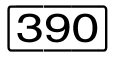The commands are described alphabetically under the following headings:
Command name and function
Description of the command function
Representation of the command format
Description of the command operands
Description of the command return codes
List of guaranteed messages
For information commands: output in S variables
For information commands: output formats
Example if required
Command name | Function |
|---|---|
Activate VM definition | |
Allocate devices to a VM | |
Add a VM to a VM group | |
Assign a VM group to a CPU pool | |
Assign a VM to a CPU pool | |
Attach real CPUs | |
Start administration or operation | |
Start a VM2000 procedure file | |
Checks the VM2000 disk configuration | |
Checks if a VM can be migrated | |
Initialize a VM | |
Create assignment set | |
Create a CPU pool | |
Create a VM definition | |
Create a VM group | |
Terminate a VM | |
Delete an assignment set | |
Delete a CPU pool | |
Delete a VM definition | |
Delete a VM group | |
Detach real CPUs | |
Terminate administration or operation | |
Increase main memory for a VM | |
Suspend VM | |
Migrate a VM | |
Migrate a VM definition | |
Modify attributes of a VM | |
Modify a VM definition | |
Modify device attributes | |
Modify usage mode of the devices of a VM | |
Modify attributes of a VM group | |
Modify parameters of $VMCONS | |
Move a VM in main memory | |
Recover a VM definition | |
Reduce main memory for a VM | |
Deallocate devices from a VM | |
Remove a VM from a VM group | |
Aborts the guest system on a VM | |
Restores the saved VM2000 configuration | |
Resume VM operation | |
Saves the current VM2000 configuration | |
Pass messages to VM administrators | |
Output assignment sets | |
Output attributes of a VM | |
Output attributes of a CPU pool | |
Output a VM definition | |
Output detailed device information | |
Output attributes of a VM group | |
Output status of VM2000 resources | |
Output VM2000 monitored data | |
Execute a shutdown in the guest system and for VM2000 | |
Start a guest system on a VM | |
Remove CPUs from a CPU pool, add them to another | |
Deallocate devices from one VM, allocate them to another |