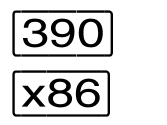/BEGIN-VM-DIALOG is used to open a dialog from a privileged user task or after a connection has been established to $VMCONS,
for administering the VM using VM2000 commands (ADMIN dialog).
Up to 15 ADMIN dialogs can be carried out concurrently for each VM from different privileged user tasks. In addition, one ADMIN dialog can be carried out via $VMCONS.for operating the guest system via $VMCONS (VC dialog).
Up to eight VC dialogs can be carried out concurrently on each VM via $VMCONS.Guest system operation with BS2000 consoles is described on "Operating the guest systems using BS2000 consoles".
/BEGIN-VM-DIALOG cannot be entered at a monitor system BS2000 console. Open dialogs are terminated by means of /END-VM-DIALOG, /DELETE-VM, /LOGOFF of the user task or when the connection to $VMCONS is terminated.
BEGIN-VM-DIALOG | ||||||||||||||||||||
| ||||||||||||||||||||
VM-IDENTIFICATION = <integer 1..99> / <name 1..8>
Identifies the virtual machine by means of a VM index or VM name.
PASSWORD = *NONE / <c-string 1..8> / <x-string 1..16>
Password which was defined when the VM was initialized (see "Initializing a VM") or with /MODIFY-VM-ATTRIBUTES.
TYPE =
Defines the type of dialog to be opened for command input via a $VMCONS connection. This operand is ignored with command input from a privileged task, as in this case only one ADMIN dialog (without output prefix) can be started.
TYPE = *STD
The following applies in a user task:
An ADMIN dialog is to be started.
The following applies for a $VMCONS connection:
| An ADMIN dialog and a VC dialog are to be started. An ADMIN dialog is to be started. |
TYPE = *BOTH
Both an ADMIN dialog and a VC dialog are to be opened. The VM prefix or GS prefix are attached to the outputs from the ADMIN or VC dialog.
TYPE = *ADMIN(...)
Operation of the VM using VM2000 commands (ADMIN dialog).
OUTPUT-PREFIX = *YES / *NO
Specifies whether the VM prefix VMnn is attached to the outputs of the ADMIN dialog.
TYPE = *VC(...)
Operation of the guest system (VC dialog).
OUTPUT-PREFIX = *YES / *NO
Specifies whether the GS prefix GSnn is attached to the outputs of the VC dialog.
Command return codes
(SC2) | Main code | Meaning |
0 | CMD0001 | Command successfully executed |
Example (privileged user task)
/begin-vm-dialog vm-id=system2,password=c'sys2',type=*std ————————————— (1)
--------------------------------------------------------------------------------------------------------------
(1) | An ADMIN dialog is opened from a privileged user task. |
--------------------------------------------------------------------------------------------------------------
Example (via $VMCONS)
vm02:/begin-vm-dialog vm-id=system2,password=c'sys2',type=*both———————— (1)VM01: % VMS1033 PARTNER 'OMS120 D016ZE04' HAS STARTED A VC DIALOG WITH
VIRTUAL MACHINE (2,SYSTEM2) ————————————————————————— (2)VM01: % VMS1013 PARTNER 'OMS120 D016ZE04' HAS STARTED AN ADMINISTRATION
DIALOG WITH VIRTUAL MACHINE (2,SYSTEM2). ADMINISTRATION-ID USED: @002VM02:VMS3000 VM2000 COMMAND /BEGIN-VM-DIALOG FOR VIRTUAL MACHINE (2,SYSTEM2) PROCESSED SUCCESSFULLY
VM02:NBR0740 COMMAND COMPLETED 'BEGIN-VM-DIALOG'; RESULT: SC2=000, SC1=000, MC=CMD0001); DATE: <date>
--------------------------------------------------------------------------------------------------------------
(1) | After a connection has been established to $VMCONS, the ADMIN dialog is opened along with a VC dialog with VM2. |
(2) | The VM2000 administrator is informed of the start of the ADMIN dialog and the VC dialog. |
--------------------------------------------------------------------------------------------------------------